In the dynamic realm of digital technology, the quest for efficiency and speed is relentless. The performance of your WordPress website can significantly impact user experience, search engine rankings, and ultimately, your bottom line. A slow WordPress website can lead to high bounce rates, lower conversion rates, and poor search engine rankings. But what if there was a way to boost your WordPress performance significantly? Enter edge computing.
Edge computing is a revolutionary technology that brings computation and data storage closer to the location where it’s needed, improving response times and saving bandwidth. When applied to WordPress, edge computing can significantly speed up your WordPress site, leading to a better user experience and improved SEO rankings.
According to a study by Google, as page load time increases from 1 to 3 seconds, the probability of a user bouncing off a website increases by 32%. This statistic underscores the importance of website speed and the potential benefits of boosting WordPress performance with edge computing.
In this article, we’ll delve into the world of edge computing and how it can be leveraged to turbocharge your WordPress site. We’ll cover the basics of edge computing, its benefits for WordPress performance, and how you can implement it to speed up your WordPress site.
Understanding WordPress Performance
What is WordPress Performance?
WordPress performance refers to how efficiently your WordPress website operates. This includes aspects like site speed, load time, and the site’s ability to handle multiple user requests simultaneously without slowing down. A well-performing WordPress site offers a better user experience, which can lead to higher visitor engagement, better conversion rates, and improved SEO rankings.
Factors Affecting WordPress Performance
Several factors can affect the performance of your WordPress site:
Hosting service
The hosting server‘s speed and capabilities are crucial to your WordPress site speed. Shared hosting, for example, might be more affordable but can lead to slower load times if other websites on the server experience high traffic.
Themes and plugins
While themes and plugins can add functionality and aesthetic appeal to your site, they can also slow it down if they’re poorly coded or not updated regularly.
Explore the Best WordPress Optimization plugins.
Images and media files
Large images and media files can dramatically increase page load times if not optimized correctly.
WordPress configuration
If your WordPress site isn’t configured properly, it can cause slow load times. For example, keeping unnecessary post revisions and allowing unoptimized database queries can slow down your site.
Updates and maintenance
Regularly updating WordPress, its themes, and plugins and conducting routine maintenance is vital for optimal performance.
Understanding Edge Computing And Its Significance For WordPress Performance
What is Edge Computing?
Edge Computing is a distributed computing paradigm that brings computation and data storage closer to the location where it’s needed, improving response times and saving bandwidth. Instead of processing data in a centralized data center or cloud, Edge Computing processes data closer to the “edge” – that is, closer to the user’s browser or device.
According to a report by MarketsandMarkets, the edge computing market is expected to reach $101.3 billion by 2027. This growth is driven by the increasing adoption of the Internet of Things (IoT) across industries, the need for low-latency processing and real-time, automated decision-making solutions, and the rising demand for energy-efficient and cost-effective data management solutions.
What is Edge Caching?
Edge computing and edge caching are two interrelated technologies that have significant implications for the performance of your WordPress website.
Edge caching is a technique designed to store frequently-used assets, such as images, CSS files, and JavaScript files, closer to end-users. This means when someone visits your WordPress site, their browser can quickly retrieve cached data from a nearby location instead of waiting for all assets to load from your main server.
Here is a diagram that shows how edge caching works to boost WordPress website performance:
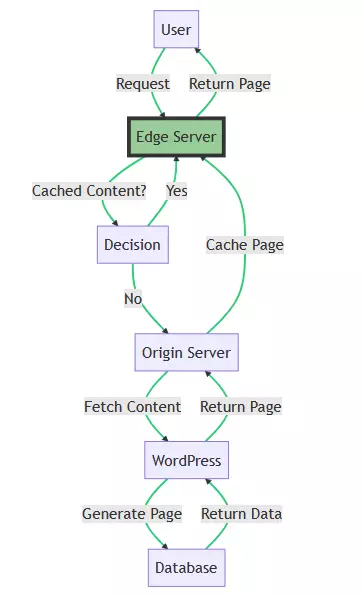
In this diagram:
- A user makes a request to the edge server.
- The edge server checks if the requested content is cached.
- If the content is cached, it is returned to the user.
- If the content is not cached, the request is forwarded to the origin server.
- The origin server fetches the content from WordPress.
- WordPress generates the page by fetching data from the database.
- The database returns the data to WordPress.
- WordPress returns the generated page to the origin server.
- The origin server caches the page and forwards it to the edge server.
- The edge server returns the page to the user.
The edge server, highlighted in green, plays a crucial role in caching content, which significantly boosts the performance of WordPress by reducing the load on the origin server and database, and by serving content to users more quickly.
Benefits of Edge Computing
Edge Computing offers several key benefits:
Energy Efficiency & Cost Savings
By processing data closer to the source, Edge Computing can reduce the amount of data that needs to be transferred, potentially lowering energy consumption and storage costs.
Performance improvement
Edge Computing can decrease latency – the delay before a transfer of data begins – leading to faster page load times.
Enhanced Availability
Distributing content across multiple edge locations reduces the dependency on a single server, resulting in better uptime and availability for your site.
Improved Security Measures
This innovative technology offers increased data security by minimizing potential points of attack for hackers trying to intercept sensitive information.
Seamless Integration with CDNs
Edge computing can easily work alongside Content Delivery Networks (CDNs) to further enhance site speed by caching static files and delivering them from the nearest server.
New functionalities
By processing data closer to the source, Edge Computing can enable real-time processing and analysis, opening up new functionalities and possibilities.
Drawbacks of Edge Computing
Despite its benefits, Edge Computing also has some potential drawbacks:
Increased attack vectors
With data processing and storage spread out, there may be more points of vulnerability for cyberattacks.
Requirement for more local hardware
Implementing Edge Computing may require additional hardware infrastructure, potentially increasing costs and complexity.
The Intersection of WordPress and Edge Computing
How Can Edge Computing Boost WordPress Performance?
Edge computing is a game-changer when it comes to boosting WordPress performance. It can speed up WordPress websites in several ways:
Faster Content Delivery
Edge computing uses a network of servers located closer to your users, known as a Content Delivery Network (CDN). When a user requests your website, the request is routed to the nearest server in the CDN, reducing the distance the data has to travel and speeding up the page load time.
Reduced Server Load
The load on your original web server is reduced by serving static content (like images, CSS files, and JavaScript files) from the edge servers. This lets your server focus on processing dynamic content, further improving your WordPress performance.
Improved User Experience
Faster page load times lead to a better user experience. Users are less likely to bounce off your site if it loads quickly, leading to higher engagement and conversion rates.
Real-world Examples of Edge Computing in WordPress
There are several real-world examples of how edge computing has been used to boost WordPress performance. For instance, some WordPress hosting providers now offer edge services as part of their hosting packages. These services can include edge caching, which stores a version of your site at multiple locations around the world, allowing users to load your site from the location closest to them, resulting in faster load times.
Another example is the use of Content Delivery Networks (CDNs), which distribute your site’s content across a network of servers located around the world. When a user visits your site, the content is delivered from the server closest to them, reducing latency and improving site speed.
Implementing Edge Computing for WordPress
Now that we understand the impact of edge computing on WordPress performance let’s know how you can implement it and reduce the latency of WordPress sites.
Prerequisite – Choose The Right Edge Computing Provider
Choosing the right edge computing provider is crucial in boosting your website performance. Here are some factors to consider:
- Geographic coverage: The provider should have servers in locations where your audience is based.
- Performance: Look for a provider that offers low latency and high bandwidth. This will ensure that your site loads quickly and can handle high traffic volumes.
- Security: Security is a major concern with edge computing, as data is processed at multiple locations. Ensure that the provider has robust security measures in place.
- Scalability: As your site grows, you’ll need a provider that can scale with you. Look for a provider that offers flexible plans that can adapt to your changing needs.
- Support: Excellent customer support is essential. Look for a provider that offers 24/7 support and has a good reputation for customer service.
- Price: While it’s important to find a provider that fits your budget, don’t sacrifice performance or security to save a few dollars. Remember, you often get what you pay for.
Check out Host Duplex’s hosting plans.
Recommended Edge Computing Providers
Some recommended edge computing providers include AWS Lambda@Edge, Google Cloud Functions, Cloudflare Workers, and Microsoft Azure Functions. These providers offer a combination of performance, security, scalability, and support.



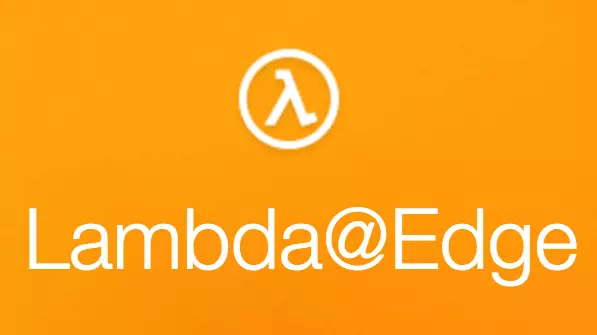
How to Implement Edge Computing in WordPress?
Here are some steps WordPress users can take to implement Edge Computing to boost their website performance:
Choose a Reliable Web Hosting Provider

Your web hosting provider plays an important role in your site’s performance. Choose a provider that offers edge computing capabilities and has a network of servers spread across different geographical locations.
Select The Ideal Content Delivery Network (CDN)

To improve the performance of your WordPress website’s performance, selecting the ideal Content Delivery Network (CDN) is important. A CDN is a network of servers strategically placed worldwide that helps distribute web content faster and more efficiently.
When selecting a CDN for your WordPress site, consider factors such as cost, reliability, and geographic coverage. Some popular CDNs for WordPress include Cloudflare, Akamai, and MaxCDN.
These providers offer different pricing plans based on bandwidth usage and features like SSL security certificates. It’s also important to choose a provider with strong customer support in case you encounter any issues or need assistance optimizing your website’s performance.
Optimize Media Files

Optimizing media files is an essential part of improving your WordPress site’s speed and performance. Here are some tips for optimizing media files:
- Compress images – use compression tools or plugins to reduce image file size without compromising quality.
- Use optimized image formats – choose the right format for your images, such as JPEG for photos and PNG for graphics.
- Reduce file size – avoid uploading huge images that slow down your site’s loading speed.
- Use lazy loading – load only the images visible on the screen and load others when visitors scroll down the page.
- Optimize video content – compress video files, host them on video hosting platforms, and use plugins to embed videos on your site.
Implement GZIP Compression and Leverage Caching

GZIP compression is a powerful technology that can greatly improve a WordPress site’s performance by reducing its size. By enabling GZIP compression, you can effectively reduce the amount of data transferred between the server and client browsers, leading to faster load times.
Compressing your WordPress website through GZIP technology results in over 70% reduction in its size, improving its speed and reliability.
Caching is a technique that stores a copy of your website’s static content on the edge servers. When a user requests your website, the cached content is served, reducing the load on your original server and speeding up the page load time. Consider utilizing cache plugins like WP Rocket, W3 Total Cache, or WP Super Cache that automatically compress files before sending them to visitors’ browsers for rendering.
Enabling GZIP compression on a Content Delivery Network (CDN), such as Cloudflare CDN or Amazon Cloudfront CDN, can also substantially enhance page load time and lower server resource usage while increasing user engagement with your website with faster-loading pages.
Minimize HTTP Requests

Reducing the number of HTTP requests is crucial in improving WordPress website performance. Here are some tips to help you minimize HTTP requests:
- Combine files: Combining multiple CSS and JavaScript files into one reduces the number of HTTP requests, which speeds up your WordPress site.
- Use CSS Sprites: CSS sprites allow you to combine multiple images into one file, reducing the number of HTTP requests required to load them individually.
- Minify Files: Minifying your HTML, JavaScript, and CSS files reduces their size by removing unnecessary characters like white spaces and comments, resulting in fewer HTTP requests.
- Load Resources Asynchronously: Loading resources asynchronously enables your website to load different resources independently without blocking each other, reducing HTTP requests while enhancing user experience.
- Use a Content Delivery Network (CDN): A CDN minimizes HTTP requests by delivering static content from a closer server location that’s geographically close to the user for faster load times.
By minimizing HTTP requests in WordPress sites, you can improve page load time and website performance overall.
Minimize the Use of Plugins
While plugins can add functionality to your WordPress site, too many plugins can slow down your site. Use only necessary plugins and make sure they are well-coded and updated regularly.
Test and monitor Your Site
Once everything is set up, test your site to ensure that everything is working correctly. Look for improvements in load times and overall performance.
Advanced Techniques to Boost WordPress Performance with Edge Computing
Edge computing is a potent tool for enhancing WordPress performance. But to truly maximize its potential, you need to delve into some advanced techniques. These strategies can help you further optimize your WordPress site speed and ensure your website runs smoothly and efficiently.
Non-Blocking JavaScript and CSS Files with Web Workers and Service Workers:
Web Workers and Service Workers are a modern approach to handling JavaScript and CSS files that can hinder the rendering of your webpage, causing slower load times. By shifting these operations to background threads using these technologies, your page can continue to load while these files are processed. This results in an improved user experience with a faster-perceived load time.
Adoption of HTTP/3 Over HTTP/2:
HTTP/3 is the latest revision of the HTTP protocol, offering superior performance advantages over its predecessor, HTTP/2. HTTP/3 introduces QUIC, a transport layer protocol that supports multiplexing and enables multiple requests to be sent concurrently over a single connection. This reduces the load time of your WordPress site by minimizing latency and improving throughput.
Geographic DNS Routing with EDNS Client Subnet (ECS):
EDNS Client Subnet (ECS) is a DNS extension that enhances the traditional Anycast DNS method. ECS provides DNS resolvers with part of the client’s IP address, allowing the DNS response to be more accurately directed to the closest server to the client. This results in reduced latency and enhanced speed for your WordPress website, overall boosting its performance.
Measuring the Impact of Edge Computing on WordPress Performance
Tools for Measuring WordPress Performance
There are several tools you can use to measure your WordPress performance:
- Google PageSpeed Insights: This free tool from Google analyzes your site’s performance and provides recommendations for improvement.

- GTmetrix: GTmetrix analyzes your site’s speed and makes actionable recommendations on how to optimize it.

- Pingdom: Pingdom offers a suite of tools for website performance monitoring, including a speed test tool.

- WebPageTest: This tool provides a detailed look at your site’s performance, including load times and optimization checks.

Interpreting Performance Metrics
When interpreting your performance metrics, here are some key things to look for:
- Page Load Time: This is the time it takes for your page to load fully. A good goal is to have your page load in under 2 seconds.
- Time to First Byte (TTFB): This is the time it takes for your server to send the first byte of data in response to a request. A lower TTFB indicates a faster server response time.
- Total Page Size: This is the total size of your page, including all images, scripts, and other files. A smaller page size generally leads to faster load times.
- Number of Requests: This is the number of HTTP requests made by your page. Reducing the number of requests can improve load times.
Common Challenges in Implementing Edge Computing for WordPress Websites
While edge computing offers significant benefits for WordPress performance, it’s not without its challenges. Here are some potential difficulties you might encounter and how to overcome them:
Complexity
Implementing edge computing can be complex, especially if you’re new to the concept. It requires a good understanding of CDNs, caching strategies, and potentially learning new languages or platforms.
Compatibility Issues
Not all WordPress themes and plugins may be compatible with edge computing. You’ll need to test your site thoroughly to ensure everything works as expected.
Choosing the Right CDN
Not all CDNs are created equal. Some offer better performance in certain regions, while others might have features that are particularly suited to your needs. It’s important to do your research and choose a CDN that fits your specific requirements.
Configuring Your CDN
Setting up a CDN can be complex, especially if you’re doing it for the first time. However, most CDNs offer detailed guides and customer support to help you through the process.
Managing Cache
While caching can significantly improve your site loading speed, it can also lead to issues if not managed correctly. For example, you might need to clear your cache whenever you update your site to ensure users see the latest version.
Cost
While many CDNs offer affordable plans, the cost can add up, especially if you have a lot of traffic or need to use a lot of server resources. However, the benefits of improved WordPress performance often outweigh the costs.
Best Practices to Boost WordPress Site Speed With Edge Computing
To boost WordPress performance with edge computing, best practices include reducing image sizes, minimizing scripts and database calls, using a content delivery network (CDN), implementing a caching plugin, optimizing media files, and utilizing a web application firewall.
Use Of Caching Plugins
A caching plugin is one key way to boost your WordPress website’s performance. A caching plugin creates static versions of your pages and posts, which can be served to visitors more quickly than the dynamic content generated by WordPress itself.
By reducing the number of database queries needed to load each page, a caching plugin can significantly speed up your site’s load times and improve its overall performance.
Several popular caching plugins are available for WordPress users, including WP Rocket and WP-Optimize. Both allow you to configure various types of cache (such as browser cache or object cache) and offer features like image compression and database cleaning that further optimize site speed.
Reducing Image Sizes
Reducing image file sizes is one of the easiest ways to boost your WordPress site’s performance. Heavy images can slow down your site’s load time, creating a poor user experience and negatively affecting search engine optimization.
WP-Optimize is a useful plugin that can help with caching, cleaning, and compressing images for improved website performance.
To reduce image sizes, consider exploring different formats like .jpeg or .png and optimizing them further by adjusting their compression levels. You could also crop unwanted parts of the image or resize it to fit the specific dimensions needed for display on your website.
Minimizing Scripts
One way to improve your WordPress website’s performance is by minimizing scripts. Scripts are essential for the functionality and interactivity of your site, but they can also slow down page load times if there are too many or they’re too large.
By limiting the use of scripts and optimizing their performance, you’ll reduce unnecessary HTTP requests that increase server response time. Google recommends keeping the total script execution time below 200ms to ensure optimal loading speeds for your visitors.
WP Rocket is a popular plugin that helps minimize script usage by combining them into a single file and enabling minification.
Reducing Database Calls
One of the best ways to speed up your WordPress site is by reducing the number of WordPress database calls. This can be achieved by optimizing your website’s code, minimizing the use of plugins, and using a caching plugin like WP-Optimize.
When you reduce database calls, you also reduce server load time since fewer queries need to be processed. This results in faster page loading times and improved overall website performance.
CDNs And DNS
To improve the speed and performance of your WordPress website, it’s important to consider using a Content Delivery Network (CDN) and Domain Name System (DNS). A CDN is a distributed group of servers that cache content near end-users, while DNS is the service that translates domain names into IP addresses.
For example, Cloudflare is a popular CDN provider that offers features like DDoS protection, SSL encryption, and automatic caching. With Cloudflare’s global network of servers strategically located around the world serves content faster to users from nearby locations with lower latency.
Additionally, managing DNS settings within your hosting account or using platforms such as Cloudflare DNS makes it easy to point your domain name in the right direction.
Using Web Applications Firewall
A web application firewall (WAF) is an important aspect of website security that can block specific web application attacks. WAFs help protect WordPress websites from leaking crucial customer information such as credit card data.
Cloudflare and Azure are examples of companies offering secure firewalls and DDoS protection features that can be enabled to improve the security of WordPress sites. By caching, filtering, logging, and controlling requests at the application layer, a good WAF can also improve the performance of web apps.
The Future of WordPress Performance with Edge Computing
Edge computing, which enables real-time processing and analysis of data at its source, is poised to improve WordPress performance in the future significantly. This trend is gaining momentum due to the growth of Internet of Things (IoT) devices and the continuous need for faster and more efficient websites.
Rise of IoT and Edge Computing
IoT is a vast network of interconnected physical devices, vehicles, appliances, and more, all embedded with sensors, software, and network connectivity, enabling these devices to share and exchange data.
A study by Statista estimates that the number of IoT devices worldwide will escalate from 15.1 billion in 2023 to 29.4 billion in 2030. The enormous increase in these devices, coupled with the data they produce, will place immense pressure on traditional cloud-based servers, emphasizing the importance of edge computing as an efficient solution for managing this data traffic.
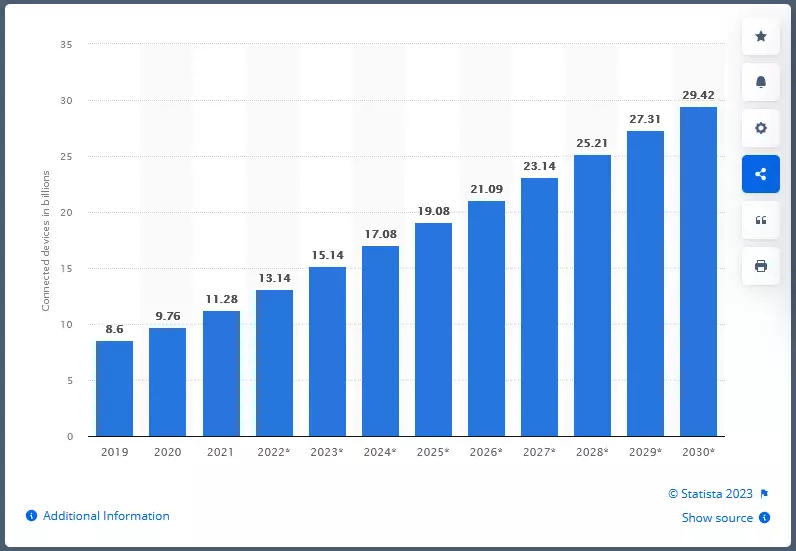
Edge Computing and WordPress
WordPress, one of the most popular website management systems, focuses on edge computing as a solution to enhance website speed and performance. Edge computing reduces the latency involved in data transmission by processing data closer to the source, leading to quicker page load times and an improved user experience. This improvement is crucial for WordPress websites, which often depend on numerous plugins and dynamic content that can impact site performance.
In 2023, the WordPress Core Performance Team has targeted priorities that include enhancing WordPress load time performance, exploring methods to measure and benchmark performance, and improving the performance of WordPress sites by providing better documentation and tooling for plugin and theme developers.
The Role of 5G and Beyond in Edge Computing
The implementation of 5G technology is expected to enhance the capabilities of edge computing further. With its superior speeds and lower latency, 5G enables an even greater volume of data to be processed at the edge, boosting WordPress performance even more. 5G’s improvements in networking speeds open possibilities for remote sensors to provide real-time updates about connected devices, requiring new equipment with enhanced capabilities.
Furthermore, the emergence of 6G networks, which will leverage higher frequencies and capacities than 5G, will offer new possibilities for distributed computing, potentially playing a significant role in edge computing.
In summary, the future of WordPress performance is closely tied to the advancements in edge computing. As IoT devices increase in number and 5G and 6G technologies continue to evolve, edge computing will likely play a crucial role in enhancing WordPress performance.
Final Thoughts
Edge computing offers a powerful way to boost your WordPress performance. Processing data closer to the user can reduce latency, decrease bandwidth use, and free up server resources, leading to faster page load times and a smoother user experience. However, implementing edge computing requires careful consideration of your provider options and a clear understanding of how to measure its impact on your site’s performance.
While edge computing may seem complex, the benefits it offers make it well worth exploring. By choosing the right provider, setting up your service correctly, and monitoring your performance, you can leverage edge computing to take your WordPress site to the next level.
Remember, a faster, more efficient website not only provides a better user experience but also improves your search engine rankings, potentially leading to increased traffic and conversions. So, don’t wait – start exploring the benefits of edge computing for your WordPress site today!
This guide provides a comprehensive overview of how to boost WordPress performance with edge computing. However, this is just the beginning. As technology continues to evolve, new strategies and tools will undoubtedly emerge. Stay informed, stay adaptable, and you’ll be well-positioned to ensure your WordPress site remains fast, efficient, and competitive.


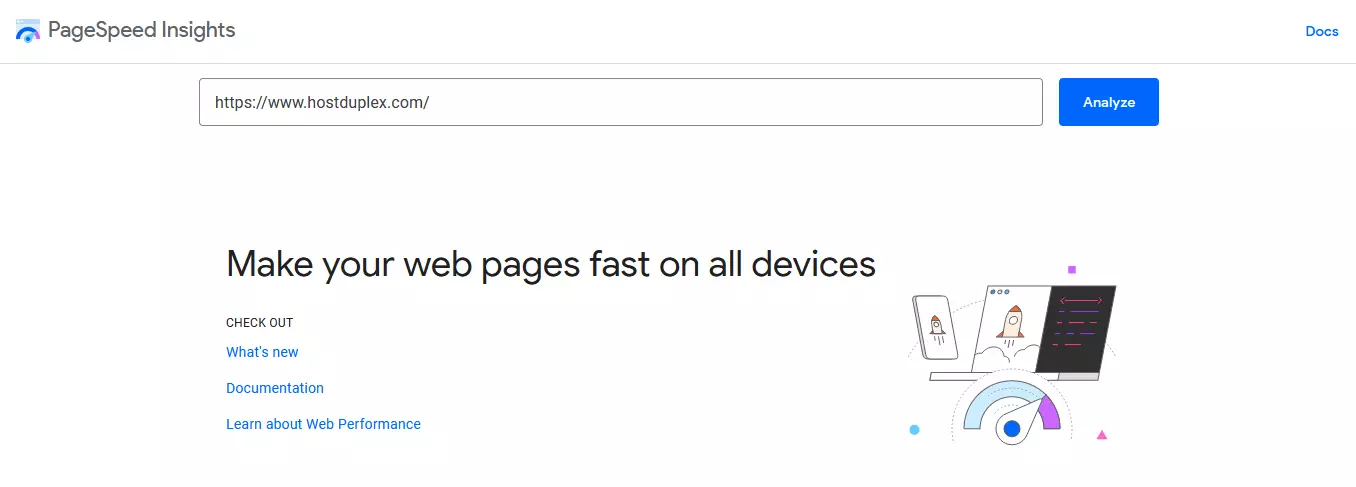
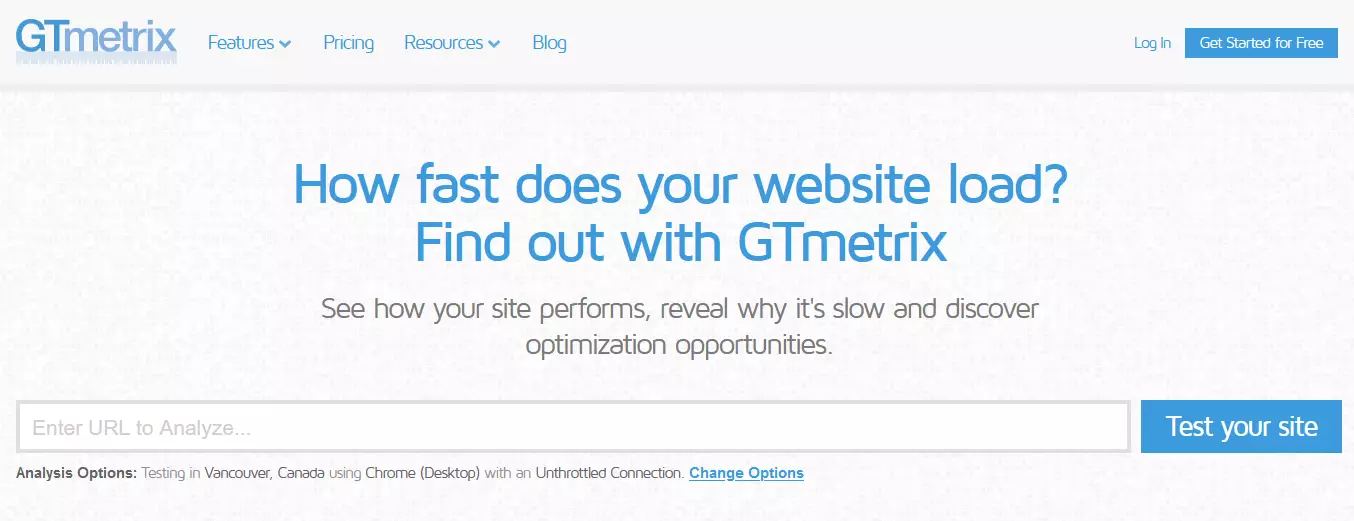
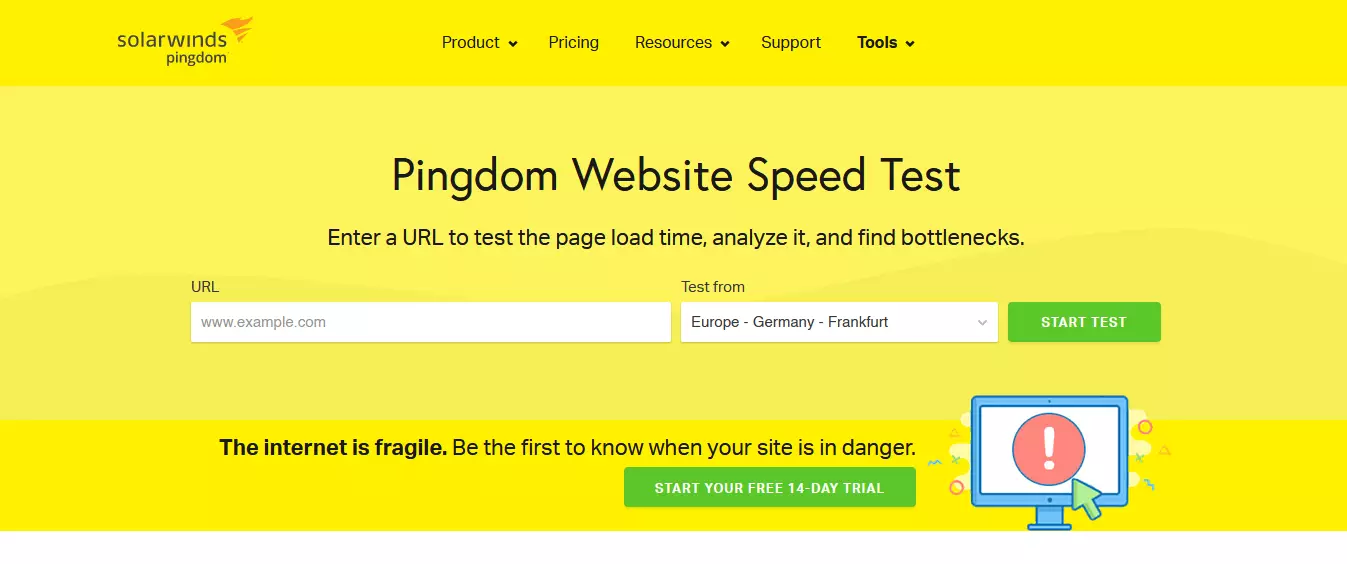
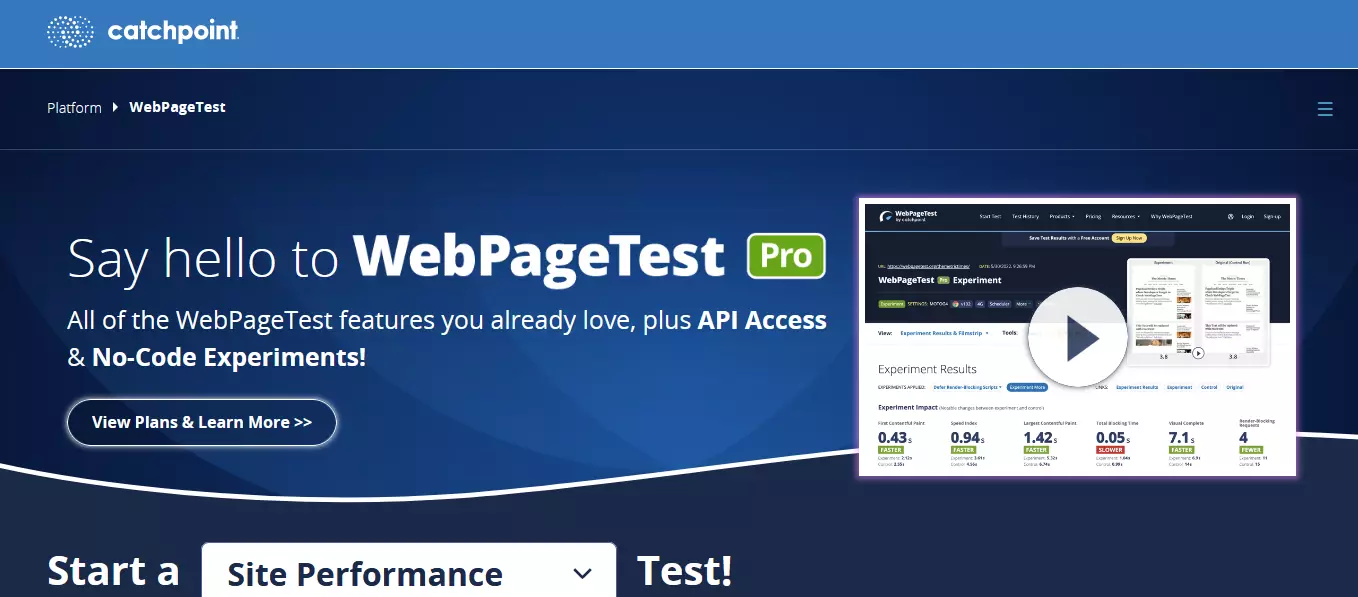

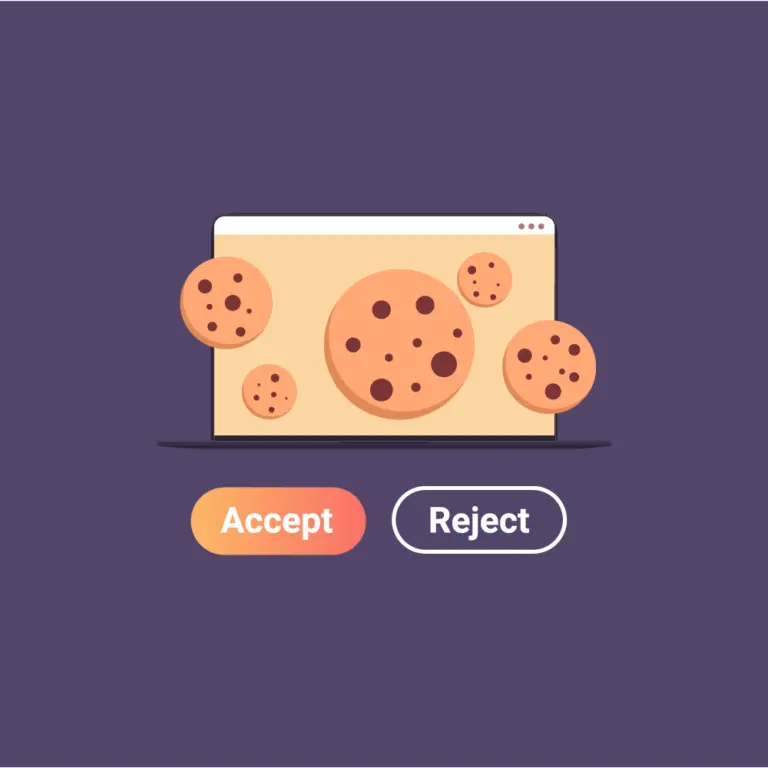
Boosting WordPress Performance With Edge Computing In 2023