WordPress users, it’s time to meet your new creative writing partner, the Jetpack AI Assistant for WordPress! Developed by Automattic, the same company that brought us WordPress.com, WooCommerce, and Tumblr, this innovative plugin revolutionizes content creation by generating and editing text for blog posts, headlines, and even translations.
Save time and resources while enhancing your site’s engagement and SEO performance with this powerful AI tool.
Introducing Jetpack AI Plugin For WordPress
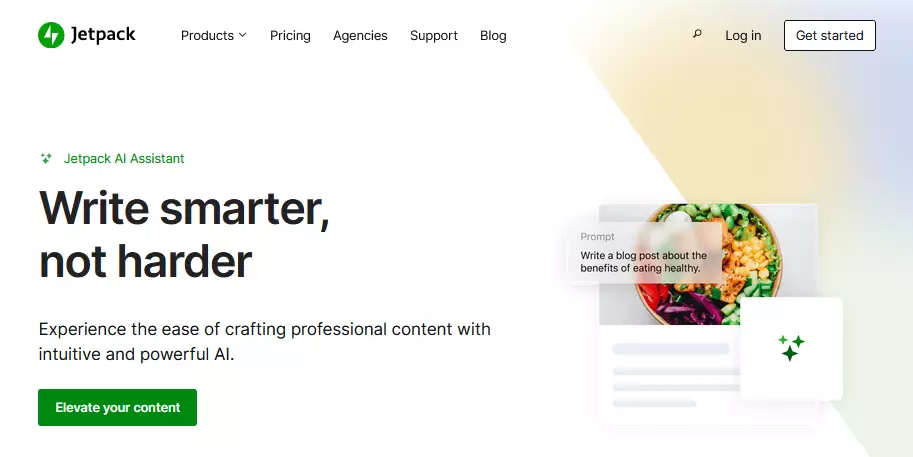
What is jetpack ai assistant?
Jetpack AI assistant for WordPress is an innovative tool that allows users to create, edit, and generate content with the help of machine learning algorithms powered by OpenAI.
This AI assistant is available on all WordPress.com and Jetpack-powered sites, making it accessible to a wide range of users.

Utilizing OpenAI Technology
The Jetpack AI plugin for WordPress harnesses the power of OpenAI technology to revolutionize content creation and editing. As one of the most advanced artificial intelligence platforms, OpenAI enables the plugin to generate high-quality text that is engaging, informative, and tailored to your audience’s preferences.
By incorporating OpenAI into its core functionality, Jetpack AI ensures seamless integration within your WordPress editor without compromising performance or usability. Jetpack AI crafts compelling blog posts like a professional content writer while saving time and resources.
Available In Limited Free And Unlimited Paid Versions
The Jetpack AI Plugin for WordPress caters to a wide range of users with its flexible pricing options. If you are new to this AI-powered content generation platform and want to give it a try, the limited free version is an ideal choice. Jetpack AI Assistant block will let users send 20 requests as a free trial.
For those who require continuous assistance in crafting a compelling blog post and other types of content, the unlimited paid version is available at just $10 per month.
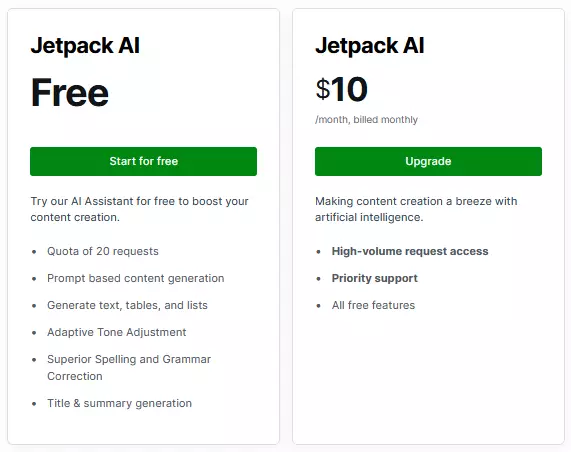
How Does the Jetpack AI Assistant Transform Content Creation?
The Jetpack AI Assistant revolutionizes content creation in several ways:
Seamless Integration with WordPress
The Jetpack AI Assistant is designed to blend effortlessly with the WordPress Editor, providing an intuitive interface for users to interact with AI. This powerful block allows users to generate diverse content at their command, significantly reducing the time and effort required in content creation.
The integration is so seamless that it feels like having a co-author. You can communicate with the Jetpack AI Assistant as if you were chatting with a colleague. This conversational user interface makes it easy to provide prompts and instructions to the AI, making the content creation process more interactive and engaging.
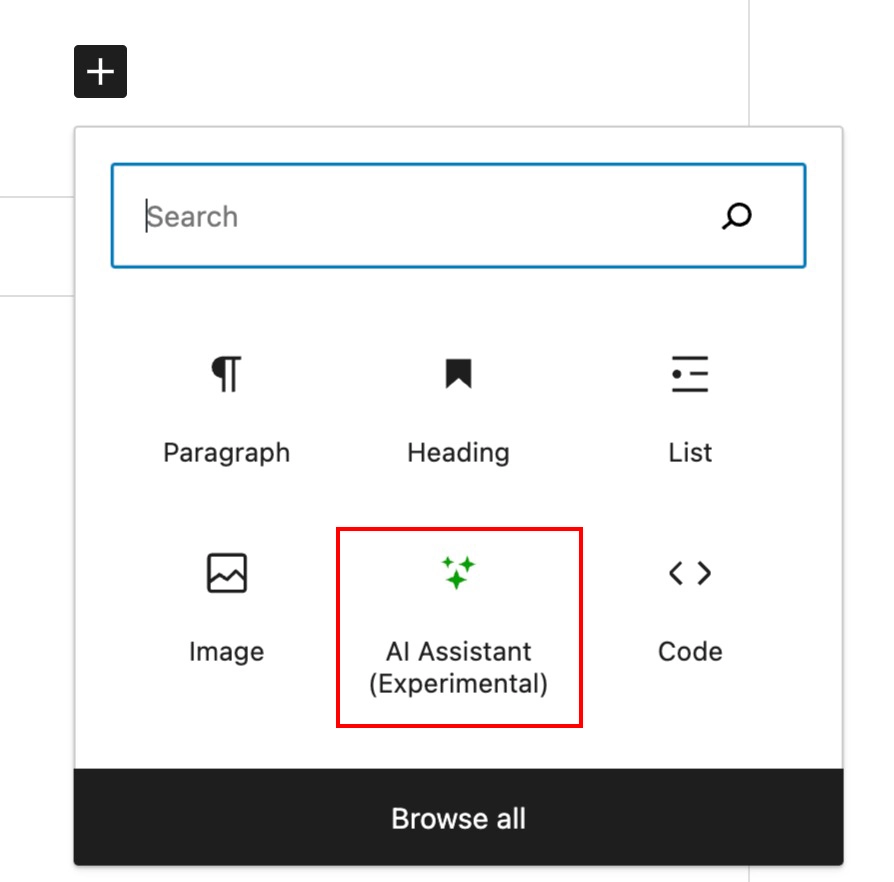
Create Customized Content
With the Jetpack AI Assistant, you can generate diverse content at your command. Simply provide a prompt, and watch as the AI crafts compelling blog posts, detailed pages, structured lists, and comprehensive tables — all customized to match your unique requirements. This feature provides a more personalized approach to content creation and offers an array of benefits. Here are some ways that users can create customized content with Jetpack AI Plugin:
- Craft unique content that perfectly matches desired style and tone
- Generate diverse content options by adjusting the AI assistant’s capabilities
- Use conversational language to match the desired audience
- Optimize for SEO with click-worthy titles and summaries generated by the plugin
- Translate writing instantly into numerous languages with just a single click
Overall, Jetpack AI Plugin empowers users to create more professional and personalized content than ever before, saving time and increasing efficiency in their content creation process.
Perfect Your Spelling And Grammar On The Fly
Nothing undermines the credibility of your content more than spelling and grammar mistakes. With Jetpack AI Assistant’s superior spelling and grammar correction features, you can avoid these embarrassing errors and ensure your content always reflects professional standards.
With the Jetpack AI Assistant’s spelling and grammar correction capabilities, you can effortlessly achieve flawless content. The plugin’s advanced spelling and grammar tools work seamlessly to ensure that your writing is polished and professional.
The Jetpack AI Assistant surpasses WordPress’s built-in tools to correct spelling and grammar. Its intuitive interface and powerful AI enable it to swiftly identify common errors in sentence structure, word usage, punctuation, and more. This means you can edit your content as you write without having to wait for post-production quality checks.
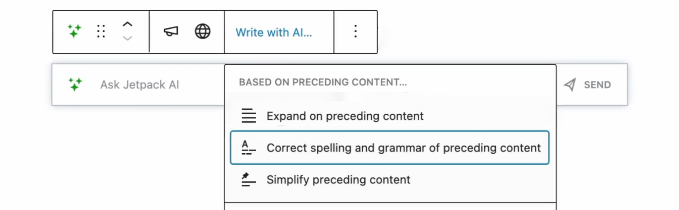
Adjust Your Tone To Match Your Audience
Jetpack AI Assistant adjusts the tone of your content to match the level of formality or informality desired by you. This is particularly useful when catering to different target audiences and writing styles.
For instance, if you’re writing about “Exploring Local Cuisines,” you might want to use a more vibrant and enthusiastic tone when addressing food enthusiasts compared to health-conscious individuals looking for nutritious recipes.
Adjusting your tone can appeal more directly and capture your reader’s attention while communicating in a language they understand.
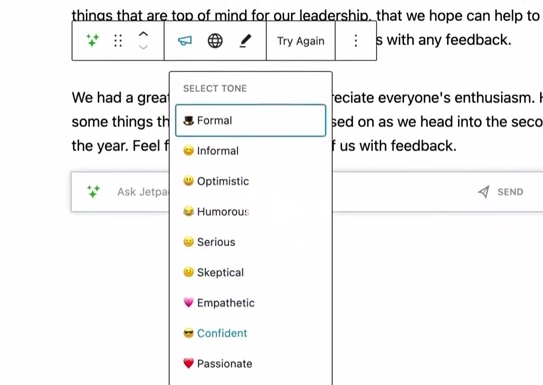
Perfect Creative Title And Summary Generation
Writing a creative and catchy title can be challenging, even for experienced content creators. However, with the Jetpack AI Plugin for WordPress, generating click-worthy titles is easier than ever before.
The Jetpack AI Assistant has a unique feature that generates fitting titles and summaries for your posts. This feature is designed to save you time and effort, allowing you to focus on creating the body of your content.
This feature is particularly useful for bloggers, content marketers, and anyone who regularly creates content for the web. It not only helps in attracting more readers but also in improving the SEO of your content. A well-crafted title and summary can significantly boost the visibility of your content in search engine results, driving more organic traffic to your site.
The title and summary generation feature of the Jetpack AI Assistant is easy to use. Once you’ve added the AI Assistant block to your page or post, you can instruct it to generate a title and summary. The AI will then analyze your content and produce a title and summary that accurately reflect the main points of your content.
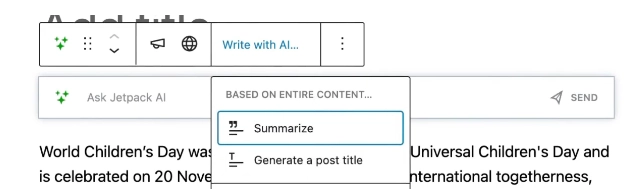
Translate Your Writing With A Single Click
One of the most impressive features of Jetpack AI Assistant for WordPress is its ability to translate your content into 12 languages with just a single click. This means that you can create content in your native language and then easily share it with a global audience.
Moreover, if you have clients or partners who speak different languages, you’ll appreciate how effortless it is to communicate ideas with them when creating content on a WordPress site using the Jetpack AI plugin. Taking advantage of this feature ensures that nothing gets lost in translation, and there are no communication barriers.
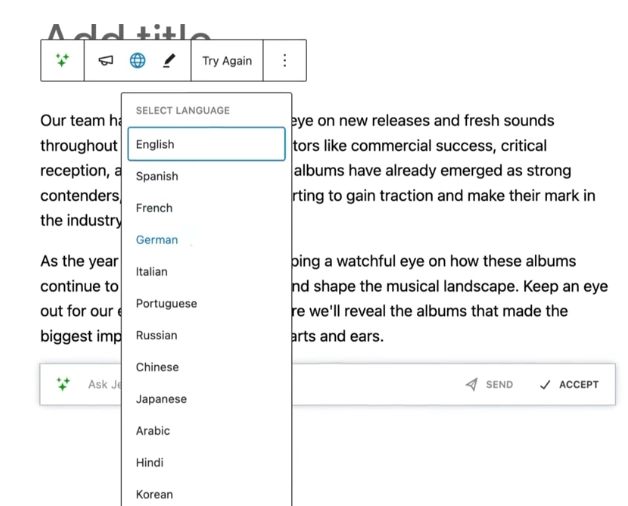
Getting Started with Jetpack AI Assistant
The Jetpack AI Assistant is an innovative tool that integrates artificial intelligence into your WordPress block editor, allowing you to draft, modify, translate, and enhance your content with the power of AI. Here’s a step-by-step guide on how to get started with this transformative plugin.
Activating the Jetpack AI Assistant
The Jetpack AI Assistant is automatically activated if you have Jetpack Blocks enabled on your site. If you need guidance on how to activate Jetpack Blocks, you can refer to the official support guide.
The Jetpack AI Assistant offers a free trial up to a certain usage limit. Once you reach this limit, you’ll be prompted to upgrade to a paid subscription to continue using the service.
You can manage your subscription and make purchases via WP Admin > Jetpack > My Jetpack.
Kickstarting Your Journey with Jetpack AI Assistant
Upon activation, you are granted 20 free requests for your first month with the AI Assistant. After this, you can upgrade to a subscription plan that offers a specific number of requests per month. You can upgrade at any time by navigating to Jetpack > My Jetpack > AI Assistant and clicking Purchase.
To start using the AI Assistant, follow these steps:
- Create a new post or page, or edit an existing one.
- Insert the AI Assistant block. For detailed instructions on adding a block, you can refer to the Jetpack Blocks guide.
- From the block toolbar, click on ‘Write with AI…’ to open a dropdown list of writing prompts for starting your content creation.
- Select a starting option from the list or type in the input field to create your custom prompt.
- After writing your prompt, click ‘Send‘ to initiate the AI content generation.
At this point, the AI Assistant will start generating your content. If the output isn’t as you expected or contains incorrect information, you can click ‘Stop‘ in the prompt bar to choose from several options:
- Try Again: This option in the block toolbar menu removes the AI-generated content but retains your prompt, allowing you to refine the instructions in your initial prompt.
- Send: This option on the prompt input bar restarts the prompt from the beginning.
- Accept: This option on the prompt input bar completes the prompt at the point you stopped.
Once the AI Assistant completes the prompt and you accept it, the AI Assistant prompt and input field are removed. You are left with the resulting blocks that you can edit as needed.
Pro-tip: type “/ai” to use the block shortcut.
Suitable Industries And Scenarios For Use
The Jetpack AI plugin is a versatile tool for content creation that can be beneficial to various industries and scenarios, including:
Bloggers and Content Marketers: The plugin helps generate compelling blog posts with ease, saving time while maintaining writing quality.
E-commerce Stores: Online businesses can use the AI tool to create engaging product descriptions, optimize their website for SEO, and communicate with customers effectively.
News Publications and Journalists: With the ability to craft news stories quickly and maintain journalistic integrity, this plugin can help journalists meet tight deadlines.
International Brands: The translation feature in 12 languages makes it easier for international brands to produce content in multiple languages without hiring an expensive team of translators.
Small Business Owners: The Jetpack AI Assistant supports small businesses by creating social media posts to boost engagement, email marketing campaigns that reach customers more efficiently, and website copy that resonates with potential clients.
Final Thoughts
WordPress users can now enjoy the benefits of AI writing with the Jetpack AI plugin. With its machine learning algorithm, customizable content options, and click-worthy titles, creating compelling blog posts has never been easier. This is just the beginning, developers are working to improve the jetpack ai assistant’s capabilities, and more exciting features are yet to come.
The future of content creation is here in WordPress, thanks to this powerful tool that saves time and resources while enhancing quality and engagement. Whether you’re a blogger or a business owner, Jetpack AI Assistant is the perfect creative writing partner that perfectly matches your desired style.
FAQs
What types of content can the Jetpack AI Assistant generate?
The Jetpack AI Assistant is capable of generating blog posts, detailed pages, structured lists, and comprehensive tables. This versatility makes it a valuable tool for a wide range of content-creation tasks.
Is the Jetpack AI Assistant available for free?
Yes, the Jetpack AI Assistant block is currently available for free up to 20 requests. You can upgrade your plan to continue using the AI Assistant after the initial 20 requests.
Does the AI Assistant’s premium plan have a request limit?
As of now, there is no upper limit on the number of requests you can make with the AI Assistant’s premium plan. However, as the service continues to grow and evolve, an upper limit may be introduced in the future to ensure the best possible performance and availability of the AI Assistant for all customers.
Which types of websites can benefit from using the Jetpack AI plugin?
The Jetpack AI plugin is ideal for any website that relies heavily on written content, such as blogs, news sites, or e-commerce stores with product descriptions. With its advanced features, it can provide helpful insights regarding trending topics in your market and recommendations to increase online traffic through search engine optimization (SEO) best practices.
Is the use of an artificial intelligence tool like this ethical?
Yes! As long as one is not plagiarizing someone else’s works, there should be no ethical issues when using an artificial intelligence tool like JetPack AI. The software provides a template for draft creation that require instinctive human understanding, judgment, social nuances, and contextual details to apply targeted brand messaging. Instead, it serves as a tool that offers insight into what people are searching for specifically related to your business sector.
Can I rely solely on the Jetpack AI plugin for all of my website’s written content?
It is always recommended that you consult with professional writers before posting any major updates if you want additional precautionary measures. However, the use of jetpack ai can deliver high-quality, optimized semi-draft content at a faster rate than normal writing allowing more time available for proofreading & editing purposes.

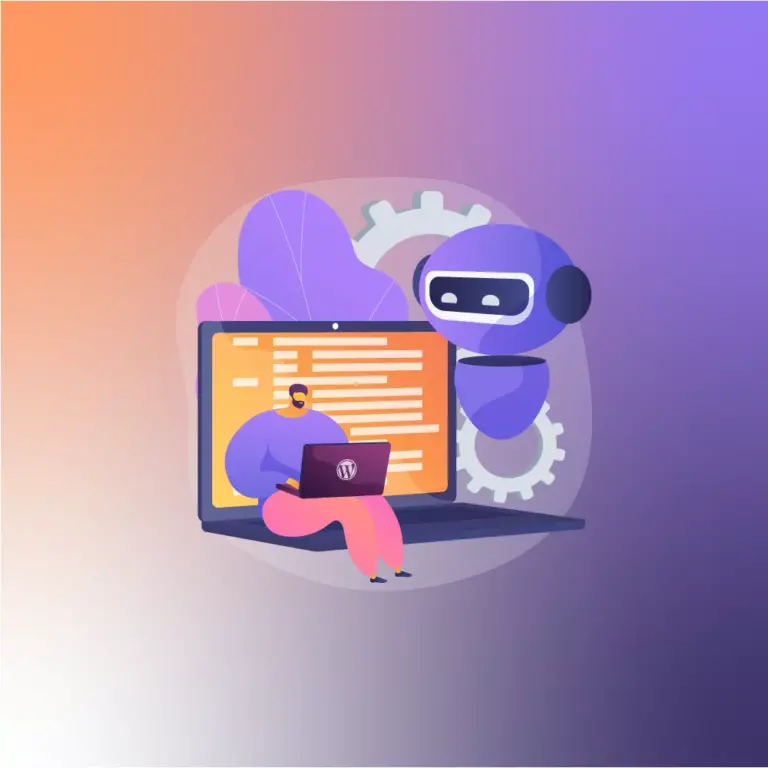
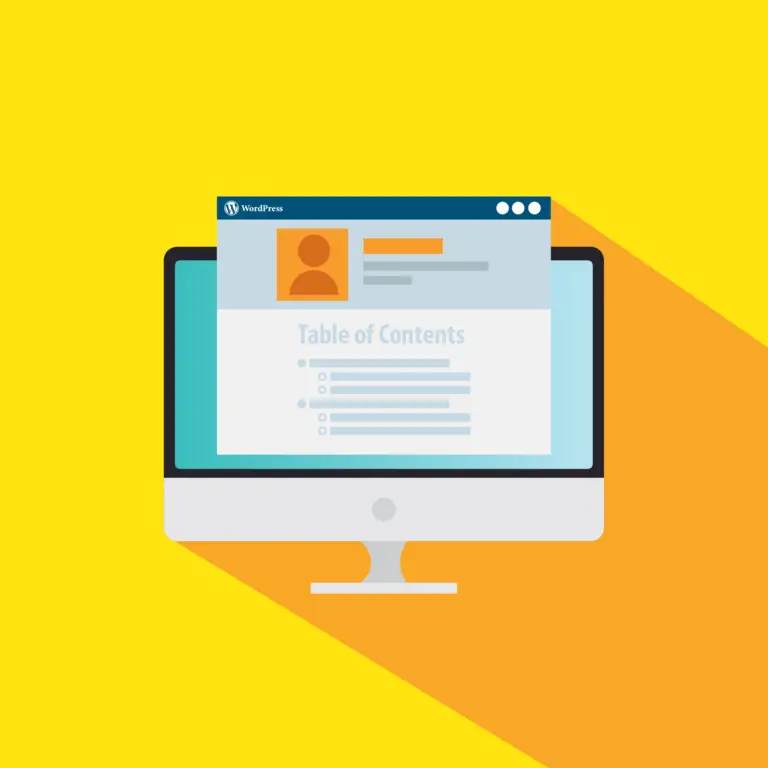
Jetpack AI Assistant for WordPress: A New Era of Content Generation