Artificial Intelligence (AI) has been making waves across various industries, and the world of WordPress is no exception. The alliance of AI and WordPress has opened up new avenues for innovation, enhancing user experience, and streamlining web development processes.
In this comprehensive guide, we’ll explore the current state of AI in WordPress, from its integration through innovative plugins to machine learning capabilities that enhance website functionality and its future potential for WordPress users and developers alike.
What is AI and Its Significance in WordPress?
Artificial Intelligence (AI) is a branch of computer science that aims to create machines capable of mimicking human intelligence. It involves the development of algorithms that allow computers to learn from data, make decisions, and perform tasks that would typically require human intelligence. The evolution of AI has been remarkable, from its conceptualization in the mid-20th century to its current applications in various sectors, including web development.
In the context of WordPress, AI has become an indispensable tool. It has transformed the WordPress ecosystem, making it more efficient, user-friendly, and intuitive. AI-powered WordPress plugins have revolutionized tasks such as content creation, image generation, live chat, and SEO, making them more efficient and effective. AI integration in WordPress has also led to advanced features like AI chatbots, content tagging, and internal link creation, enhancing user engagement and website performance.
Current State & Trends Of AI In WordPress

AI integration in WordPress websites is rapidly advancing, with natural language processing and machine learning powering AI-based plugins that enhance website functionality, boost SEO rankings, reduce human error, and automate content creation.
Current State Of AI Integration in WordPress Core
The current state of artificial intelligence in WordPress is both exciting and rapidly evolving as developers continue to push the boundaries of what’s possible with artificial intelligence in web development.
One prime example is WordPress co-founder Matt Mullenweg’s discussion on the potential impact of AI and Machine Learning (ML) during his address at the State of the Word event late last year.
The addition of REST API in WordPress core has opened doors to endless possibilities. REST API is a code that users can use to retrieve data from WordPress to any application. Developers can build applications based on WordPress using this REST API.
Recently, WordPress.com has introduced Jetpack AI assistant, a tool that is integrated within the WordPress.com editor as a block and can be accessed through the Jetpack plugin for WordPress sites hosted elsewhere. Here are some of the features and capabilities of Jetpack AI Assistant:
- Create Customized Content: Jetpack AI Assistant uses a conversational system that allows you to interact with it in natural language. For example, you can give it a prompt and the Assistant will generate an engaging piece of content. It can create blog posts, detailed pages, structured lists, and comprehensive tables in seconds.
- Spelling and Grammar Correction: The AI Assistant can help ensure your content always reflects professional standards with its spelling and grammar correction features.
- Adjust Tone: Whether you want your content to be formal or conversational, Jetpack AI Assistant can adjust the tone of your content to match your goals and audience.
- Generate Creative Titles: If you’re struggling to find a good title, the AI Assistant can help by reading the text and then creating suitable and compelling headlines.
- Translation: The Jetpack AI Assistant can translate your text into numerous languages, allowing you to reach across different locales and cultures.
For a limited time, Jetpack AI Assistant is free to use for all WordPress.com customers. However, it’s still in the experimental phase, and more features are expected to be added in the future.
In addition to these features, WordPress.com has also introduced two new blocks in partnership with OpenAI: AI Paragraph and AI Image. The AI Paragraph block can auto-complete your post or generate a new paragraph from your existing content. The AI Image block lets you create new images based on a text prompt.
Advancements In Natural Language Processing And Machine Learning
The integration of artificial intelligence in WordPress has been significantly boosted by the advancements in natural language processing (NLP) and machine learning. These cutting-edge technologies have added immense value to the WordPress experience, making it more efficient, engaging, and user-friendly for both site owners and visitors.
Machine learning is another game-changer that has revolutionized how WordPress operates. By writing algorithms and mathematical models designed to identify patterns in data – such as user behavior or content preferences – machine learning allows websites to adapt dynamically based on these insights.
A great example of this can be seen through many popular AI-driven recommendation engines found in eCommerce business platforms powered by WordPress – they utilize advanced machine learning techniques to analyze website visitors’ browsing history and suggest products or services most likely suited for them.
WordPress AI Adoption Trends
The adoption of AI in WordPress is a trend that has been gaining momentum in recent years. As of 2023, a significant number of WordPress users have started to leverage AI-powered tools and plugins to enhance their websites’ functionality and user experience.
A recent survey by WP Engine revealed that 34% of WordPress users are currently using AI-powered plugins or tools on their websites. This figure is expected to rise as more advanced AI tools become available and as the benefits of AI become more widely recognized.
The same survey also found that 45% of WordPress users believe that AI will play a significant role in the future of website development. This indicates a growing awareness and acceptance of AI among the WordPress community.
These statistics reveal a promising trend toward the increased adoption of AI in WordPress. The integration of AI in WordPress is not just a passing fad but a significant shift in how websites are developed and managed. This trend is expected to continue as AI technologies continue to evolve and become more accessible to WordPress users.
Benefits Of AI In WordPress
AI integration in WordPress offers a plethora of benefits, including automated content creation, improved user experience, customer service automation, and SEO boosting.
Automated Content Creation
One major benefit of integrating Artificial Intelligence (AI) into your WordPress website is the ability to automate content creation. With AI-powered plugins and tools, you can generate high-quality content quickly and easily.
For example, AI-based Content Generators can create unique blog posts, social media updates, or product descriptions in minutes by analyzing existing content on your website and generating new text using natural language processing (NLP).
Another way AI assists in automated content creation is through image generation. Tools such as DALL-E 2, Stable Diffusion, and Midjourney, use machine learning algorithms to suggest graphics based on user input or previous designs that have worked well in the past.
These images can be used for social media posts or within web pages on a WordPress site to increase user engagement.
Enhanced Website Functionality
The integration of AI in WordPress has made it possible for website owners to add advanced features and functionalities to their websites. For instance, with AI-powered plugins such as Elementor AI and Link Whisper, users can create internal links that boost website navigation and user engagement.
AI also enables the automatic generation of high-quality audio through tools like Polly, which creates voiceovers without human intervention. This saves time while providing an intuitive interface for visitors to interact with your website’s content effortlessly.
Improved User Experience
AI integration can significantly improve the user experience on WordPress websites. With AI-powered plugins and tools, users can easily optimize their websites to provide a more personalized experience for visitors.
Customer Service Automation
AI integration in WordPress not only improves site functionality and content generation but also enhances customer service. With AI-powered chatbots, website owners can offer real-time solutions, 24/7 access to help, and better customer support for their visitors.
For instance, an AI chatbot can interpret what a visitor is searching for based on natural language processing (NLP) algorithms and suggest relevant pages or products within seconds.
Furthermore, AI-driven customer service provides more than just basic answers; it evolves with the data trends gathered over time to provide personalized recommendations or identify patterns of behavior that could indicate potential issues before they escalate into larger problems.
The result is a positive experience for the visitor who feels seen, heard and understood on a deeper level.
SEO Booster
Using AI in WordPress can help improve search engine optimization (SEO) and boost website traffic. With the use of AI-generated content plugins and SEO plugins, this process becomes more efficient and effective.
These plugins analyze keywords, generate meta descriptions and titles, suggest internal links, and tag content for better organization. Quttera Web Malware Scanner is a great example of an AI-based plugin that scans websites for malicious code and spam comments to ensure their safety before negatively affecting your search rankings.
By integrating these tools into WordPress sites, AI makes SEO tasks less time-consuming while also improving the accuracy of keyword research results to increase organic traffic to your site.
Reduction Of Human Error
One significant benefit of incorporating AI into WordPress is reducing human error. By automating tasks and processes, AI can help reduce mistakes often resulting from manual labor.
For instance, with an AI-powered content generator plugin, users can automatically generate high-quality articles free from grammatical and spelling mistakes, saving time and minimizing the likelihood of errors occurring.
Additionally, an AI-based spam detection tool can eliminate unwanted comments containing malicious code or links without requiring any manual intervention from website owners.
Unbiased Decisions
One of the key benefits of integrating AI in WordPress is its ability to make unbiased decisions. Unlike humans who may be influenced by emotions or personal biases, AI functions based on practical and rational algorithms.
This makes it highly effective in decision-making processes, such as sorting through large amounts of data and identifying patterns. In addition, AI can also help businesses identify potential gaps in their marketing strategies or content creation efforts without any preconceived notions or hidden agendas.
Predictive Capabilities
AI integration in WordPress provides businesses with predictive capabilities, which can help them plan for the future through informed decision-making. Machine learning algorithms analyze data and identify patterns to predict possible outcomes, allowing companies to optimize their strategies accordingly.
For example, AI-powered SEO plugins can forecast search engine rankings based on keyword analysis and competition research.
Another application is predictive lead scoring, where AI algorithms evaluate potential customers’ likelihood of converting into paying clients using past purchase history and other relevant data.
By predicting customer behavior accurately, businesses can tailor marketing efforts more effectively, increasing conversion rates and revenue.
Security Enhancements
With the rise of cyber threats, website security has become a major concern for WordPress users. Thankfully, AI integration can help enhance website security by analyzing user behavior patterns and detecting potential vulnerabilities.
This makes it easier to respond rapidly to DDoS attacks and prevent malicious code injections. With AI-powered plugins like Quttera Web Malware Scanner and Link Whisper, website owners can scan their sites for broken links, spam comments, and other issues that could compromise site security.
Challenges And Concerns With AI Integration
While there are several benefits to integrating AI into WordPress, it is important to consider the limitations and potential concerns surrounding its implementation.
Ethical And Privacy Concerns
As AI becomes more integrated into WordPress, ethical and privacy concerns, rise to the surface. One of the biggest concerns is data privacy and protection. The use of AI can result in large amounts of user data being collected and stored, which raises questions about who has access to this information and how it is being used. There is always a risk that this information could be misused or exploited by unscrupulous third parties.
Another concern revolves around bias and discrimination. AI-driven decisions are only as unbiased as the data sets that train them; therefore, if these data sets contain discriminatory biases or prejudices (whether intentional or unintentional), then the AI will reflect those biases in its decision-making process.
A final area of concern surrounding ethics and privacy related to the integration of AI with WordPress is job displacement. While automation powered by intelligent algorithms can lead to increased efficiency for businesses using it, it also poses a risk for workers whose jobs may be automated out of existence.
Technical Limitations Of AI
As advanced as AI may seem, it still faces some technical limitations when integrated into WordPress websites. One of the biggest challenges is the inability to understand complex human emotions and contexts accurately.
While AI algorithms are becoming increasingly sophisticated, they are not infallible. For example, an AI content generator might produce content that is grammatically correct but lacks the nuance and context that a human writer would provide. Similarly, an AI-powered SEO tool might suggest keywords that are relevant but not necessarily the most effective for driving organic traffic.
Another potential issue is that these integrations can sometimes slow down your site if not managed properly. But don’t let this deter you from harnessing the power of AI. With Host Duplex’s optimized WordPress hosting solutions, you can confidently implement advanced AI tools without worrying about site performance.

What is Yet to Come: AI-Driven Future of WordPress
In the coming years, AI’s impact on WordPress will deepen, with newer advancements poised to revolutionize how we manage and interact with websites. According to a report by Gartner, by 2025, AI will be a core component in managing digital content. This is largely due to its ability to analyze vast amounts of data and deliver personalized experiences. So, the role of AI in WordPress is only set to expand.
- AI and WordPress development in the near future: AI could potentially take over many aspects of WordPress development. For instance, companies are already developing algorithms that can build websites. Tools like ChatGPT, developed by OpenAI, are game-changers for WordPress developers. This AI assistant can help develop the perfect website based on a user’s criteria, determining layout, design, branding, and more. Moreover, WordPress-specific code-creating tools that work with AI, such as CodeWP, are emerging rapidly. These tools, while currently creating relatively simplistic websites, are continually improving and hint at a future where AI plays a significant role in website building.
- Improved Personalization: AI is set to provide a more personalized user experience. For instance, facial recognition plugins like Real ID and others that suggest products based on user preferences are already in use. This level of personalization goes beyond merely suggesting items based on browsing history, providing a more tailored shopping experience.
- Enhanced Security: AI-powered security plugins will better protect WordPress sites from hacking attempts, using machine learning to identify and prevent threats.
- Automated Content Generation: AI is also set to revolutionize content creation. Machine-aided writing is on the horizon, with AI assistants poised to create content writing, copywriting, social media writing, and more. While AI-generated content may not yet match the depth and creativity of human writing, it’s improving rapidly.
- Advanced SEO Tools: AI will provide more sophisticated SEO tools, offering actionable insights and recommendations to improve website visibility and traffic.
In short, the future of AI in WordPress is bright. As AI continues to evolve and integrate more deeply into WordPress, we can expect to see a transformation in how we build and manage websites. The possibilities are endless, and the future is exciting.
Top AI-Powered WordPress Plugins And Tools
As a WordPress user, you can take advantage of various WordPress artificial intelligence plugins to optimize your site’s content and functionality. Here are the nine best AI plugins and tools for WordPress:
- AI Engine

This WordPress plugin uses machine learning algorithms to analyze website data and automatically generate meta tags, SEO-friendly images, and content recommendations. - Elementor AI

With this tool, you can create engaging content with the help of an artificial intelligence-powered image generator and an intuitive interface that automatically detects user behavior. - AIOSEO

This AI-powered plugin helps improve search engine rankings by providing customizable metadata, an internal API for integrating with other plugins, and support for Google’s Knowledge Graph. - Uncanny Automator

This tool allows website owners to automate workflows like email marketing campaigns using natural language processing (NLP) technology to identify user intent. - WordLift

Using this plugin’s NLP capabilities, you can automatically tag posts with relevant keywords and create a knowledge graph to increase organic traffic by linking related information. - Content Bot

This AI assistant can help manage your blog post topics, generate high-quality audio versions of your articles, and handle spam comments more efficiently. - Link Whisper

With this plugin, you can quickly add internal links between related posts on your site using AI-powered suggestions based on keyword analysis and website data. - Quttera Web Malware Scanner

This tool scans your website for malicious code automatically, using machine learning to detect new or unknown threats in real time. - Polypane

This browser allows you to see how your website looks on different devices simultaneously, offering valuable insights into improving user engagement across multiple platforms.
Final Thoughts
The integration of artificial intelligence into the WordPress ecosystem is a game-changer. It offers numerous benefits, from automating content creation to improving SEO by optimizing content for search engines, and has the potential to enhance the performance and user engagement of WordPress sites significantly. The availability of many WordPress plugins and tools has led to increased automation, improved user experience, better SEO rankings, and enhanced security.
However, as with any new technology, there are challenges and issues that need to be addressed. The WordPress community is actively working on solutions, and as AI technology continues to evolve, we can expect to see even more advanced features and capabilities being integrated into WordPress.
The future of AI and WordPress looks promising, and it’s an exciting time to be a part of the WordPress community. Whether you’re a business owner, a developer, or a WordPress user, the integration of AI into WordPress offers numerous opportunities to enhance your site and stay ahead of the competition.
FAQs
Are AI plugins secure to use on my WordPress site?
Yes, reputable AI plugins are developed with security in mind. However, like with any plugin, it’s important to keep them updated to the latest version to ensure maximum security.
How Intelligent Are AI Tools Today?
Artificial intelligence tools are becoming more and more sophisticated, thanks to major advancements in machine learning algorithms and natural language processing (NLP).
These intelligent tools can help generate website content, create internal links, improve meta descriptions and titles, detect broken links, automatically tag content, add security features to your site – all without requiring much human input.
However, it’s worth noting that some AI-based WordPress plugins might not be as accurate or reliable as you’d expect. For instance, some spam comments may still slip through an AI-powered comment filter.
Thus a healthy degree of skepticism is necessary when using such products.
Can AI plugins affect the performance of my WordPress site?
While any plugin has the potential to affect site performance, most AI plugins are designed to be efficient and lightweight. It’s always a good idea to monitor your site’s performance after installing a new plugin.
Can We Get Better Results From AI Tools With More Inputs?
AI tools are only as good as the data they receive. While having more inputs generally leads to better results with AI tools, these technologies can still face technical limitations or ethical considerations that may impact their efficacy or applicability in certain domains like creative writing or complex decision-making processes.
Can AI plugins be used on any WordPress theme?
Yes, most AI plugins are designed to be compatible with any WordPress theme. However, it’s always a good idea to check the plugin documentation or contact the plugin developer to ensure compatibility with your specific theme.
Can AI help with website accessibility?
Absolutely. AI can help make your website more accessible by improving readability, providing image descriptions for visually impaired users, and more.

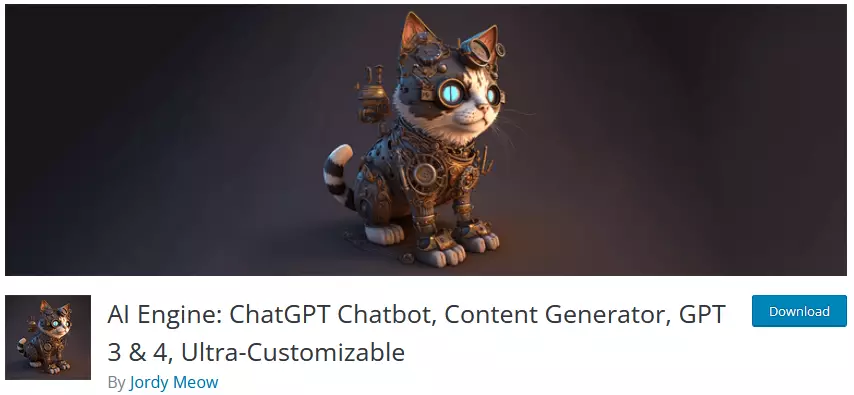
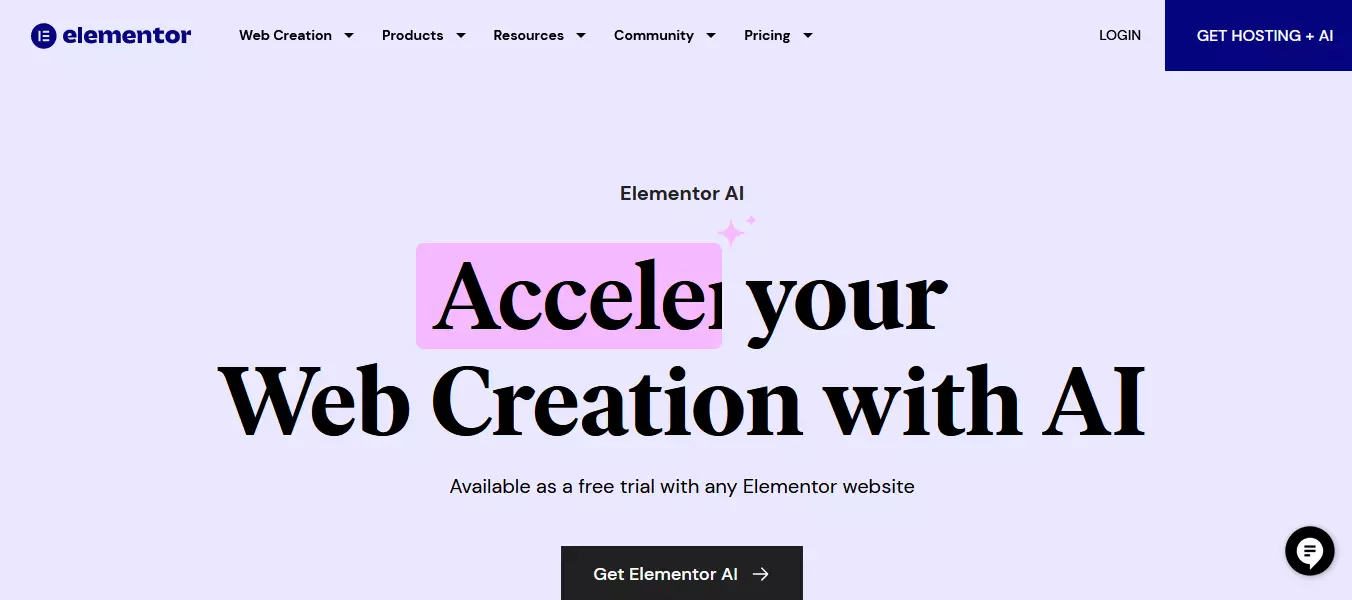
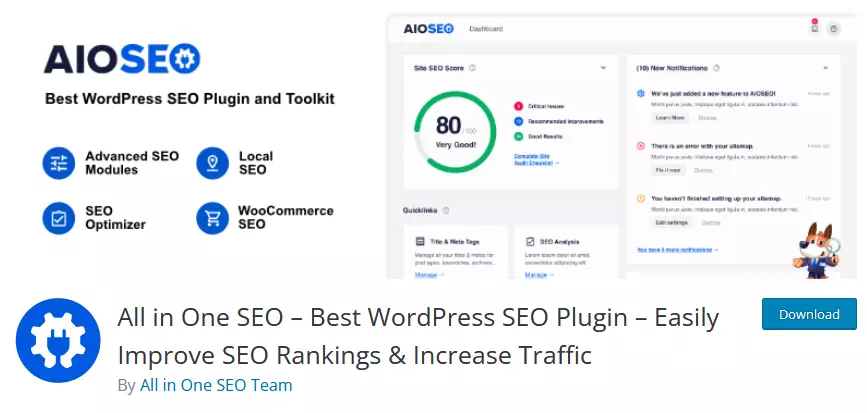

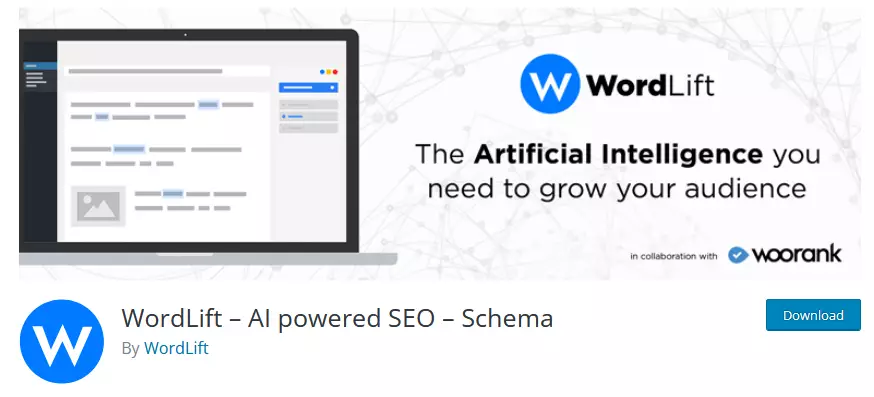
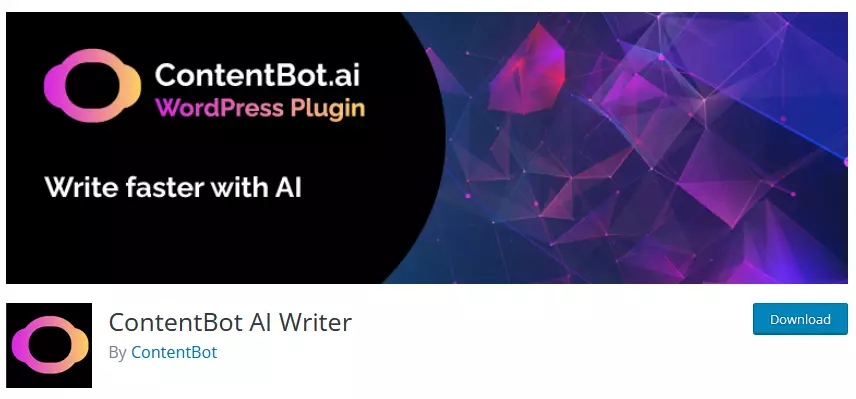


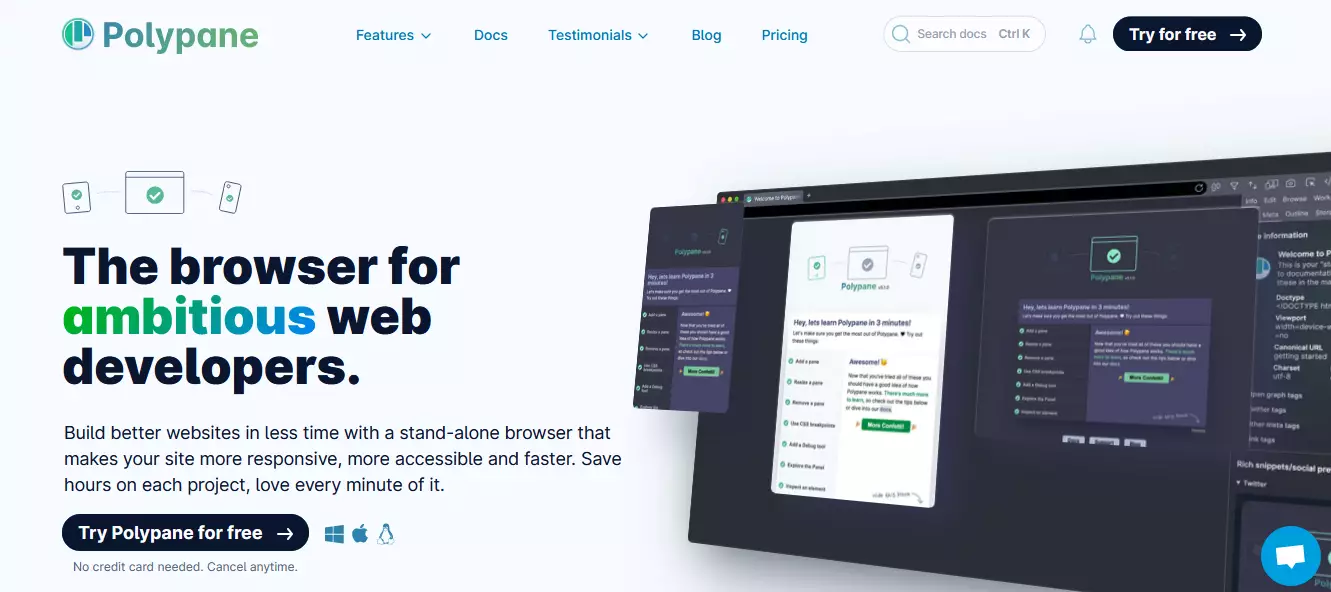
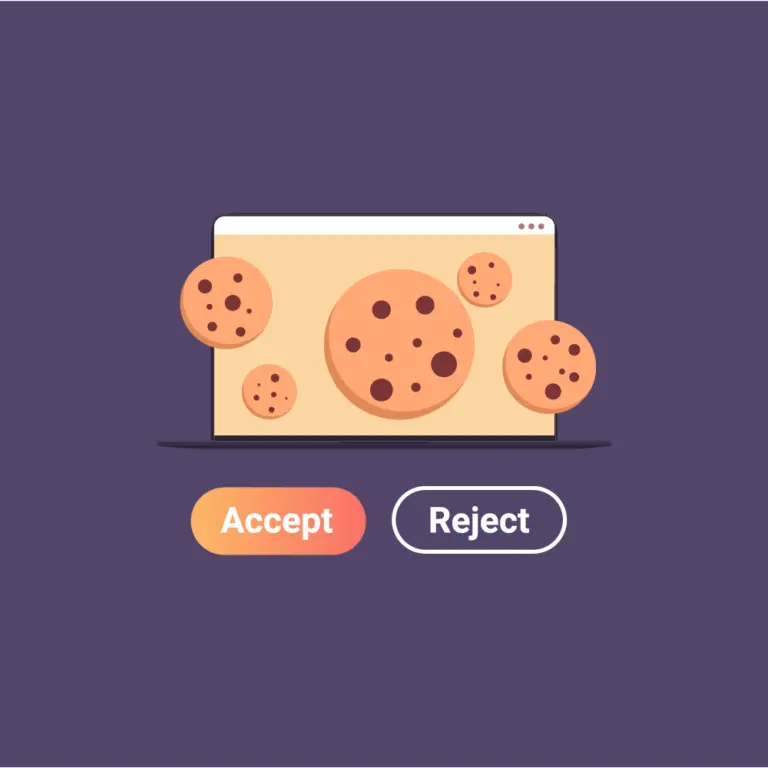

The Current State of AI in WordPress: The Latest Developments (2023)