Imagine a potential customer lands on your site, brimming with questions about your products or services. They’re eager to connect, but the only option is to send an email or leave a message, with a response time of who-knows-when. Frustrated, they leave – and you’ve lost a valuable opportunity.
Now, imagine a different scenario. The same visitor arrives, questions at the ready, and there it is – a small, inviting chat box in the corner of the screen. They type in their query, and within seconds, they’re engaged in a live chat with a member of your team. The result? A satisfied customer and a potential sale.
With a plethora of WordPress live chat plugins available, it can be challenging to decide which one is the perfect fit for your needs. Fear not! We’ve done the heavy lifting for you. This comprehensive guide will explore the top 10 best WordPress live chat plugins, comparing their features, pros, cons, and pricing. Armed with this information, you’ll be well-equipped to choose the ideal live chat solution for your website and deliver exceptional real-time support to your visitors.
Are you Ready to discover the live chat plugin that will transform your website’s customer service experience? Let’s get started!
Why Should You Use A Live Chat Plugin?
Using a live chat plugin on your WordPress website can help personalize customer interactions, gather valuable data, reduce support ticket time, appeal to different customers, capitalize on spur-of-the-moment opportunities, reduce cart abandonment rates, and remove sales friction.
Enhancing Customer Experience
Live chat plugins provide a direct line of communication between your website visitors and your support team. According to a report by Forrester, 44% of online consumers say that having questions answered by a live person during an online purchase is one of the most critical features a website can offer. By allowing customers to get instant responses to their inquiries, live chat widgets significantly enhance the user experience.
Personalization
The power of personalization cannot be overstated when it comes to providing exceptional customer service on your WordPress website. Integrating a live chat plugin empowers you to offer tailored and unique interactions with each visitor, making them feel valued and understood.
Moreover, leveraging personalized live chat plugins allows your support agents to access vital information about the customer’s history with your website in real time. This enables them to properly assist clients in addressing their concerns more efficiently and knowledgeably.
Gathering Customer Data
One of the primary benefits of incorporating a live chat plugin into your WordPress website is the ability to gather valuable customer data. By engaging in real-time conversations with your visitors, you can collect essential information such as their needs, preferences, and pain points – insights that may not be available through traditional channels like email or contact forms.
Reducing Support Ticket Time
Integrating live chat plugins into your WordPress site can drastically reduce support ticket time, leading to increased customer satisfaction and a more efficient workflow for your team.
For example, imagine a potential customer trying to sign up for your service but encountering difficulty with the payment method during checkout. Instead of submitting a support ticket and waiting hours (or even days) for a response, they could use the live chat feature on your site and receive immediate guidance from one of your agents.
This not only saves precious time for both parties but can also prevent potential customers from abandoning their purchase due to frustration with unresolved issues.
Appealing To Different Customers
One of the main advantages of using a live chat plugin on your WordPress website is that it can help you appeal to different types of customers. This includes those who prefer talking to a real human being immediately instead of sending an email or waiting on hold for support.
Furthermore, live chat is particularly popular with younger generations who are accustomed to getting what they want instantly through technology. By offering this service on your website, you’ll be catering to these tech-savvy consumers’ preferences.
Capitalizing On Spur Of The Moment Opportunities
One major advantage of using live chat plugins on your WordPress website is the ability to capitalize on spur-of-the-moment opportunities. Customers may often have a quick question or concern they want to be addressed before making a purchase decision.
This can be especially important for businesses with time-sensitive promotions or limited edition products. By providing prompt and personalized responses, you increase the likelihood of converting these customers who may have otherwise left your site without making a purchase.
Reducing Cart Abandonment
One of the most significant benefits of using a live chat plugin on your WordPress website is reducing cart abandonment. By providing real-time assistance to customers who may have questions or concerns about their purchases, you can alleviate any doubts and ultimately prevent them from abandoning their shopping carts.
For instance, imagine that a customer has added an item to their cart but hesitates when they see the shipping cost at checkout. With live chat support available on your website, you could ask if they have any questions about shipping rates or offer promotional deals such as free shipping on orders over a certain amount – helping reduce abandoned carts and increasing sales conversions simultaneously.
Removing Sales Friction
Live chat plugins can be a powerful tool to remove sales friction for potential customers. By providing real-time support and personalized assistance, businesses can engage with their website visitors in meaningful ways that traditional methods cannot match.
For example, if a customer encounters an issue at the checkout page of your WordPress site, they might abandon their cart or leave the site altogether.
Additionally, when using AI-powered chatbots as part of your live chat plugin strategy, it’s possible to provide 24/7 support without sacrificing quality or breaking the bank.
Chatbots can handle routine inquiries such as order status updates or product availability queries on behalf of human agents resulting in more satisfied customers and improved conversion rates .
What to Look for in a WordPress Live Chat Plugin?
Ease of Installation and Use
Your chosen WordPress live chat plugin should be easy to install and integrate into your WordPress dashboard. It should offer a user-friendly interface for both your support team and your website visitors. Look for a plugin that provides desktop and mobile apps, as this will allow your team to respond to inquiries quickly, regardless of where they are.
Customizability and Branding
A good live chat plugin should allow you to customize the chat window’s appearance to match your brand’s aesthetics. This includes changing the colors, fonts, and positioning of the chat widget. Professional-looking chat boxes can enhance your brand’s image and provide a seamless experience for your visitors.
Customer Support and Documentation
Even the most user-friendly WordPress live chat plugins may come with a learning curve. Opt for a plugin that offers robust customer support and comprehensive documentation to help you get started. It’s also beneficial if the plugin provider offers tutorials, FAQs, and forums to assist you in troubleshooting any potential issues.
Price and Value for Money
As with any business investment, price is a key consideration when choosing a WordPress live chat plugin. Some plugins offer free plans, but these often come with limitations like a capped number of chats or support agents.
Depending on the size and needs of your online business, you might need to opt for a paid plan. Always assess the features included in each plan to ensure you’re getting value for money.
Top 10 WordPress Live Chat Plugins
The top 10 WordPress live chat plugins include:
- Tawk.To
- Zendesk Chat
- LiveChat
- WP Live Chat Support
- Formilla Live Chat
- Pure Chat
- Facebook Chat
- Chatra
- Olark
- Intercom
1. Tawk.To
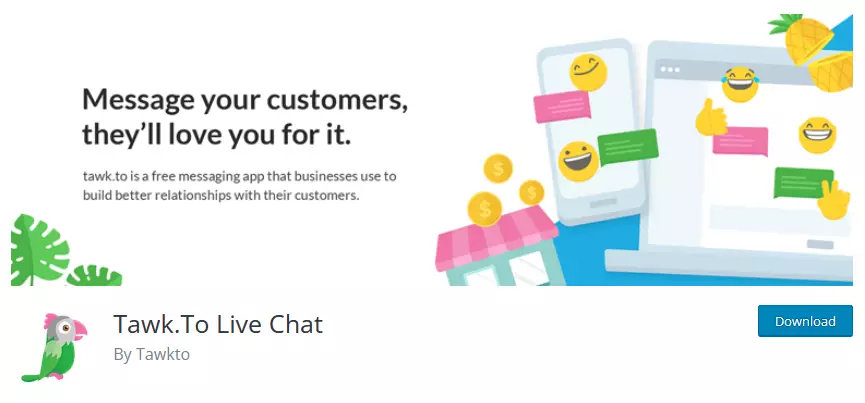
Tawk.To is one of the most popular and highly-rated live chat plugins for WordPress. This plugin offers a vast range of features that can be utilized for free, making it an excellent choice for businesses on any budget.
Features
- Live Chat, Ticketing, CRM, Knowledge Base, Chat Pages, Team Chat, and more.
- Monitor customer activity in real time.
- Collaborate and assign conversations to team members.
- Streamline support with a customizable Knowledge Base.
- Unlimited agents, unlimited history, detailed reporting, and more.
- Video + Voice (Add-on), Screen Sharing, Geo IP Tracking, etc.
Pros
- Completely free: Tawk.To is a rare find in that it’s a completely free live chat solution, offering unlimited chat agents and chats.
- Multilingual support: Tawk.To supports multiple languages, making it a good choice for international websites.
- Mobile apps: Tawk.To offers mobile apps for both iOS and Android, allowing you to stay connected with your customers on the go.
Cons
- Limited customization: Tawk.To’s chat widget can’t be fully customized to match your brand, which could lead to a less seamless user experience.
- No chat transfer: Unlike some other plugins, you can’t transfer chats between agents, which could be an issue for larger support teams.
Pricing
Tawk.To is free, making it an excellent choice for businesses on a budget or just starting out.
Best for…
Tawk.To is ideal for startups and small businesses looking for a free, straightforward live chat solution that doesn’t compromise on core features.
User Reviews
Below, we’ve included real user reviews for the Tawk.To plugin to help you get a feel for its performance and user satisfaction.
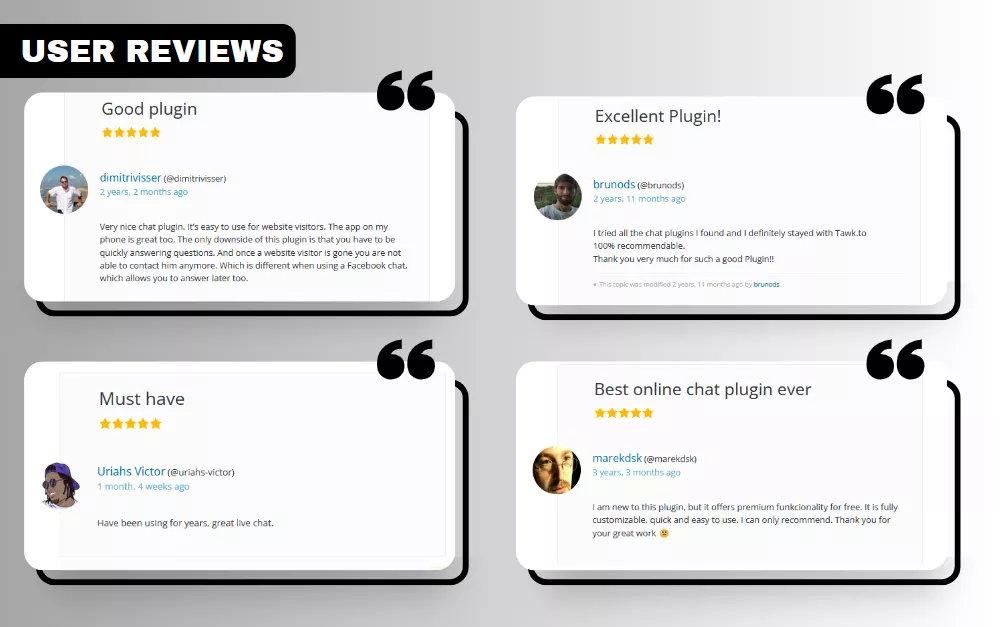
2. Zendesk Chat
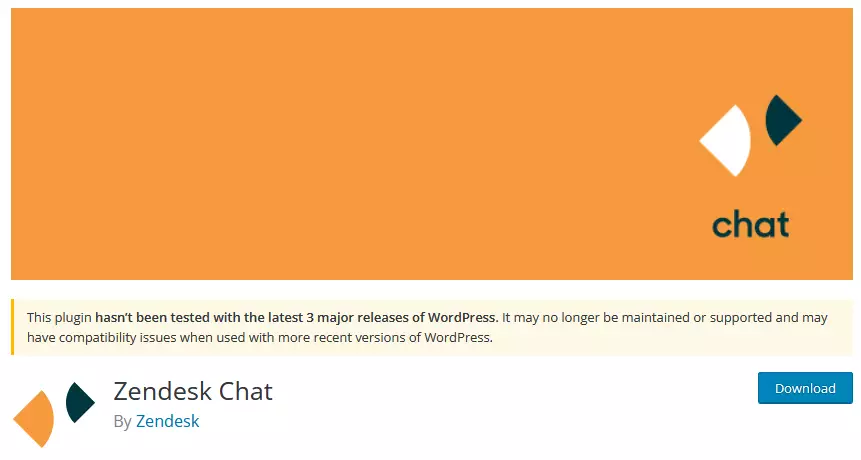
Zendesk Chat (formerly known as Zopim Live Chat) is one of the top 10 WordPress live chat plugins available in the market. This plugin provides an easy-to-use dashboard and mobile app, allowing website owners to respond to queries while on the go.
Features
- Ticketing system: Email, chat, voice, social messaging, and more.
- Help center and standard bots.
- Prebuilt analytics dashboards and 1,000+ apps & integrations such as Salesforce, Google Analytics, and Facebook Messenger, providing a seamless user experience.
- Pre-defined responses (macros) and custom business rules (triggers & automations).
- Online support from the Zendesk team and digital onboarding and adoption resources.
Pros
- Advanced analytics: Zendesk Chat provides powerful analytics that can help you better monitor your support team’s performance and understand your customers.
- Multiple chats: The plugin allows your support agents to handle multiple chats simultaneously, increasing efficiency.
- Customization: With Zendesk Chat, you can customize the chat boxes to match your branding, creating a seamless experience for your website visitors.
Cons
- Pricing: While Zendesk Chat offers a free version, it’s quite limited, and the paid plans can be a bit pricey compared to other options.
- Complexity: Due to its wide array of features, Zendesk Chat can be a bit complex to set up and use, particularly for beginners.
- Starter plan limitations: The Suite Team plan does not include multiple ticket forms, light agents, service level agreements (SLA), customer satisfaction ratings (CSAT), multilingual support and content, and many other features available in higher-priced plans.
Pricing
Zendesk Chat offers a limited free plan, and their paid plans start at $49/agent per month.
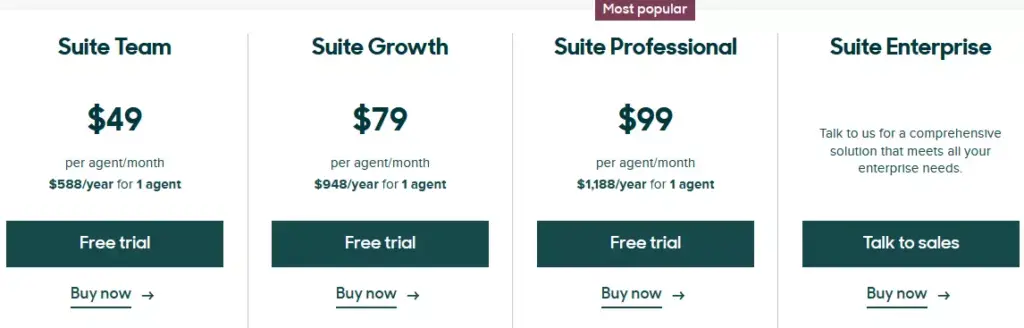
Best for…
Zendesk Chat is best for medium to large businesses that require advanced features and analytics and who have the budget for a premium live chat plugin.
User Reviews
Below, we’ve included real user reviews for the Zendesk plugin to help you get a feel for its performance and user satisfaction.
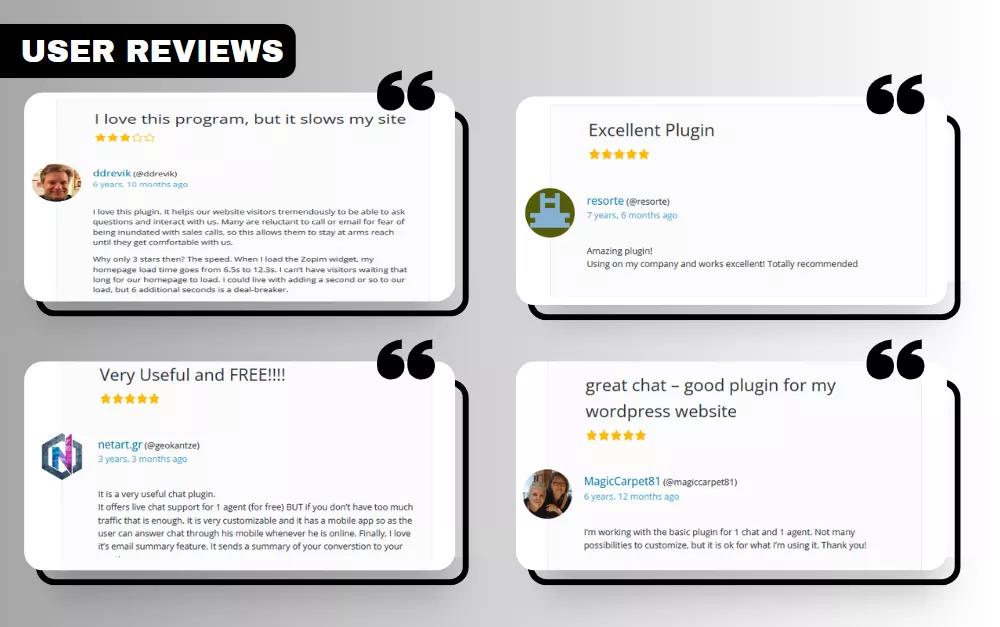
3. LiveChat
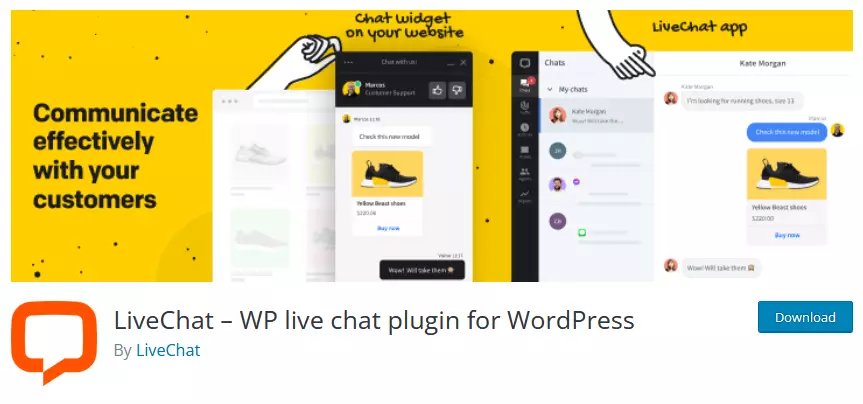
LiveChat is one of the top-rated WordPress live chat plugins for businesses looking to connect with their website visitors in real time. With its multilingual support and mobile optimization capabilities, LiveChat allows businesses to appeal to customers worldwide.
Features
LiveChat offers a robust set of features that make it one of the most popular WordPress live chat plugins. These include:
- Channels: Website, Apps, Direct Chat Link, Messenger, Email, Apple Messages for Business.
- Chat and monitoring: Applications, Canned responses, Pre-chat & post-chat surveys, Inactivity messages, Ticket forms, Messaging Mode, Agent rating, Customer details, Multiple website support, and Traffic tracking (up to 100 customers).
- Ticketing system: Ticket management, Tickets from chat, Tickets from email, After-hours ticket form.
- Basic chat statistics.
- Automated greetings.
- Security: 256-bit SSL secure connection, Datacenter in US or EU, Trusted domains, Banned visitors list, Credit card masking, Log in with Google.
- Customization: Language selection, Chat window translations, Right-to-left support, Live editor, Themes, Dark mode, accessibility compliance.
- Management: Supervision, Agent roles.
- Integrations: Addons, Social media, API, Notifications.
- Product support: Knowledge base, 24/7/365 Chat support, 24/7/365 Email support, 24/7/365 Phone support.
- Archives: Chat history (60-day), Email transcripts.
Pros
- User-friendly: LiveChat’s WordPress plugin is intuitive and easy to use, making it suitable for beginners and advanced users.
- Integration: LiveChat integrates with over 170 tools, including CRM systems, email marketing software, and social media platforms.
- Mobile apps: LiveChat offers mobile apps for iOS and Android, allowing your support team to provide customer service on the go.
Cons
- No free plan: Unlike some of its competitors, LiveChat doesn’t offer a free plan. This could be a deterrent for small businesses or startups on a tight budget.
- Load times: Some users have reported that the LiveChat widget can slow down their website’s load times.
- Starter plan limitations: The Starter plan does not include private canned responses, canned response suggestions, custom customer segments, chat takeover, chat tagging, file sharing, and many other features.
Pricing
LiveChat doesn’t offer a free plan. Their paid plans start at $20/month.
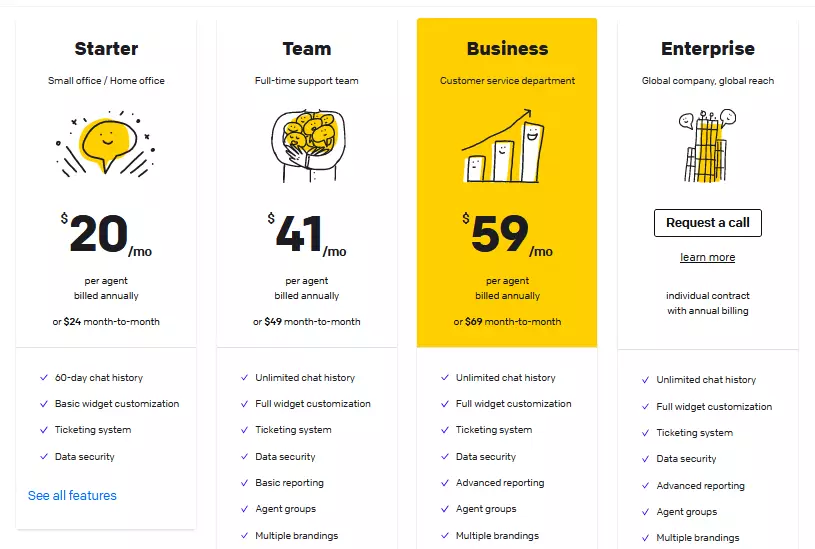
Best for…
LiveChat is a great choice for businesses of all sizes looking for a feature-rich live chat plugin and willing to invest in a premium tool.
User Reviews
Below, we’ve included real user reviews for the LiveChat plugin to help you get a feel for its performance and user satisfaction.
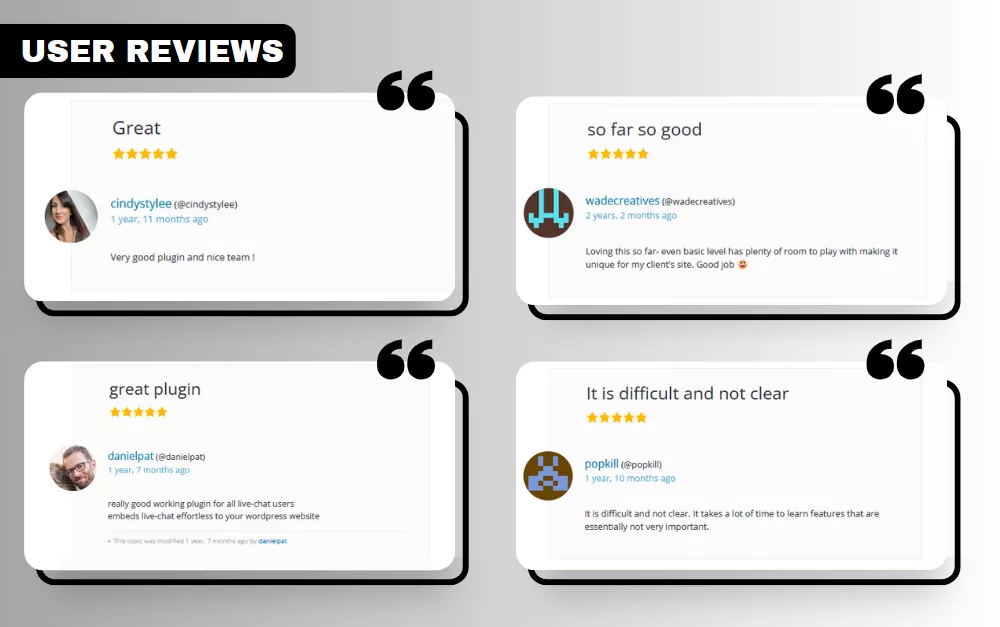
4. WP Live Chat Support (3CX)
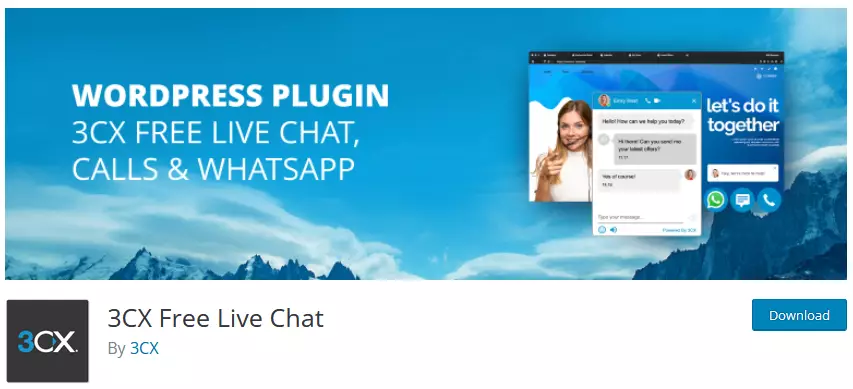
WP Live Chat Support (3CX) is a popular live chat plugin for WordPress websites that allows users to connect with their website visitors in real time. One of the standout aspects of WP Live Chat Support is its simple setup process, which can be completed directly from your WordPress dashboard.
Features
Key features include:
- Unlimited Agents: The plugin is free for unlimited agents.
- Integrated Voice, Video & Team Collaboration: Not just live chat, the plugin also offers integrated voice, video, and team collaboration features.
- Customizable: You can easily add users, customize your live chat box, and configure the behavior of the chat function to suit your business needs.
- Reliable: With over 30,000 active installations, 3CX Live Chat is a tested live chat solution for WordPress.
Pros
- Fully functional free version: WP Live Chat Support offers a free version that includes many great features, making it a cost-effective choice for small businesses.
- Easy to use: WP Live Chat Support has a user-friendly interface that’s easy to set up and use, even for beginners.
- Customizable: The plugin allows you to customize your chat box, including its location on your website, to fit your branding better.
Cons
- Limited integrations: WP Live Chat Support has fewer integrations compared to some other plugins, which might limit its functionality depending on your specific needs.
- No mobile apps: Unlike some other plugins, WP Live Chat Support does not offer dedicated mobile apps.
Pricing
WP Live Chat Support offers a free version. The premium versions start from €175 per year for 10 users.
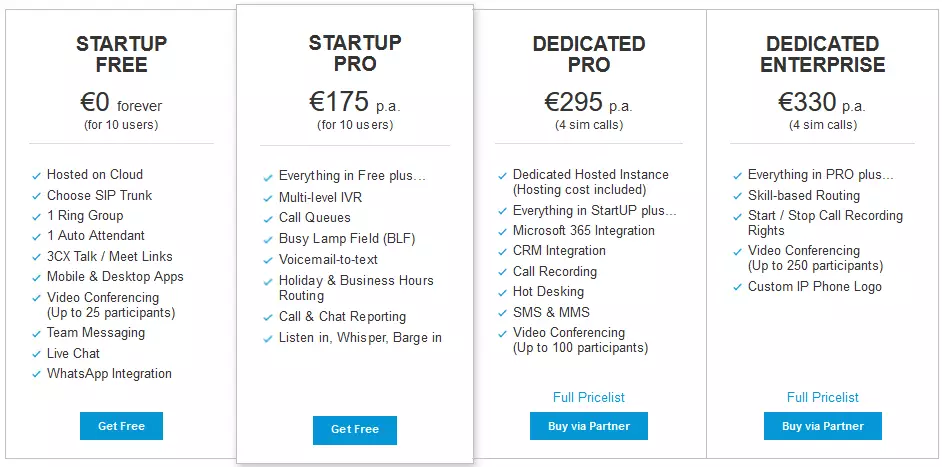
Best for…
WP Live Chat Support is best for small businesses and startups that need a cost-effective, easy-to-use live chat solution with good customization options.
User Reviews
Below, we’ve included real user reviews for the WP Live Chat Support plugin to help you get a feel for its performance and user satisfaction.
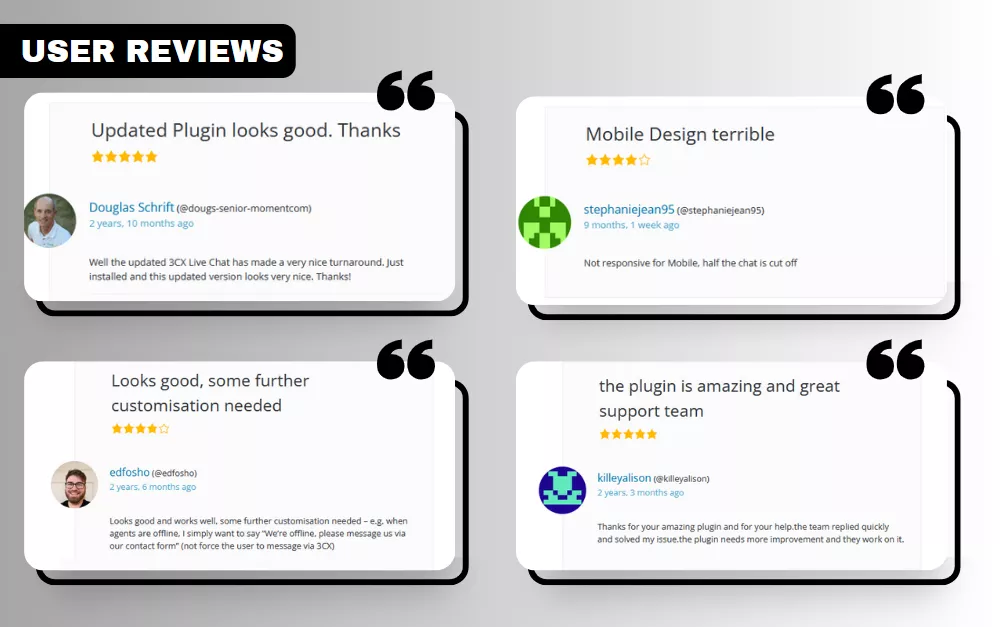
5. Formilla Live Chat
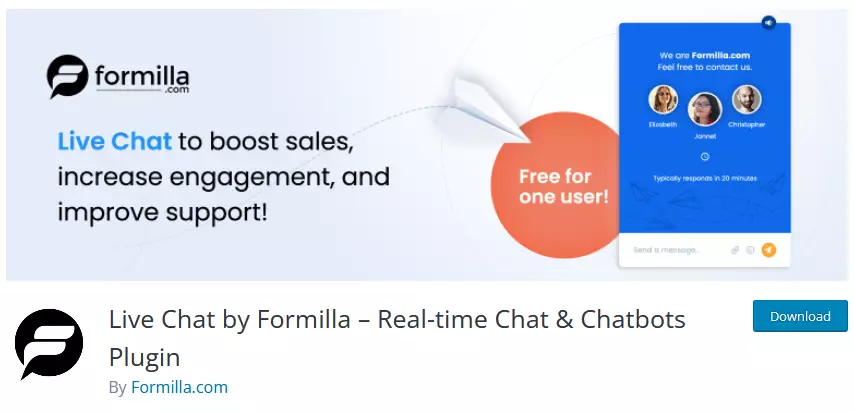
Formilla Live Chat is among the top-rated WordPress live chat plugins that offer real-time visitor monitoring and AI chatting options for automation. Additionally, Formilla Live Chat offers unlimited chats and support agents with offline message collection capabilities in case you miss any crucial conversations.
Features
Formilla Live Chat is a versatile chat plugin for WordPress that offers the following features:
- Unlimited Live Chats
- Live chat and email support
- Desktop & Mobile Apps
- Custom Branding
- Custom Language
- Canned Messages
- Banned Visitors
- Offline email forms
- In-App Messages
- Real-time visitor monitoring
Pros
- Hybrid live chat and email: Formilla combines live chat and email in one interface, so you can continue the conversation even if the customer leaves the chat.
- Mobile apps: Formilla offers mobile apps for iOS and Android, allowing your support team to provide customer service on the go.
- AI capabilities: Formilla’s premium version includes an AI chatbot that can answer customer queries, collect leads, and even accept orders when your team is offline.
Cons
- The free version does not include Custom Bots, A.I. Chatbots, 3rd Party Integrations, Proactive Chat, Unlimited Chat History, Real-time Visitor Monitoring, File Sharing, Install on Multiple Websites, Email/Social Lead Widgets, Formilla Branding Removal, Unlimited In-App Messages, Unlimited Email Messages.
- The free version only includes 250 In-App Messages per month.
- The contact management and chat history are limited to the last 60 days.
- The free version does not include phone support.
Pricing
Formilla offers a free plan. And its paid plans start at $17.49 per month.
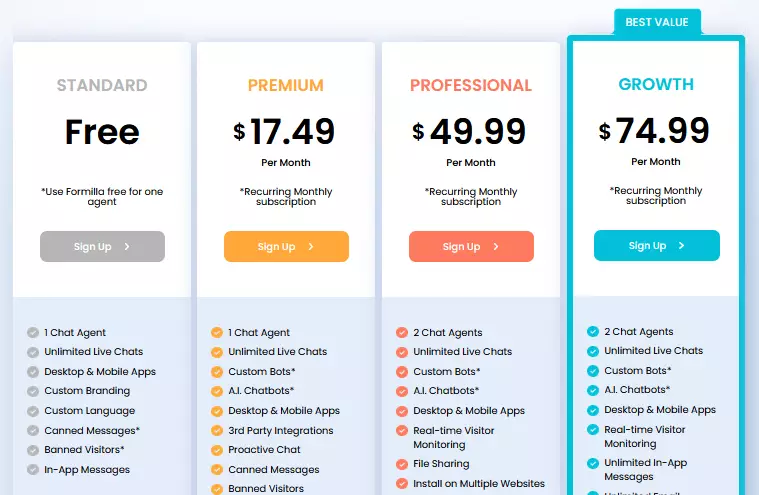
Best for…
Formilla is a great choice for businesses of all sizes that want a versatile live chat solution with the added benefit of AI capabilities and mobile apps.
User Reviews
Below, we’ve included real user reviews for the Formilla plugin to help you get a feel for its performance and user satisfaction.
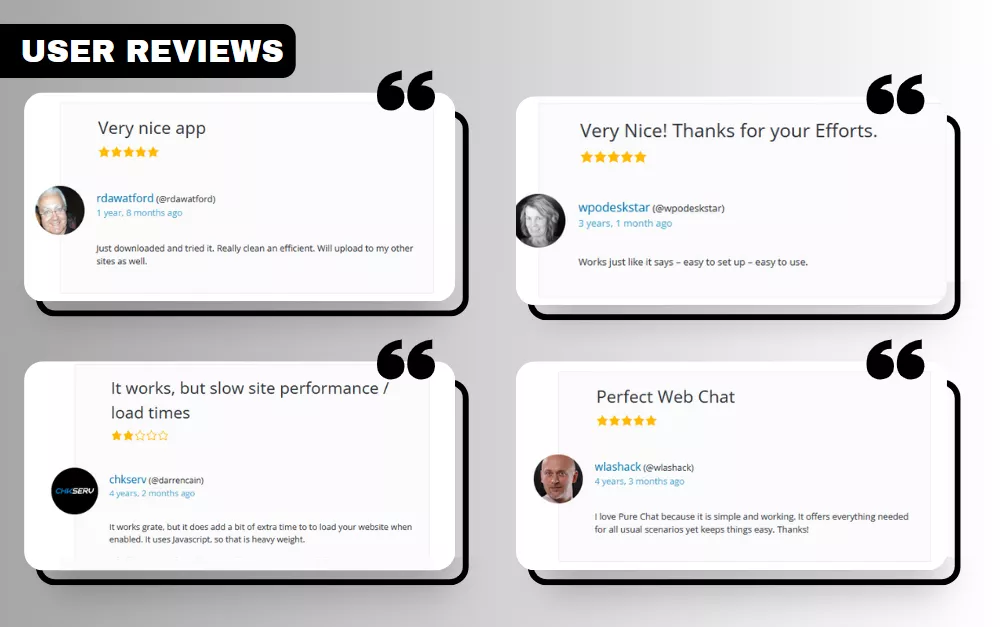
6. Pure Chat
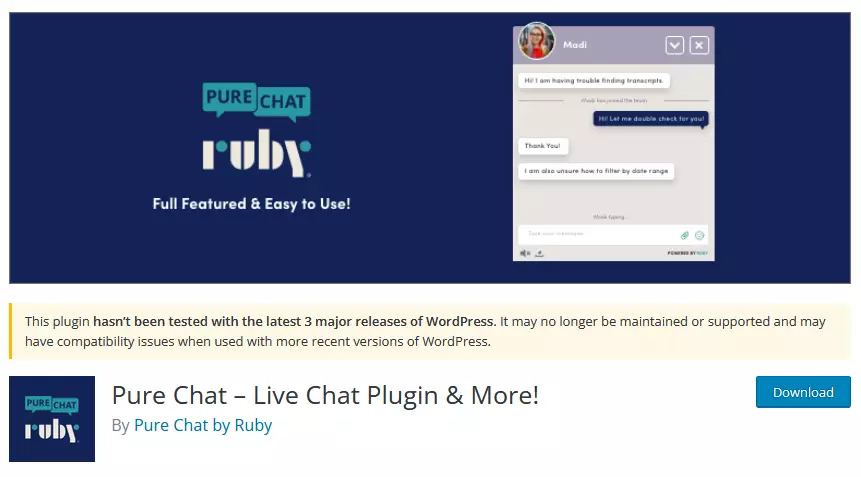
Among the top 10 WordPress live chat plugins is Pure Chat, a versatile and simple tool offering all the necessary instant messaging features. This plugin is known for its ease of use and flexibility in customization, making it ideal for businesses of all sizes looking to engage with their customers. With Pure Chat, you can communicate directly with website visitors in real time through an easy-to-use chat widget, even when you’re offline.
Features
Pure Chat stands out as a live chat plugin with a focus on simplicity and functionality. Key features include unlimited chats, chat history, canned responses, and real-time visitor analytics. It also supports integration with other business tools like HubSpot, Google Analytics, and Infusionsoft.
Pros
- User-friendly: Pure Chat is easy to set up and use, making it ideal for beginners.
- Free version: Pure Chat offers a free plan that includes unlimited chats, making it a cost-effective choice for small businesses.
- Customizable: The plugin allows you to customize your chat box, including its colors, images, and text, to match your branding.
Cons
- Limited features in the free version: While Pure Chat offers a free plan, many of its key features, like removal of Pure Chat branding, unlimited chats, advanced widget customization, all integrations, engagement hub, iOS and Android mobile apps, security roles, unlimited chat history transcripts, canned responses, chat notifications, file transfer, trigger-based actions and alerts, real-time analytics, and visitor tracking, etc.
- No mobile apps: Unlike some other plugins, Pure Chat does not offer dedicated mobile apps.
Pricing
Pure Chat offers a free version, and their paid plans start at $49/month.
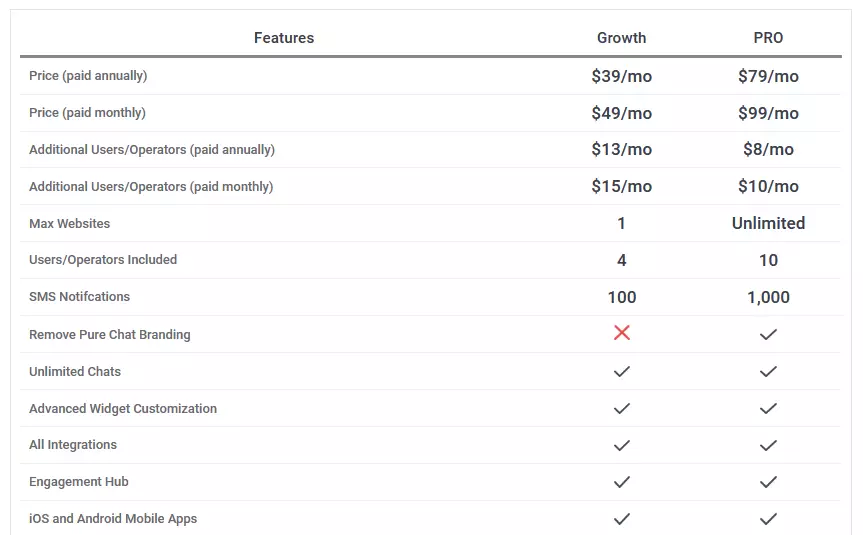
Best for…
Pure Chat is a good choice for small businesses and startups that are looking for an easy-to-use, cost-effective live chat solution with a decent set of features.
User Reviews
Below, we’ve included real user reviews for the Pure Chat plugin to help you get a feel for its performance and user satisfaction.
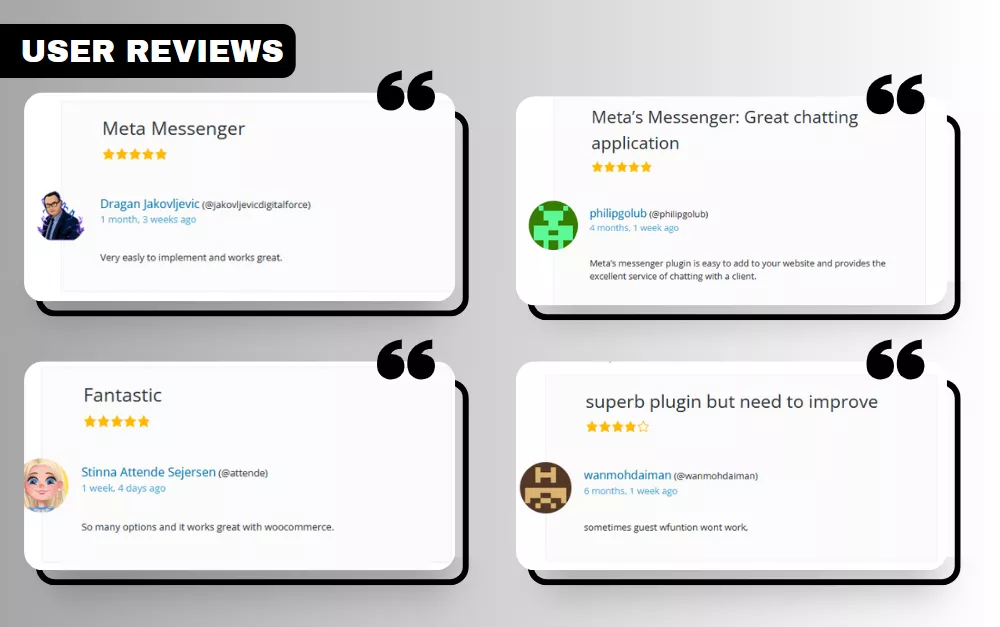
7. Facebook Chat
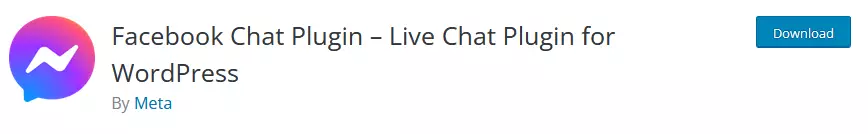
The Facebook Chat Plugin is a powerful tool that allows your prospects and customers to interact with your business similarly to how they would on Messenger. This live chat WordPress plugin enables you to send auto-replies to common questions when you’re offline, ensuring your customers never feel ignored or abandoned.
Unique to this plugin is its ability to continue conversations even after customers have left your website. It also offers an anonymous Guest Mode for customers without a Facebook account, breaking barriers and facilitating smooth communication.
This plugin ensures seamless customer service by retaining your customers’ Messenger chat history. No need for your visitors to log into Facebook to use the Messenger interface, making it highly user-friendly.
Features
The Facebook Chat Plugin boasts a multitude of features that are designed to enhance user experience and improve communication:
- Business Page Inbox: This plugin allows your messages to be sent to your business page inbox, providing a centralized location for managing your chats.
- Off-Site Chat: Customers can continue their conversations even after leaving your website, providing a consistent communication experience.
- Guest Mode for Non-Facebook Users: Non-Facebook users can still engage with your business through the plugin’s anonymous Guest Mode.
- Website to Messenger Chat History: The plugin maintains a record of your customers’ Messenger chat history, ensuring seamless conversation transitions for both agents and customers.
- Messenger Interface: The familiar Messenger interface is utilized, providing a comfortable and familiar environment for your customers.
- Auto Replies and FAQ: When your team is offline, auto replies can be sent to answer common queries, ensuring customers never feel abandoned.
Pros
- Familiar Interface: Utilizing the Facebook Messenger interface, it provides a familiar environment for many users.
- Conversations Across Platforms: It allows conversations to continue even when customers move away from your website, improving communication consistency.
- Ease of Use: It’s easy to install and use. All you need is a Facebook page to integrate this plugin with your website.
- Free to Use: The plugin is free for all Facebook users, making it an affordable choice for small businesses.
Cons
- Limited Customization: As the plugin is based on Facebook Messenger, customization is limited to what Facebook provides.
- Potential Branding Issue: The free version of the plugin contains Zotabox branding, which might not appeal to some users.
Pricing
The Facebook Chat Plugin is free for all Facebook users. However, there’s a premium version available starting at $9.99 per month.
The premium version offers advanced features, including the removal of Zotabox branding, better customization tools, email capture popups, multisite support, banners, and stickers.
Best for
The Facebook Chat Plugin is best suited for small businesses with active Facebook pages who want to leverage the popularity and familiarity of Facebook Messenger. If you’re looking for a socially-oriented chat box and don’t mind the limitations of using a Facebook-based plugin, this could be an excellent option.
User Reviews
Below, we’ve included real user reviews for the Facebook Chat plugin to help you get a feel for its performance and user satisfaction.
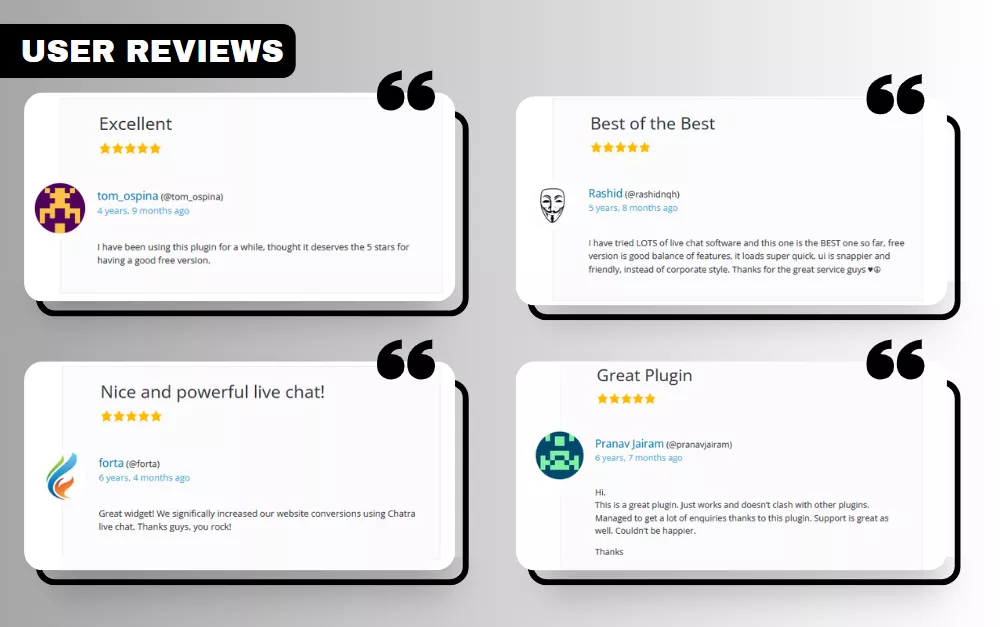
8. Chatra
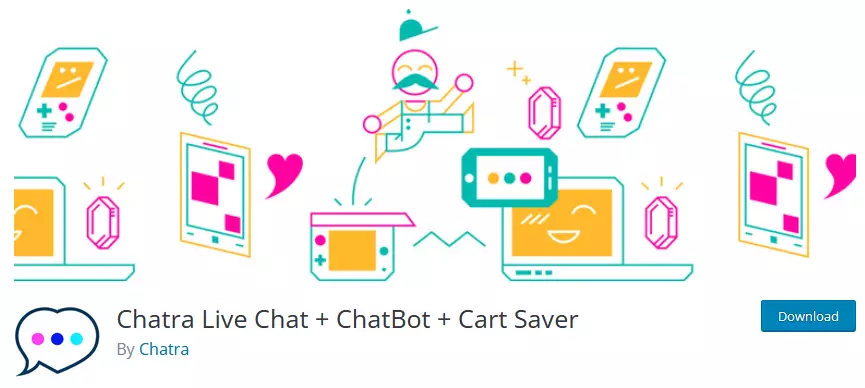
Chatra Live Chat is a great option for WordPress website owners looking to improve client relationships through live chat. This live chat software is designed for sales, with features that help agents close sales and boost customer satisfaction.
Features
Chatra is a live chat plugin that focuses on simplicity and effectiveness. It provides essential features like:
- AI-Assisted Flow: This feature likely uses artificial intelligence to help guide the flow of chat conversations.
- Canned Replies: Allows agents to save and quickly send commonly used responses.
- Visitor Typing Preview: Gives agents the ability to see what a visitor is typing in real-time before they send their message.
- Offline Ticket Form: Allows customers to leave messages when no agents are available.
- Triggers: These could be set up to automatically send messages or perform other actions based on certain conditions.
- Chat Transcripts: Keeps a record of chat conversations, which can be useful for reference or analysis.
- Internal Notes: Allows agents to make notes within the chat interface, probably for their own reference or for sharing information with other agents.
- Integration with Facebook Messenger and Instagram: Allows you to manage messages from these platforms within Chatra.
- Customizable Chatbox: The appearance of the chatbox can be customized, including its size, colors, display name, and title.
- Visitor Information: Provides agents with information about the visitor they are chatting with.
Pros
- Ease of use: Chatra’s user-friendly interface makes it easy to set up and use, even for beginners.
- Multilingual support: Chatra supports multiple languages, which can be a significant advantage if your website serves an international audience.
- Free plan: Chatra offers a free plan that includes essential features, making it a cost-effective choice for small businesses.
Cons
- Limited customization: While you can adjust the basic look of the chat box, Chatra doesn’t offer extensive customization options.
- No integrations in the free plan: While the paid plan offers integrations with CRM and email marketing tools, the free plan does not.
- Limited Seats: The free plan is limited to one agent or “seat.”
- No Ticketing System: Chatra doesn’t offer a ticketing system, which may be available in other premium live chat plugins.
- Basic Reporting: The free version of Chatra offers only basic reporting. If you need more detailed analytics and reporting, you would likely need to upgrade to a paid plan.
Pricing
Chatra offers a free plan, and their paid plans start at $21 per agent per month.
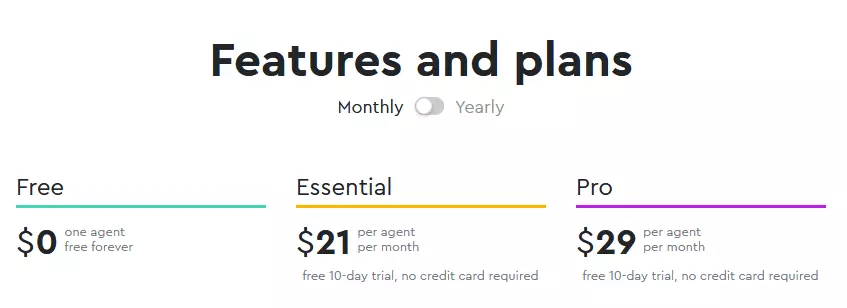
Best for…
Chatra is an excellent choice for small businesses and startups that want a simple, cost-effective live chat solution with multilingual support.
User Reviews
Below, we’ve included real user reviews for the Chatra plugin to help you get a feel for its performance and user satisfaction.
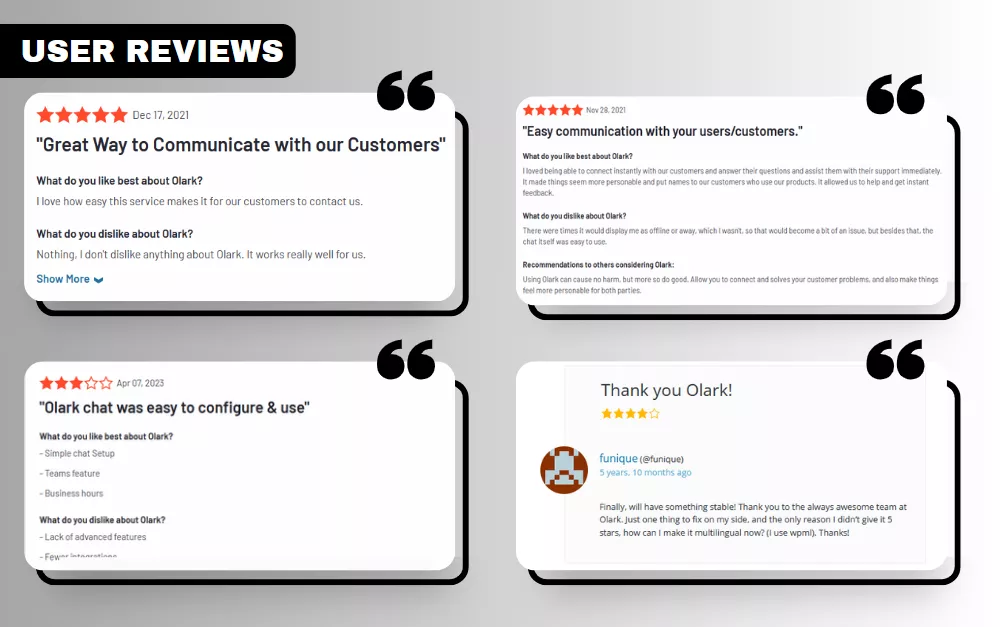
9. Olark
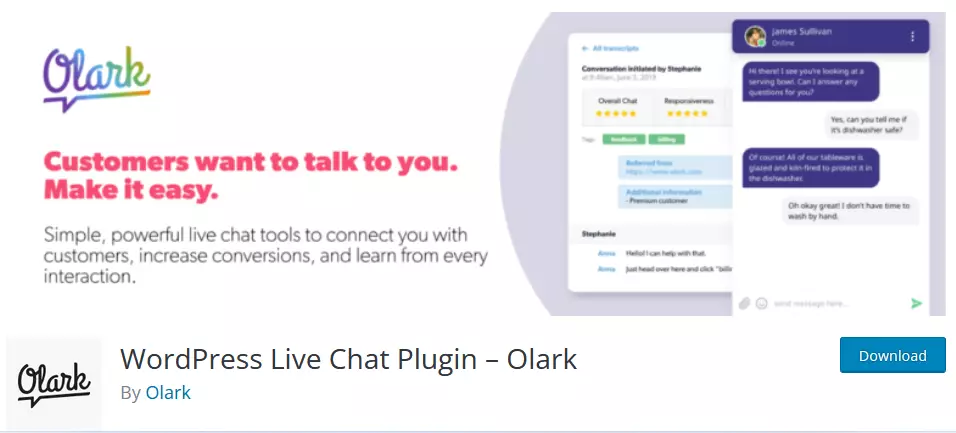
Olark is one of the top 10 WordPress live chat plugins, is highly affordable, and offers a variety of customization options to fit your brand.
But what really sets Olark apart is how it provides in-depth data about your customers, making it perfect for e-commerce businesses that need to stay on top of customer behavior.
Not only does Olark enhance the customer support experience by providing instant feedback to inquiries, but it also prevents cart abandonment through personalized interactions with online shoppers.
Features
Olark offers a range of features, including:
- Unlimited chat history
- Customizable chatbox
- Comprehensive data security
- Advanced reporting
- Advanced privacy features
- Real-time reporting
- Agent groups
- Targeted chat
- Convenient integrations
Pros
- Powerful reporting: Olark’s real-time reporting can give you valuable insights into customer behavior and your team’s performance.
- Customizable: Olark allows you to customize the appearance of the chat box to match your branding.
- Simple pricing: Olark offers a single, straightforward pricing plan that includes all features.
Cons
- No free plan: Unlike some other plugins, Olark does not offer a free plan.
- Limited automation: While Olark does offer automated messages, it lacks the AI-powered chatbots that some other plugins provide.
Pricing
Olark does not offer a free plan. Their paid plan costs $29 per agent per month.
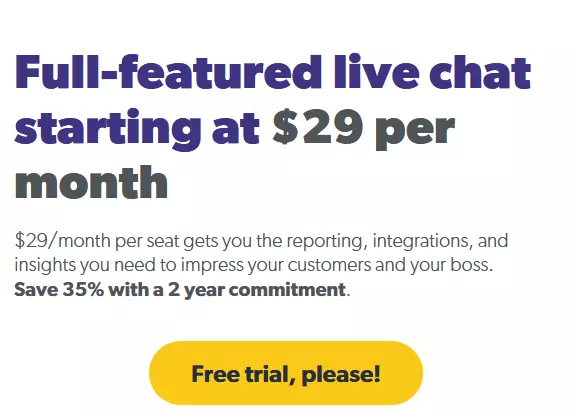
Best for…
Olark is best for small to medium businesses that require robust reporting features and are willing to invest in a paid live chat solution.
User Reviews
Below, we’ve included real user reviews for the Olark plugin to help you get a feel for its performance and user satisfaction.
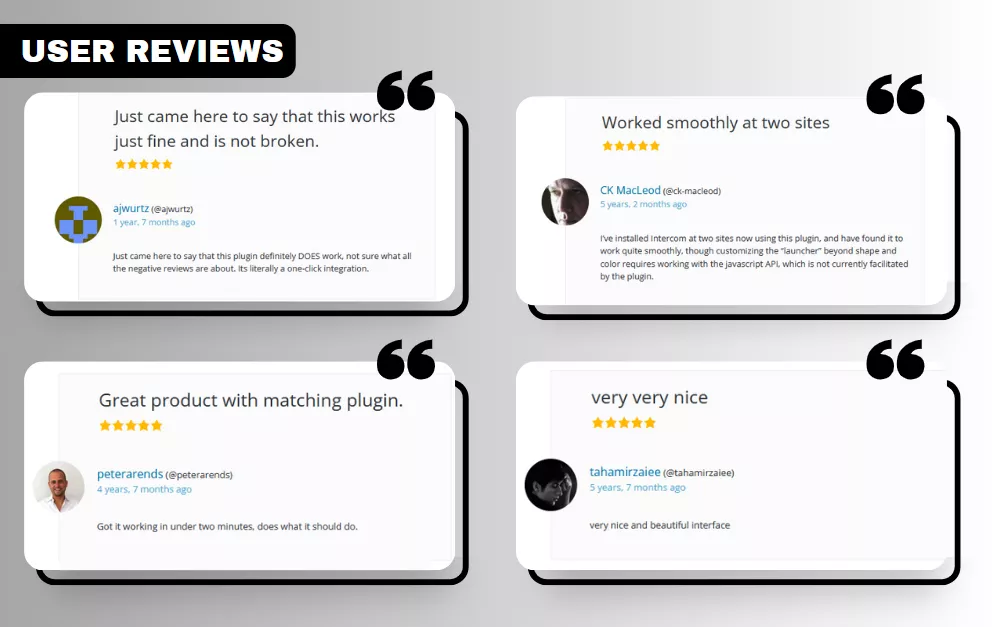
10. Intercom

One of the top 10 WordPress live chat plugins is Intercom, a tool that offers businesses more than just a chat feature. In addition to real-time communication with visitors and customers, Intercom also provides customer relationship management (CRM) capabilities, including lead capture, user segmentation, and targeted messaging.
Intercom’s integrations with other tools like Slack and Hubspot make it an excellent choice for digital marketers looking to streamline their workflows. Another benefit of using Intercom is its robust reporting system that provides in-depth analytics on website visitors’ behavior and engagement levels.
Features
Intercom is a comprehensive customer messaging platform offering the following features:
- Intercom Messenger
- Chat and email channels
- Shared Inbox
- Basic help center
- Conversation routing bot
- Saved replies
- Company and behavioral data
- HubSpot and Pipedrive integrations
Pros
- Comprehensive tool: Intercom goes beyond live chat, providing a complete customer communication platform.
- AI capabilities: Intercom’s Answer Bot can instantly resolve common questions, freeing up time for your support team.
- Customizable: Intercom allows you to tailor the chat window to match your brand’s look and feel.
Cons
- Complex: Due to its extensive features, Intercom can be complex to set up and use, especially for beginners.
- Pricing: Intercom’s advanced features come at a cost, making it a pricier option compared to other live chat plugins.
- Starter plan limitations: The Starter plan does not include features like team inboxes, ticketing, assignment rules and macros, industry-leading chatbots, phone deflection to Messenger, multilingual help center, private help center, Salesforce integration, SLA rules, workload management, role-based permissions, team-level workflows, custom and real-time reporting, Salesforce Sandbox, third-party SSO/identity management.
Pricing
Intercom does not offer a free plan. Their monthly pricing starts at $74 and increases based on usage and additional features.
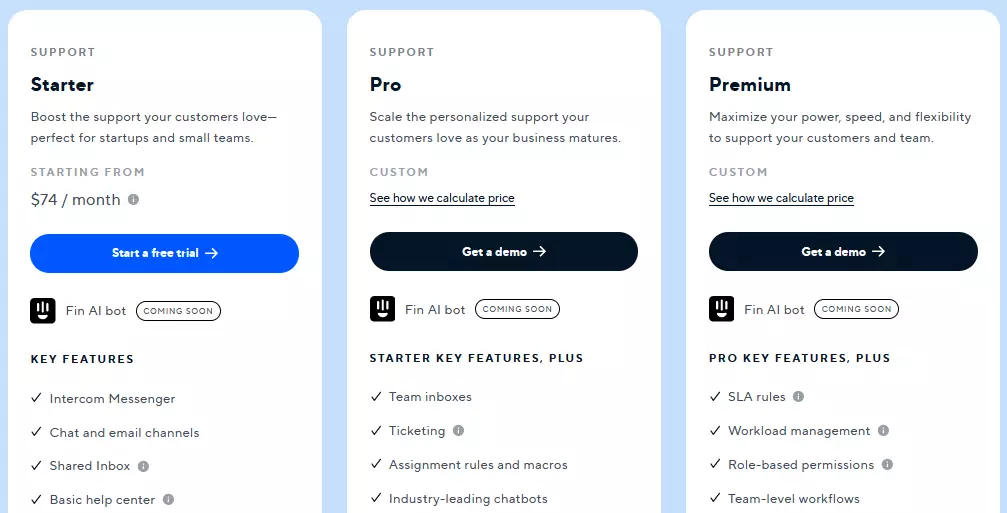
Best for…
Intercom is best for medium to large businesses looking for a comprehensive customer communication platform with advanced features and AI capabilities and who have the budget for a premium tool.
User Reviews
Below, we’ve included real user reviews for the Intercom plugin to help you get a feel for its performance and user satisfaction.
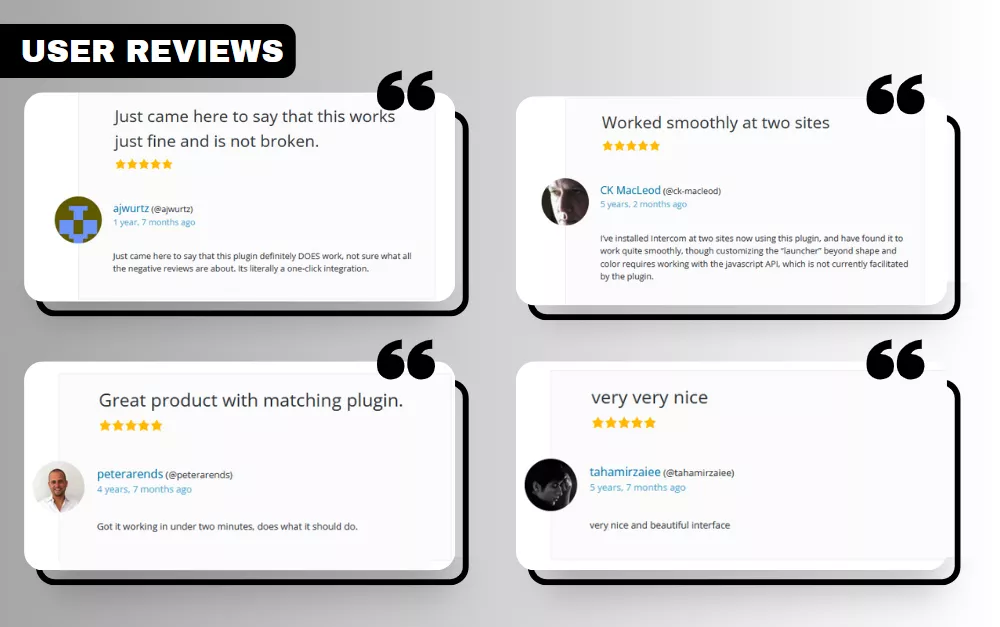
How to Choose the Right WordPress Live Chat Plugin for Your Business
Selecting the best WordPress live chat plugin is not just about features and price. It’s about finding a solution that aligns with your business needs and goals. Here’s a step-by-step guide to help you make the right choice:
Assess Your Needs and Goals
Before you begin comparing different live chat plugins, it’s important to define what you need clearly. Do you require a simple, easy-to-use chat feature, or are you looking for advanced options such as AI capabilities, integrations, or marketing automation? Your choice will depend on the nature of your online business, the size of your customer service team, and the specific goals you want to achieve with the live chat feature.
Test Different Plugins
Before settling on a live chat plugin for your WordPress website, it’s wise to test out free trials or demos first. This allows you to get a feel for the user-interface, features, and functionality of different platforms without making any financial commitments upfront.
Many WordPress live chat plugins offer free versions or trial periods. Take advantage of this opportunity to test different plugins and see how they work on your site. Look at the inte
rface from both the customer’s and the support agent’s perspective. Is it user-friendly? Does it provide a seamless experience? Testing different plugins will give you a hands-on understanding of what works best for your business.
Consider Your Budget
While there are free live chat plugins available, they may not offer all the features you need. On the other hand, some premium plugins might have more features than you actually require. Keep your budget in mind and remember, investing in a good live chat plugin can bring significant returns in terms of customer satisfaction and increased conversions.
How to Install and Customize a Live Chat Plugin in WordPress?
Once you’ve chosen the ideal live chat plugin for your WordPress website, installing and customizing it is the next step. Before we dive into that, it’s important to remember that the performance and reliability of any plugin, including live chat plugins, can be significantly influenced by your hosting service. Having a reliable hosting service, such as Host Duplex, can make the process smoother and ensure your live chat widget performs optimally.

While each plugin may have unique settings, the general installation process is usually the same for all. Here’s a step-by-step guide:
Installing a WordPress Live Chat Plugin
- Access Your WordPress Dashboard: Log in to your WordPress site and go to the dashboard.
- Navigate to Plugins: From the left-hand side menu, select ‘Plugins,’ then ‘Add New.’
- Search for Your Chosen Plugin: In the search bar, type the name of your chosen live chat plugin (for example, ‘Zendesk Chat’) and hit ‘Enter.’
- Install the Plugin: You’ll see a list of plugins that match your search. Find your chosen plugin and click ‘Install Now.’ WordPress will now download and install the plugin for you.
- Activate the Plugin: Once the plugin is installed, you’ll see an ‘Activate‘ button. Click it to activate the plugin on your WordPress site.
Customizing Your Live Chat Plugin
After the plugin is activated, it’s time to customize the appearance and messaging of your live chat widget to align perfectly with your brand’s unique style and identity. Here’s how:
- Access the Plugin Settings: From your WordPress dashboard, go to ‘Plugins,’ then ‘Installed Plugins.’ Find your live chat plugin and click on ‘Settings.’
- Customize Your Chat Window: Most plugins allow you to customize the appearance of the chat window. This can usually include the color, position on the page, and the greeting message. Make sure to tailor the chat window to align with your brand and provide a friendly, inviting experience for users.
- Set Up Your Support Team: If you have multiple support agents, you’ll need to add them to the plugin. Depending on the plugin, this could involve adding their email addresses, assigning them usernames, or inviting them to create an account.
- Configure the Offline Messages: Decide what happens when your team is offline. Some plugins allow you to collect offline messages, while others offer AI bots that can provide basic customer support 24/7.
- Integrate with Other Tools: If your plugin supports integrations, you might want to connect it to your CRM, email marketing tool, or analytics software. This can help you track chat interactions and gain valuable insights about your customers.
Remember, every live chat plugin differs, so the customization options and settings may vary. Always refer to the plugin’s documentation or support for specific instructions.
Final Thoughts
Integrating a live chat plugin into your WordPress website is no longer a nice-to-have feature; it’s a must-have. It can greatly enhance customer support and engagement. Remember, excellent customer service can significantly enhance your brand image, boost conversions, and foster customer loyalty.
This guide has reviewed 10 of the best WordPress live chat plugins, each with its own unique set of features, pros, and cons. Your choice will depend on your specific needs, your budget, and the goals you want to achieve with live chat.
So, now it’s over to you. Test the waters, explore these fantastic tools, and find the one that will help you shine in the vast ocean of online businesses. And remember, every chat box you add is a bridge you build toward your customers.
Select your ideal live chat plugin, and start creating memorable customer experiences today!
FAQs
Which WordPress live chat plugin is the best?
It depends on your specific business needs and budget. But Tawk.To, Zendesk Chat and LiveChat are popular options.
Is there any free live chat WordPress plugin?
Yes, WP Live Chat Support and Formilla Live Chat both offer free versions with basic features.
Can multiple support agents handle chats at the same time?
Most plugins allow for multiple chats to be handled simultaneously by different agents.
Can I use a live chat plugin on a non-WordPress site?
Most live chat plugins are designed to integrate seamlessly with WordPress. However, many of them also provide code snippets that you can add to the HTML of a non-WordPress site.
Do WordPress chat plugins slow down my site?
Most live chat plugins are designed to be lightweight and should not significantly affect your site’s performance. However, it’s always a good idea to test the plugin on your site before fully committing to it.
Can I use multiple live chat plugins on my site?
While using multiple live chat plugins on your site is technically possible, it’s not recommended. It could confuse your visitors and negatively impact the user experience.
What happens to the live chat when my customer service team is offline?
Many live chat plugins offer an ‘offline mode.’ When your team is offline, customers can leave a message, and you can respond when you’re back online. Some plugins also offer AI chatbots that can answer simple queries when your team is offline.

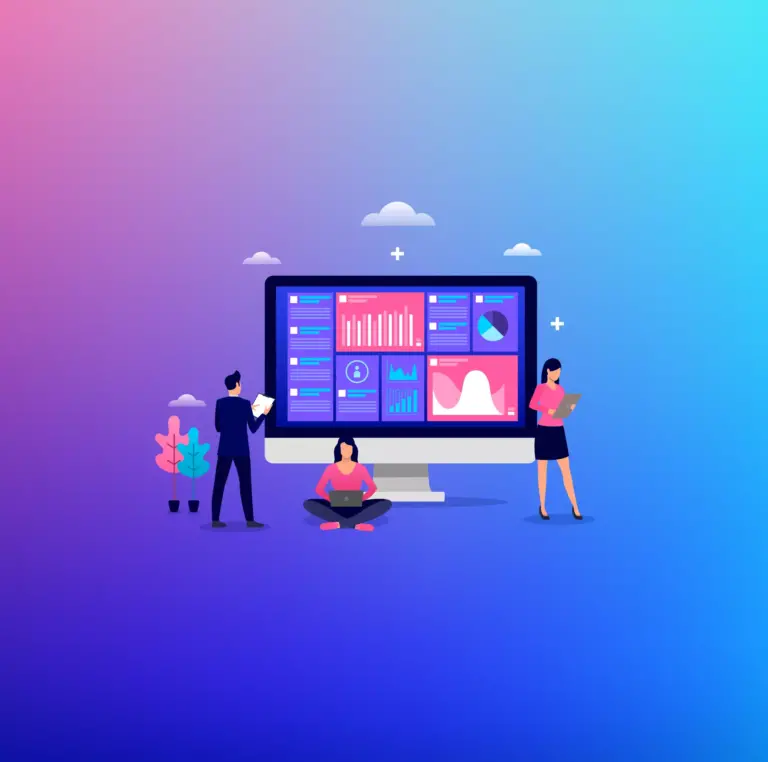

Discover the 10 Best WordPress Live Chat Plugins for 2023