WordPress is an absolute powerhouse of a CMS (Content Management System), delivering a user-friendly experience and a host of killer features. But the sheer popularity of this platform can attract unwanted attention from hackers who are always on the lookout for vulnerabilities to exploit. As a website owner, it’s your responsibility to take steps to secure your WordPress site and protect it from cyberattacks. That’s why having a robust WordPress security checklist is absolutely essential. Don’t leave your website’s safety to chance!
In this article, we’ll provide a comprehensive WordPress security checklist for 2023 that covers client-level, server-level, and third-party/cloud-level security measures. By following these steps, you can significantly reduce the risk of security breaches and protect your website from cyber threats.
Why Securing a WordPress Website is Important?
WordPress, being one of the most widely-used content management systems, has caught the attention of hackers and cybercriminals who are constantly on the lookout for vulnerabilities to exploit. In fact, WordPress sites are at a higher risk of being attacked compared to other platforms. Shockingly, according to a report by Sucuri, 95.62% of infected CMS sites were WordPress sites.
Hackers can gain unauthorized access to your website’s sensitive information, such as user data, financial records, and other confidential information, by exploiting vulnerabilities in WordPress plugins, themes, and even the core software. They can also misuse your website for malicious purposes, such as spreading malware, sending spam emails, and launching DDoS attacks.
A hacked website can have devastating consequences for your business, including data theft, website defacement, malware infections, and other issues. These consequences can ruin your website’s reputation, cause a loss of revenue, and even lead to legal liabilities. Don’t let your website become another statistic.
Common WordPress Security Attacks
As with any widely used platform, WordPress is not immune to security vulnerabilities and attacks. Here are some of the most common attacks:
- Brute Force Attacks
Attackers use software that attempts to guess a user’s username and password combination. Using strong passwords and limiting login attempts can prevent these attacks. - Cross-Site Scripting (XSS)
Attackers can exploit XSS vulnerabilities to inject malicious code into a website. This code can steal user data, redirect users to other sites, or even take over the website. - SQL Injection
SQL injection attacks exploit vulnerabilities in a website’s code to execute SQL commands that can access or modify data in the website’s database. - Denial of Service (DoS) Attacks
DoS attacks overload a website’s server with traffic, making it unavailable to legitimate users. Attackers can use this method to disrupt a website’s availability or demand a ransom to stop the attack. - Phishing Attacks
Attackers can use phishing emails to trick users into providing login credentials or other sensitive information. These attacks can compromise a website’s security if the attacker gains access to an administrator’s account. - Malware Infections
Malware can be injected into WordPress websites through vulnerable plugins or themes. These infections can cause significant damage to a website and its visitors.
Ultimate WordPress Security Checklist
Host Duplex‘s WordPress security checklist for 2023 covers security measures at the client-level, server-level, and third-party/cloud-level.
Client-Level Checklist

Client-level security measures are those that are implemented at the user end. These measures aim to minimize the risk of an attack by ensuring that users follow secure practices when accessing the website.
- Keep WordPress themes and plugins updated.
- Use strong and unique passwords
- Use Google reCAPTCHA
- Install reputable security plugins
- Enable 2FA (Two-Factor Authentication)
- Limit login attempts
- Disable file editing in the WordPress dashboard
- Disable Directory Browsing
- Check user roles and privileges
- Delete old user accounts
- Remove unused plugins and themes
- Change the default login URL
- Hide wp-config file
- Restrict access to wp-admin
- Update credentials regularly
- Avoid downloading extensions from unauthorized resources
- Monitor Website Activity
- Keep regular backups
Server-Level Checklist

Server-level security measures are those that are implemented at the server level. These measures are aimed at preventing unauthorized access to the server that hosts your WordPress site.
- Keep Your Server Software Up to Date
- Use a Strong Root Password
- Use Secure FTP
- Ensure Firewall protection
- Secure SSH Access
- Enable SSL/TLS
- Secure PHP Configuration
- Enable Server-side Caching
- Monitor Server Logs
- Implement Intrusion Detection and Prevention (IDPS)
- Set up regular server backup and disaster recovery plan
Third-Party/Cloud-Level Checklist

The third-party/cloud-level checklist is the final layer of defense in securing your WordPress website. It focuses on external services such as Cloudflare and Sucuri, which can help protect your website from various online threats. Below are some steps to follow to ensure that your website’s cloud-level security is top-notch:
- Choose a Secure Hosting Provider
- Use a reliable Content Delivery Network (CDN) like Cloudflare or Sucuri
- Configure Cloudflare for WordPress with SSL and Firewall settings
- Use Sucuri Firewall for real-time malware scanning and protection
- Set up WAF to block malicious traffic
- Enable Domain Name System Security Extensions (DNSSEC)
- Use trusted SSL certificates to secure data transmission
- Use HTTPS to improve website speed and security
- Set up security notifications for any security events
- Database security
- Enable DDoS protection
- Enable file integrity monitoring
- Enable bot protection
- Enable brute force protection
- Enable rate limiting
- Implement data retention and deletion policies
Bottom line
Securing your WordPress website is a critical aspect of maintaining a safe and trustworthy online presence. The risks of cyber-attacks are real, and the consequences can be severe. Having a comprehensive WordPress security checklist is essential to safeguard your website and prevent potential attacks. By implementing the client, server, and cloud-level security checklists outlined in this article, you can significantly reduce the likelihood of a security breach and keep your website and data safe. Don’t wait until it’s too late – take action today to protect your WordPress website and enjoy peace of mind.
FAQs
What is a WAF?
A WAF (Web Application Firewall) is a security tool that can protect your website from common web-based attacks. It sits between your website and the internet, filtering out incoming traffic and blocking attacks before they can reach your site.
How does Cloudflare help with WordPress security?
Cloudflare provides a suite of security tools that can help protect your WordPress site from DDoS attacks, SQL injections, brute force attacks, SQL injections, cross-site scripting attacks, and other web-based attacks. It can also help improve site performance by caching content and optimizing delivery.
How do I configure Cloudflare for my WordPress site?
You can configure Cloudflare by signing up for an account, adding your site to the dashboard, and following the setup instructions. This typically involves changing your domain’s DNS settings to point to Cloudflare, configuring SSL, and enabling security features like WAF and rate limiting.
What is Sucuri, and how can it help with WordPress security?
Sucuri is a website security platform that provides malware scanning and cleanup, WAF protection, and other security features for WordPress sites. It can help protect your site from malware infections, brute-force attacks, and other security threats.
How do I configure Sucuri for my WordPress site?
You can configure Sucuri by signing up for an account, installing the plugin on your WordPress site, and following the setup instructions. This typically involves setting up the WAF, enabling malware scanning, and configuring other security features like DDoS protection and security notifications.

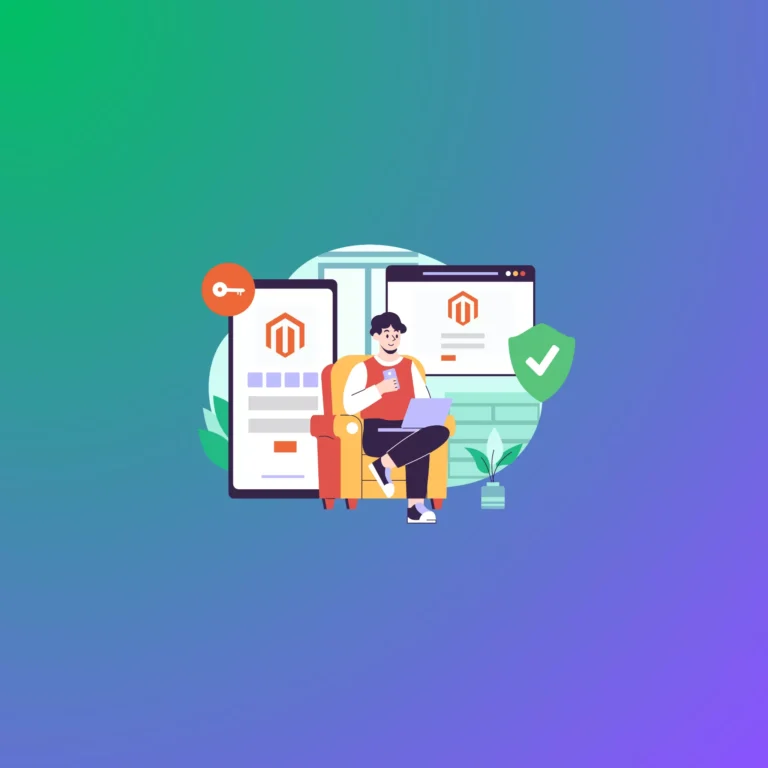

WordPress Security Checklist for 2023: Protect Your Site From Cyber Threats