WordPress, the world’s most popular content management system, powers over 43% of all websites on the internet. It is the go-to platform for millions of users worldwide, from small personal blogs to large corporate sites.
But what makes WordPress truly stand out is its vast array of plugins. These plugins, with over 55,000 in the WordPress Plugin Directory, extend the basic functionality of WordPress, allowing users to customize their websites to their unique needs, adding everything from SEO tools to ecommerce capabilities.
However, with such a vast array of plugins, choosing the right ones for your WordPress site can take time and effort. That’s why we’ve compiled this comprehensive guide to the top 10 best WordPress plugins in 2023.
Whether you’re a seasoned WordPress user or a newbie just getting started, this guide will help you navigate the world of WordPress plugins, helping you to unleash the maximum power for your website. We’ll delve into each plugin, discussing its key features, pros, cons, and how they stand out from the crowd.
So, let’s dive in and explore the best WordPress plugins that can take your website to the next level in 2023!
Understanding WordPress Plugins
What are WordPress Plugins?
WordPress plugins are software add-ons designed to enhance your WordPress website’s functionality. They are used to add new features or extend the capabilities of your site, making it more user-friendly and efficient. From SEO optimization and contact forms to social media sharing and security features, WordPress plugins offer your website a wide range of benefits.
How do plugins work?
Plugins work by integrating with the WordPress core software, adding or modifying features to enhance your site’s functionality. Once installed and activated from your WordPress dashboard, they run in the background, performing their specific tasks seamlessly. Some plugins work right out of the box, while others require some configuration.
What is the impact of plugins on a website’s functionality?
The right WordPress plugins can significantly enhance your website’s functionality. They can improve your site’s speed, security, and SEO, making it more attractive to both users and search engines. For instance, a caching plugin can speed up your site, a security plugin can protect it from hackers, and an SEO plugin can help it rank higher in search results.
The importance of choosing and updating plugins wisely
Choosing the right plugins is crucial for your WordPress site’s performance and security. Poorly coded or outdated plugins can slow down your site, cause conflicts with other plugins or your WordPress theme, or even leave your site vulnerable to attacks. That’s why it’s essential to choose reliable plugins from reputable developers and keep them updated to the latest version.
How do the right plugins affect your WordPress website?
The right WordPress plugins can make a world of difference to your site’s speed, security, SEO, and user experience.
- Site Speed: Speed is a crucial factor for user experience and SEO. Slow websites can lead to high bounce rates and low search engine rankings. Caching plugins like WP Rocket can significantly improve your site’s speed by storing a static version of your pages and delivering them to visitors, reducing the load on your server.
- Website Security: WordPress sites are a common target for hackers. Security plugins like Wordfence can help you avoid common security mistakes and protect your site from threats like brute force attacks and malware. They can also monitor your site for suspicious activity and notify you of any potential issues.
- SEO: SEO plugins like Yoast SEO can help optimize your site for search engines. They can help you create SEO-friendly content, generate sitemaps, and manage meta tags, among other advanced features.
- User experience: Plugins play a vital role in enhancing the user experience on your WordPress site. For example, contact form plugins make it easy for visitors to get in touch with you, social sharing plugins encourage users to share your content on social media platforms, and image optimization plugins ensure your images load quickly without compromising on quality.

Top 10 Best WordPress Plugins for 2023
In this section, we will talk about the top 10 best WordPress plugins for 2023. These plugins have been chosen based on their features, ease of use, and overall impact on enhancing your website’s performance.
- WPForms – Best Form Builder Plugin
- Yoast SEO – Best SEO Plugin
- MonsterInsights – Best Google Analytics Plugin
- MailChimp – Best Email Marketing Plugin
- OptinMonster – Best Lead Generation Plugin
- SeedProd – Best Landing Page Builder Plugin
- MemberPress – Best Membership Plugin
- Duplicator – Best Site Migration Plugin
- WP Rocket – Best Caching Plugin
- WP Mail SMTP – Best Email Deliverability Plugin
1. WPForms
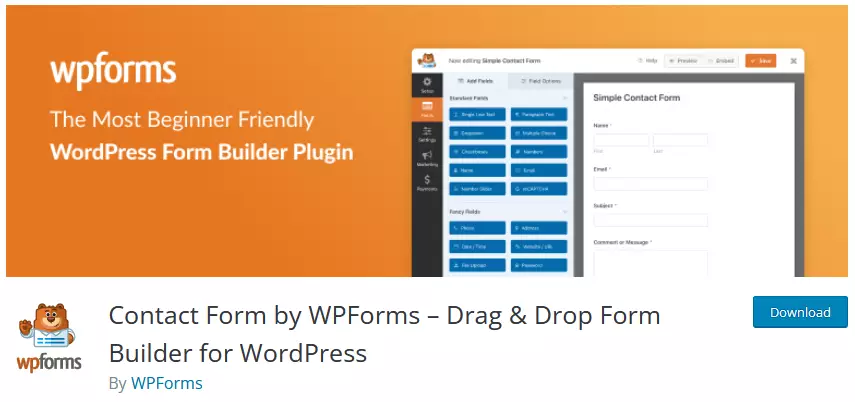
WPForms is a powerful and user-friendly WordPress form builder plugin. Trusted by over 5,000,000+ users, it allows you to create beautiful contact forms, feedback forms, subscription forms, payment forms, and other types of forms for your site in minutes, not hours.
Features
- Drag and Drop From Builder: Easily create an amazing form in just a few minutes without writing any code.
- Form Templates: Start with pre-built form templates to save even more time.
- Responsive Mobile Friendly: WPForms is 100% responsive, meaning it works on mobile, tablets & desktops.
- Smart Conditional Logic: Easily create high-performance forms with smart conditional logic.
- Instant Notifications: Respond to leads quickly with an instant form notification feature for your team.
- Entry Management: View all your leads in one place to streamline your workflow.
- Payments Made Easy: Easily collect payments, donations, and online orders without hiring a developer.
- Marketing & Subscriptions: Create subscription forms and connect it with your email marketing service.
- Easy to Embed: Easily embed your forms in blog posts, pages, sidebar widgets, footer, etc.
- Spam Protection: Smart captcha and spam protection automatically prevent spam submissions.
Pros
WPForms is designed to be both easy and powerful, providing a wide range of features that make form creation a breeze. Its drag-and-drop builder, pre-built templates, and smart conditional logic make it easy to create any form you need. Plus, it’s mobile responsive, so your forms will look great on all devices.
Cons
While WPForms is a powerful plugin, it might be overkill for users who just need a simple contact form. Also, while the basic version is free, you’ll need to upgrade to the premium version to access advanced features.
Standout Factors
What sets WPForms apart is its ease of use and flexibility. Its drag-and-drop form builder is intuitive and powerful, allowing you to create complex forms without writing any code. Plus, it offers a range of pre-built templates to help you get started.
Installation and Setup
Installing WPForms is a breeze. Simply navigate to your WordPress dashboard, click ‘Plugins‘, then ‘Add New‘, and search for ‘WPForms‘. Click ‘Install Now‘ and then ‘Activate‘.
For more detailed instructions, you can refer to the official WPForms installation guide.
Pricing
WPForms offers a free version known as WPForms Lite. However, you can upgrade to WPForms Pro to unlock more advanced features.
The pricing for WPForms Pro are:
- $49.50 per year for the Basic plan
- $99.50 per year for the Plus plan
- $199.50 per year for the Pro plan
- $299.50 per year for the Elite plan
Each plan offers different features and benefits, so you can choose the one that best suits your needs.
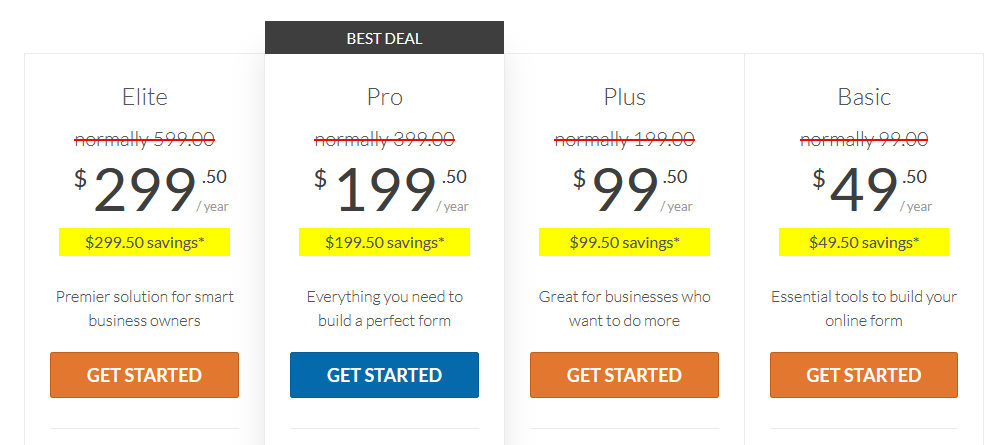
Compatibility
WPForms is compatible with all WordPress themes and most plugins. It is designed to work seamlessly with the WordPress block editor, classic editor, and even popular page builder plugins.
Customer Support
WPForms offers extensive documentation and guides to help you get the most out of the plugin. If you need additional help, you can reach out to their support team through the support page. They also have a dedicated Facebook group where you can connect with other WPForms users and experts.
User Reviews
WPForms has received positive reviews from users. On G2, it has a rating of 4.4 out of 5 stars, with users praising its ease of use, functionality, and customer support. On Trustpilot, it has a rating of 4.6 out of 5 stars, with users highlighting its user-friendly interface and powerful features.
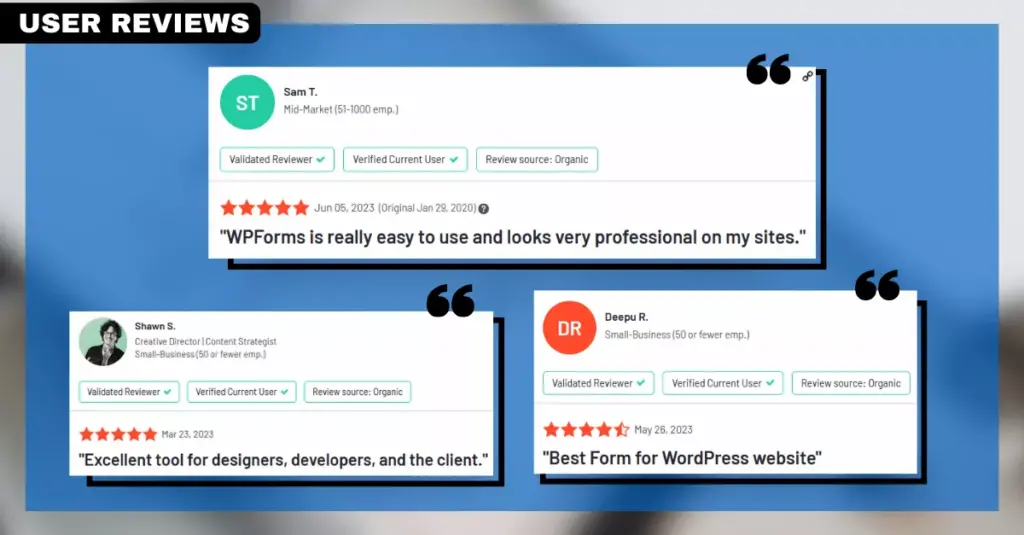
Alternatives
While WPForms is a powerful and user-friendly plugin, there are other alternatives you might consider. These include Contact Form 7, Ninja Forms, and Formidable Forms. Each of these plugins offers a unique set of features and benefits, so you can choose the one that best suits your needs.
You can download WPForms from the official website.
2. Yoast SEO

Yoast SEO is the #1 WordPress SEO plugin, trusted by over 13 million users worldwide. It handles the technical optimization of your site and assists with optimizing your content, making it a must-have for any serious WordPress user.
Features
- SEO & Readability Analysis: Get help with optimizing your posts for desired keyphrases, related keyphrases, synonyms, and different word forms of your keyphrases. It also provides a readability analysis to ensure your content is easy to understand.
- Internal Linking Suggestions: Yoast SEO Premium suggests links to related content as you write, helping you create a solid internal linking structure.
- Redirect Manager: Automatically creates and manages redirects when you move or delete content, preventing 404 errors.
- Structured Data: Automatically adds the right structured data to your site, increasing your chances of getting rich results.
- Social Media Previews: Visualize what your post will look like when shared on Twitter and Facebook.
- 24/7 Premium Support: Get access to their customer support at any time to get help, advice, or troubleshooting from their expert team.
Pros
Yoast SEO ensures that your site meets the highest technical SEO standards. It also provides tools to optimize your content for SEO and readability. With Yoast SEO, you can focus on creating great content, knowing that Yoast SEO is taking care of all your site’s SEO needs.
Cons
While Yoast SEO is a free plugin, many of its advanced features are only available in the premium version. Also, the plugin can be a bit overwhelming for beginners due to its wide range of features and settings.
Standout Factors
What sets Yoast SEO apart is its comprehensive approach to SEO. It doesn’t just help you optimize your content for search engines but also helps you create better, more readable content for your users. Plus, it takes care of all the technical SEO aspects of your site, so you don’t have to.
Installation and Setup
Installing Yoast SEO is a straightforward process. You can download it directly from the WordPress plugin directory or from the Yoast website. Once downloaded, you can upload it to your WordPress dashboard under the ‘Plugins’ section. After activating the plugin, you’ll be guided through a setup wizard that helps you configure the basic SEO settings for your site. The wizard is user-friendly and doesn’t require any technical knowledge, making it easy for WordPress, users of all levels.
Pricing
Yoast SEO offers both a free and a premium version. The free version includes basic SEO tools such as meta tags and XML sitemaps.
The premium version, priced at $99 per year for one site, unlocks more advanced features like internal linking suggestions, content insights, and a redirect manager.
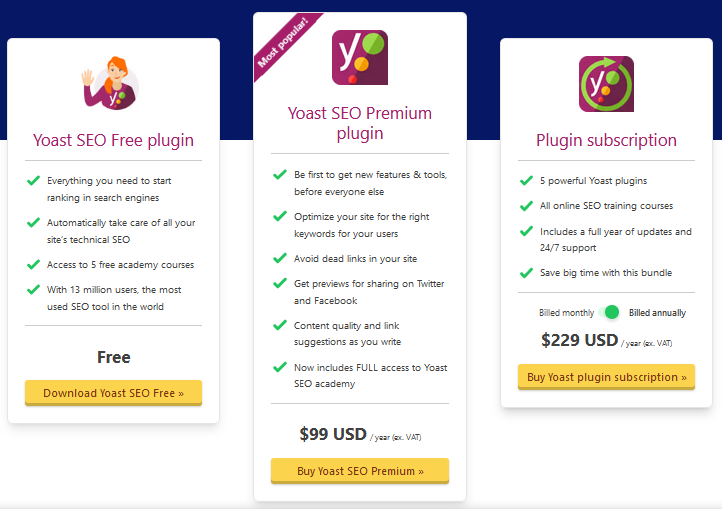
Compatibility
Yoast SEO is compatible with most WordPress themes and plugins. It integrates well with the WordPress block editor (Gutenberg), the official AMP plugin, Google’s Web Stories plugin, and the Advanced Custom Fields plugin. It also works with the Elementor website builder and has an Algolia integration to improve site search quality.
Customer Support
Yoast provides a comprehensive help center with articles covering common issues and how to resolve them. Premium users have access to 24/7 email support. For users of the free plugin, Yoast offers support forums at wordpress.org, where you can post about your issues and get help from the community.
User Reviews
Yoast SEO is widely recognized as one of the best SEO plugins for WordPress, and it has a large user base worldwide. It’s known for its comprehensive set of features, ease of use, and excellent support.
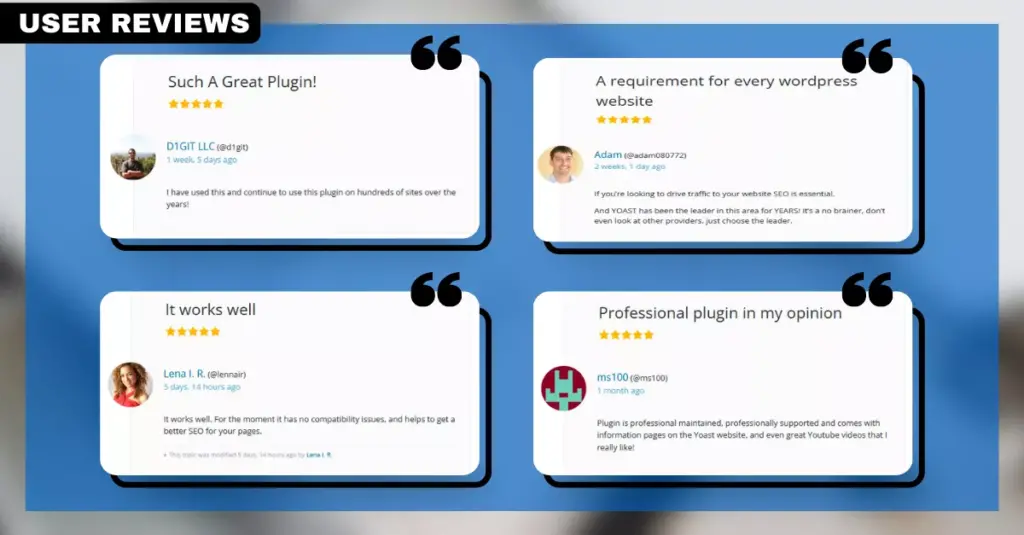
Alternatives
While Yoast SEO is a popular choice, several alternatives are available for different needs. Some of the notable ones include:
- All-in-One SEO Pack: This is a powerful alternative to Yoast SEO with similar features. It’s easy to use and offers a feature set that’s comparable to Yoast’s.
- SEMRush: While not a WordPress plugin, SEMRush is a comprehensive SEO tool that offers keyword research, backlink tracking, and more.
- Rank Math: This is a newer SEO plugin that’s gaining popularity. It offers a clean interface and a variety of features, including keyword ranking tracking and schema markup.
- SEO Press: This simple, powerful SEO plugin is a good option for those who find Yoast SEO too complex.
Remember, the best SEO plugin for you depends on your specific needs and the nature of your website.
You can download Yoast SEO from the official website.
3. MonsterInsights
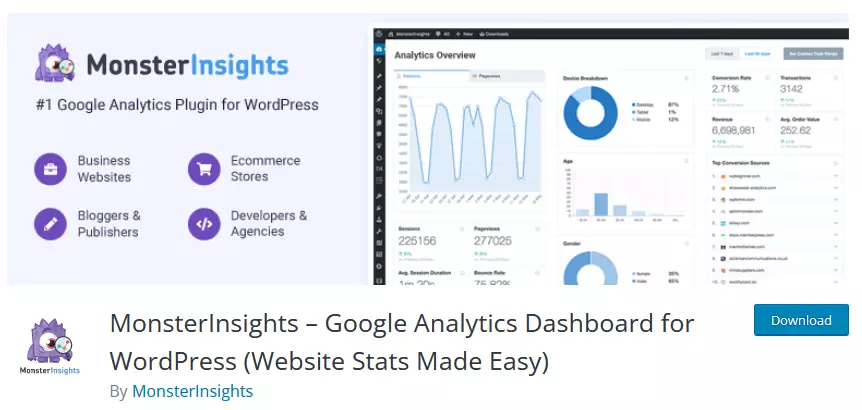
MonsterInsights is the best Google Analytics plugin for WordPress, trusted by over 3,000,000+ professionals worldwide. It allows you to easily set up Google Analytics on your WordPress site, providing you with actionable insights right inside your WordPress dashboard.
Features
- Universal Analytics & GA4: Set up universal website tracking and Google Analytics 4 across devices and campaigns with just a few clicks.
- Google Analytics Dashboard: View your website analytics report right inside your WordPress dashboard.
- Real-time Stats: Get real-time stats to see who is online and what they are doing.
- Enhanced Ecommerce Tracking: 1-click Google Analytics Enhanced Ecommerce tracking for WooCommerce, Easy Digital Downloads & MemberPress.
- Page Level Analytics: Get detailed stats for each post and page.
- Affiliate Link & Ads Tracking: Automatically track clicks on your affiliate links and banner ads.
- EU Compliance (GDPR Friendly): Make Google Analytics compliant with GDPR and other privacy regulations automatically.
- Custom Dimensions: Set up tracking for authors, categories, tags, searches, custom post types, users, and other events with 1-click.
- Performance & Optimize: Enable Google Optimize for A/B testing, adjust speed & sample rate, and several other advanced features.
Pros
MonsterInsights makes it effortless to set up Google Analytics in WordPress the right way. It provides real-time stats, detailed page-level analytics, and more inside your WordPress dashboard. With MonsterInsights, you can understand your audience better and make data-driven decisions to grow your business.
Cons
While MonsterInsights offers a free version, some of its advanced features, like ecommerce tracking and custom dimensions, are only available in the premium version.
Standout Factors
What sets MonsterInsights apart is its seamless integration with Google Analytics and its user-friendly interface. It makes it easy to set up Google Analytics on your WordPress site and provides you with actionable insights to grow your business.
Installation and Setup
Setting up MonsterInsights on your WordPress site is a breeze. Here’s a simple guide to get you started:
- From your WordPress dashboard, navigate to ‘Plugins’ and click on ‘Add New’.
- In the search bar, type ‘MonsterInsights’ and hit enter.
- In the search results, you’ll see ‘Google Analytics Dashboard Plugin for WordPress by MonsterInsights’. Click on ‘Install Now’.
- Once installed, click ‘Activate’.
- You’ll be redirected to the MonsterInsights setup wizard. Follow the prompts to connect your Google Analytics account and configure the plugin.
Pricing
MonsterInsights offers three pricing tiers:
- Plus: $99.50/year – Ideal for small businesses and publishers who want to get more from understanding their website visitors.
- Pro: $199.50/year – Perfect for eCommerce sites and businesses who want maximum insights to grow their business.
- Agency: $399.50/year – Designed for marketing and web development agencies to speed up their flow and grow their business.
Each plan offers a different set of features, so you can choose the one that best suits your needs.
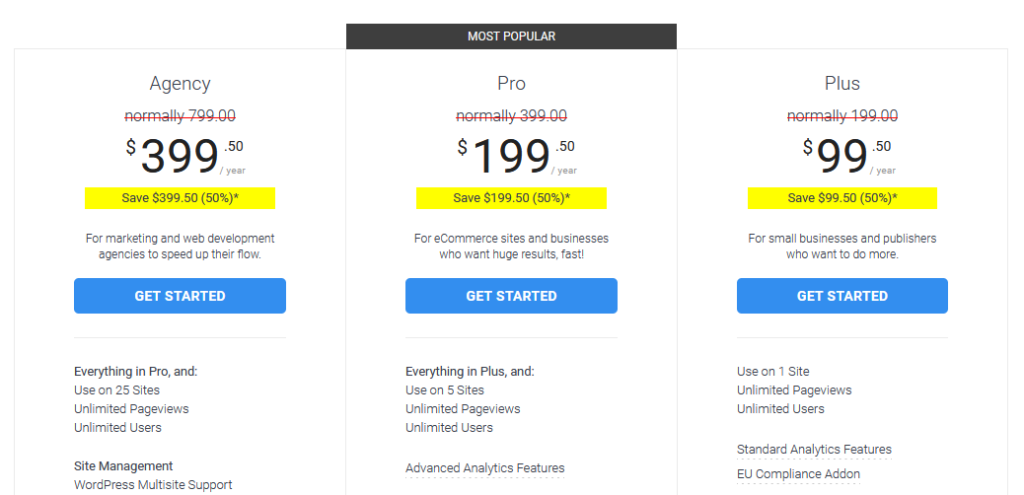
User Reviews
MonsterInsights has been well-received by the WordPress community.
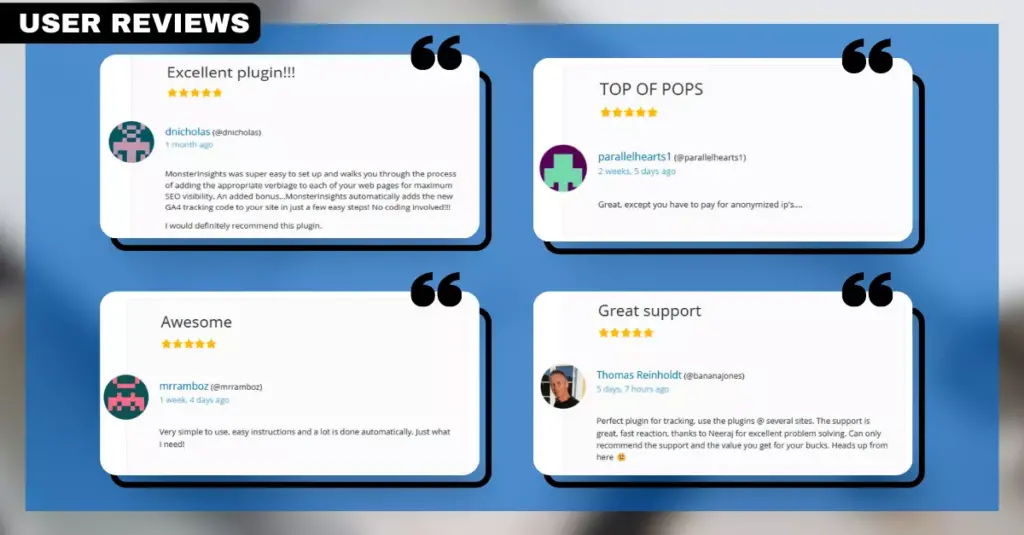
Alternatives
If MonsterInsights doesn’t quite meet your needs, there are several alternatives you might consider:
- ExactMetrics: This is a Google Analytics plugin that offers similar features to MonsterInsights. It provides comprehensive tracking features and is easy to use.
- Analytify: This is another alternative that simplifies Google Analytics information on your WordPress dashboard. It’s less feature-rich compared to MonsterInsights but is a good option for beginners.
- WP Statistics: If you’re looking for a free alternative, WP Statistics is a great choice. It provides detailed stats about your site’s visitors, including where they come from and which pages they visit.
While these alternatives offer similar functionalities, they each have their unique strengths and weaknesses. It’s essential to choose the one that best fits your specific needs and goals.
You can download MonsterInsights from the official website.
4. MailChimp
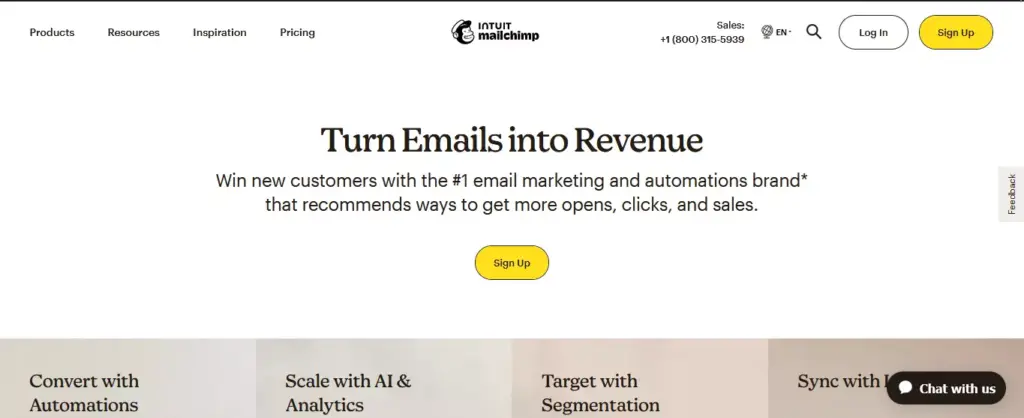
MailChimp is one of the most popular email marketing services, trusted by millions of users worldwide. It can be easily integrated with your WordPress website, allowing you to build an effective email list directly from your WordPress dashboard.
Features
- Easy Integration: MailChimp can be easily integrated with your WordPress website.
- Email Marketing: With MailChimp, you can create and manage effective email marketing campaigns.
- Subscriber Management: MailChimp allows you to manage your subscribers and keep track of your growing email list.
- Basic Automation Tools: MailChimp offers basic automation tools that can come in handy in growing your online business.
- Signup Forms: With MailChimp, you can add email signup forms on your WordPress site to grow your email list.
- Custom Signup Forms: You can create custom MailChimp signup forms using WPForms.
- Integration with Other Tools: You can automate your email marketing by integrating MailChimp with other WordPress tools.
Pros
MailChimp is a versatile email marketing service that is easy to use with your WordPress site. With MailChimp, you can effectively manage your email list, create and send marketing emails, and track your campaign performance. MailChimp’s basic automation tools make it easier to handle tasks like sending welcome emails, following up with customers, and more.
Cons
While MailChimp offers a free plan that allows you to send up to 10,000 emails per month to no more than 2000 subscribers, you’ll need a paid plan to send more emails or manage more subscribers, which can get quite expensive. Also, MailChimp is not the most advanced or cost-effective email marketing service on the market, with alternatives like Constant Contact, Drip, and HubSpot offering more advanced marketing automation tools.
Standout Factors
What sets MailChimp apart is its easy integration with WordPress and its user-friendly interface. It’s a great tool for those getting started with email marketing, thanks to its free plan and basic automation tools. Plus, the ability to add custom signup forms on your WordPress site can significantly help grow your email list.
Installation and Setup
Setting up MailChimp on your WordPress site is simple. Here’s a guide to get you started:
- First, you will need a MailChimp account. Visit the MailChimp website and click on the ‘Sign Up Free’ button at the top right.
- Fill in your email and create a username and password for your account, then follow the on-screen instructions to finish the account setup.
- Once your account is set up, you’ll need to integrate MailChimp with your WordPress site. Several plugins available can help with this, such as the MailChimp for WordPress plugin or the Easy Forms for MailChimp plugin.
Pricing
Mailchimp offers four pricing plans for its marketing services:
- Free Plan: Costs $0/month. It includes basic features like email campaigns, forms, landing pages, and limited creative assistance.
- Essentials Plan: Starts at $13/month. Adds features like testing and scheduling for content, 24/7 email and chat support, and 3 audiences.
- Standard Plan: Starts at $20/month. Adds personalization, optimization tools, and enhanced automation. It also allows for 5 audiences.
- Premium Plan: Starts at $350/month. Includes advanced tools, unlimited contacts, priority support, and is built for teams.
Each plan’s cost is based on the number of contacts, and overage fees apply if the contact or email send limit is exceeded.
The Essentials and Standard plans offer a free trial for 1 month. Mailchimp also offers a 15% discount to nonprofits and charities.
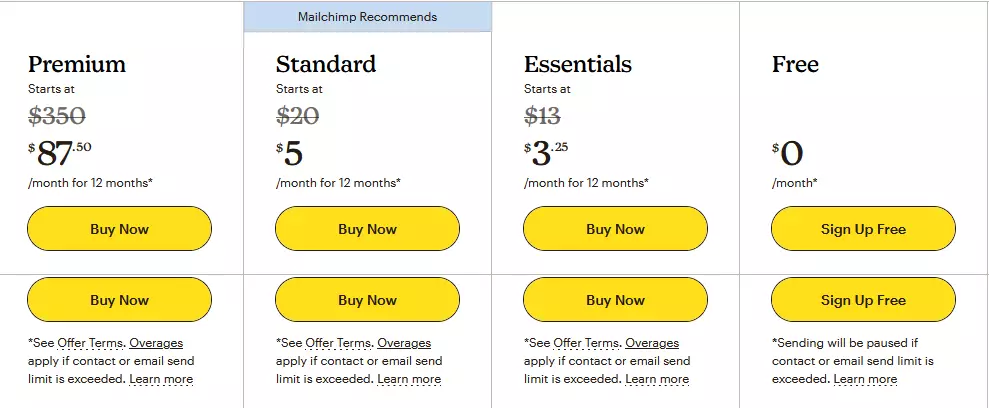
User Reviews
MailChimp is widely appreciated for its user-friendly interface, easy integration with WordPress, and effective email marketing tools. However, some users have noted that the service can get quite expensive as your email list grows.
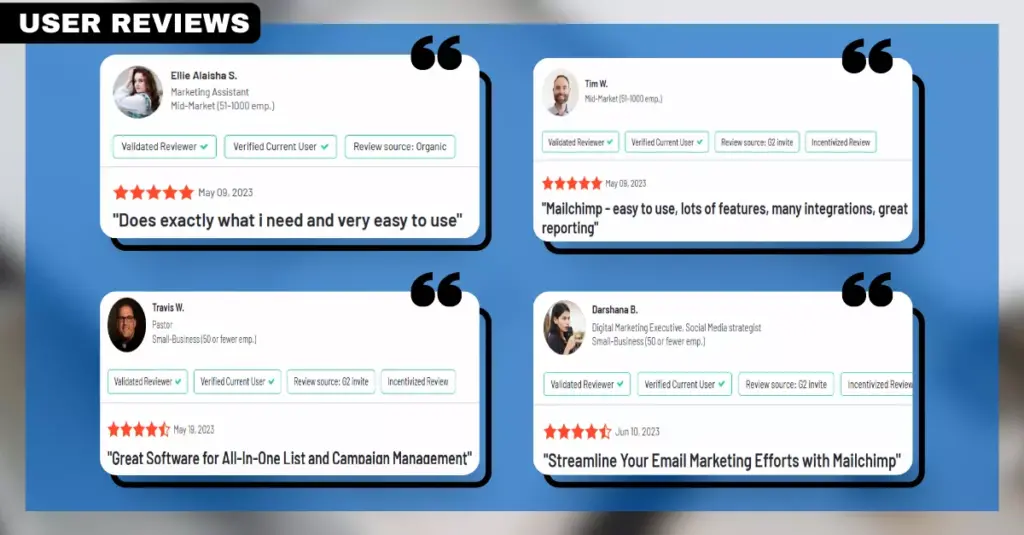
Alternatives
If MailChimp doesn’t quite meet your needs, there are several alternatives you might consider:
- Sendinblue (Now Brevo): This service offers a free plan that includes unlimited contacts and up to 300 emails per day. It also includes features like transactional emails, SMS marketing, and a drag-and-drop email editor.
- GetResponse: This is a comprehensive marketing platform that includes email marketing, landing pages, webinars, and a CRM. It offers a 30-day free trial, and plans start at $15.58 per month.
5. OptinMonster

OptinMonster is a powerful lead generation software that converts abandoning visitors into subscribers with dynamic marketing tools and Exit Intent technology. It’s trusted by over 1 million smart websites worldwide, making it a top choice for marketers and business owners.
Features
- Easy Form Creation: Choose from 97+ pre-made templates and customize them to your liking with an easy-to-use drag-and-drop builder.
- Multiple Form Types: From popups and floating bars to fullscreen overlays and slide-ins, powerful conversion tools are at your fingertips.
- A/B Testing: Test different headlines, content, and layouts to see what converts the best.
- Exit Intent® Technology: Personalize your campaigns based on your visitor’s behavior to maximize conversions and sales.
- Page Level Targeting: Hyper-segment your leads using enterprise-grade page-level targeting and segmentation rules.
- Advanced Traffic Redirection: Send traffic to important pages on your site, track engagement, and add a button to customize the action.
- Analytics and Insights: Get the stats that matter, compare split tests, and learn which pages convert the best to level up your game.
Pros
OptinMonster is a game-changer for any WordPress site looking to increase conversions. It offers a wide range of tools to capture leads, reduce cart abandonment, and increase sales. With its easy setup and impressive results, OptinMonster can help you turn your traffic into subscribers, leads, and sales.
Cons
While OptinMonster is a powerful tool, it may be overkill for smaller sites or those just starting out with lead generation. Also, to access the full range of features, a premium plan is required.
Standout Factors
OptinMonster stands out for its comprehensive suite of lead generation tools, including its signature Exit Intent® technology. It also offers robust A/B testing capabilities, allowing you to optimize your campaigns for maximum conversions.
Installation and Setup
Installing OptinMonster is a breeze.
- Simply navigate to your WordPress dashboard, click on ‘Plugins’, then ‘Add New’, and search for ‘OptinMonster’.
- Click ‘Install Now’ and then ‘Activate’.
- Once activated, you’ll need to connect your OptinMonster account. If you don’t have one, you can sign up for a free trial.
After connecting your account, you can start creating your first form.
Pricing
OptinMonster offers four pricing tiers:
- Basic: $9/month (billed annually) or $16/month (billed monthly)
- Plus: $19/month (billed annually) or $32/month (billed monthly)
- Pro: $29/month (billed annually) or $49/month (billed monthly)
- Growth: $49/month (billed annually) or $82/month (billed monthly)
Each tier offers a different set of features, so you can choose the one that best suits your needs.
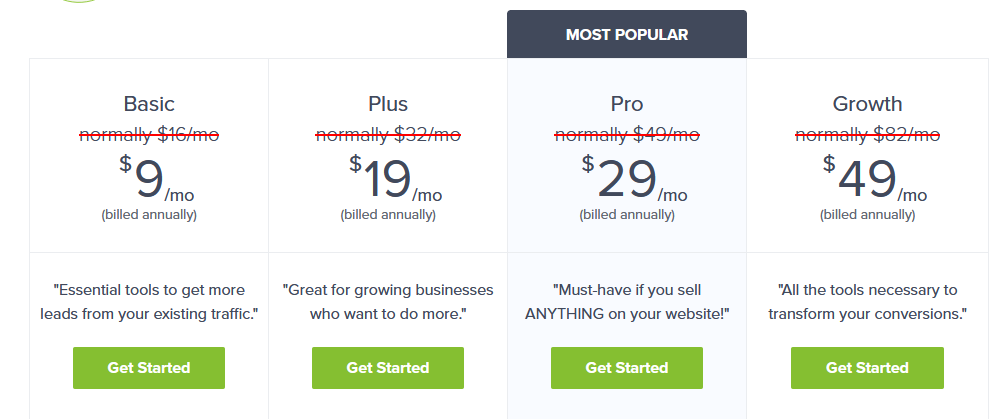
Compatibility
OptinMonster is compatible with all modern browsers and works seamlessly with WordPress. It also integrates with a wide range of email marketing services, including MailChimp, AWeber, and Constant Contact.
Customer Support
OptinMonster offers a comprehensive knowledge base with articles covering a wide range of topics. If you can’t find the answer to your question, you can submit a support ticket. However, there is no live chat support available.
User Reviews
OptinMonster is a popular choice among marketers and has been positively reviewed on other platforms.
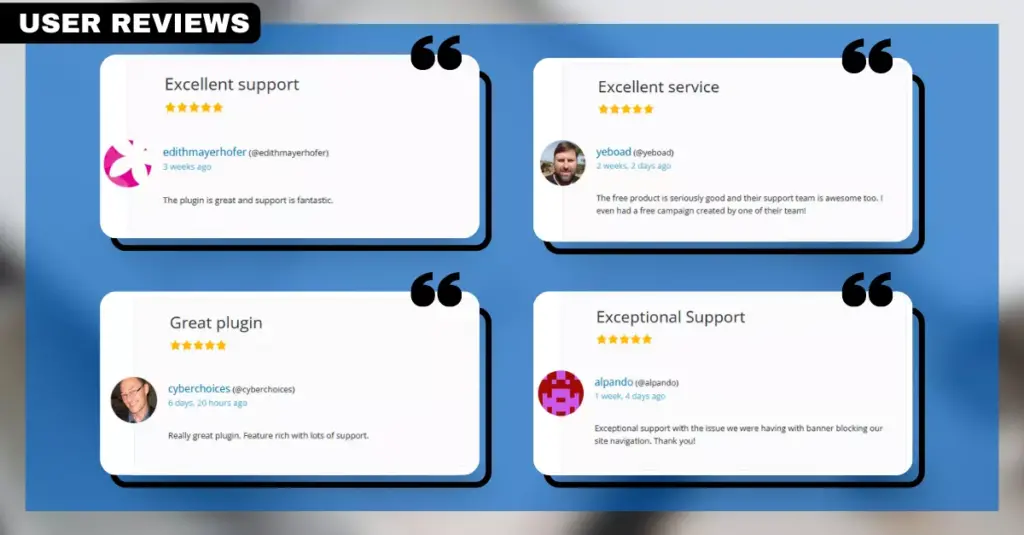
Alternatives
Some popular alternatives to OptinMonster include MailChimp, AWeber, and Constant Contact.
You can get OptinMonster from the official website.
6. SeedProd
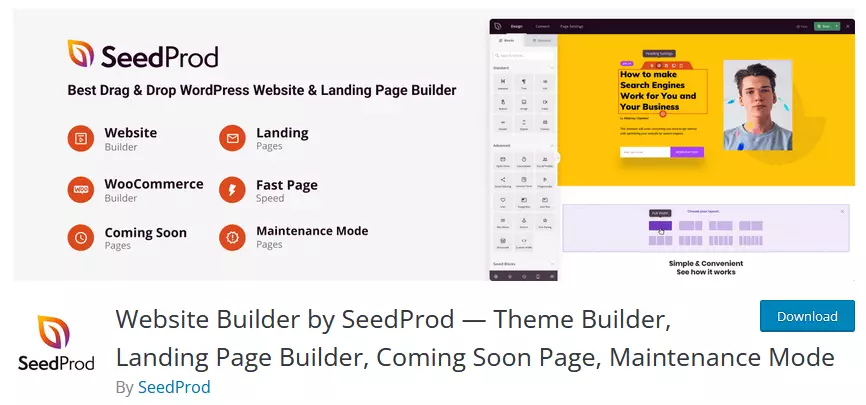
SeedProd is the best drag-and-drop WordPress website builder plugin. It’s trusted by over 1,000,000+ professionals worldwide, making it a top choice for creating custom WordPress themes and page layouts without any coding.
Features
- Drag & Drop Page Builder: Create great-looking themes, pages, and layouts fast with no coding required.
- Variety of Blocks: Display static and dynamic content with SeedProd blocks.
- Theme Builder: Create Headers, Footers, Pages, Posts, Archives, Sidebars, and WooCommerce pages with no-code Theme Builder.
- Professionally Designed Themes: Start with professionally designed pre-built themes.
- Landing Pages: Create a variety of landing pages, including sales, opt-in, coming soon, maintenance mode, webinar, login, and thank you pages.
- Responsive Design: Pages created with SeedProd look great on any device.
- Email Marketing Integration: Collect emails with your favorite 3rd party email marketing service providers.
- Coming Soon, Maintenance & 404 Pages: Easily enable built-in Coming Soon, Maintenance & 404 Pages to limit access to your site and turn 404 pages into lead magnets.
Pros
SeedProd makes it easy to create custom WordPress themes and page layouts without any coding. It offers a variety of blocks to display static and dynamic content, and its professionally designed pre-built themes make your page instantly look great. Plus, it’s fully responsive, so your pages will look great on all devices.
Cons
While SeedProd offers a powerful set of features, it might be a bit overwhelming for beginners. Also, to access the full range of features, a premium plan is required.
Standout Factors
What sets SeedProd apart is its ease of use and flexibility. Its drag-and-drop page builder is intuitive and powerful, allowing you to create complex pages without writing any code. Plus, it offers a range of pre-built themes to help you get started.
Installation and Setup
Installing SeedProd is as simple as installing any other WordPress plugin. You can download it from the WordPress plugin directory and install it directly from your WordPress dashboard. Once installed, you’ll need to activate the plugin and then you can start creating your landing pages.
Pricing
SeedProd offers four pricing plans:
- Basic: $31.60/year, which includes essential tools to build your landing pages for 1 site.
- Plus: $79.60/year, which is great for businesses who want to do more for 3 sites.
- Pro: $159.60/year, which includes everything you need to build a perfect website for 5 sites.
- Elite: $239.60/year, which includes all the features & templates for unlimited sites.
Each plan comes with a 14-day money-back guarantee, so you can try SeedProd risk-free.
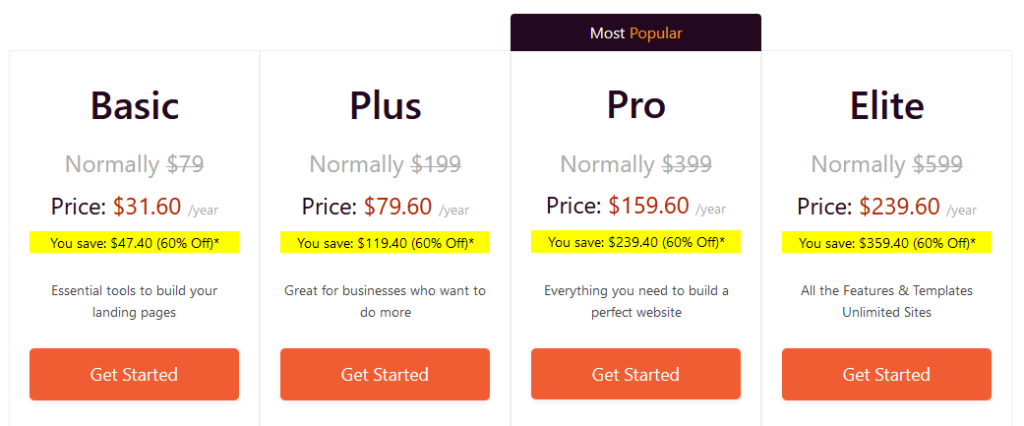
Compatibility
SeedProd is compatible with all modern browsers and works seamlessly with WordPress. It also integrates with a wide range of email marketing services, including MailChimp, AWeber, and Constant Contact.
Customer Support
SeedProd offers a comprehensive knowledge base with articles covering various topics. If you can’t find the answer to your question, you can submit a support ticket. However, there is no live chat support available.
User Reviews
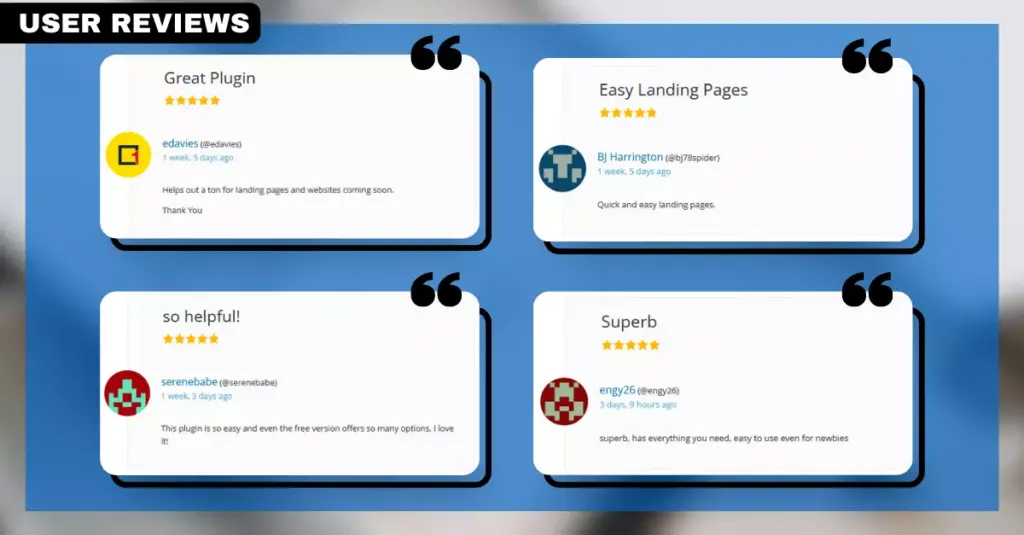
You can download SeedProd from the official website.
7. MemberPress
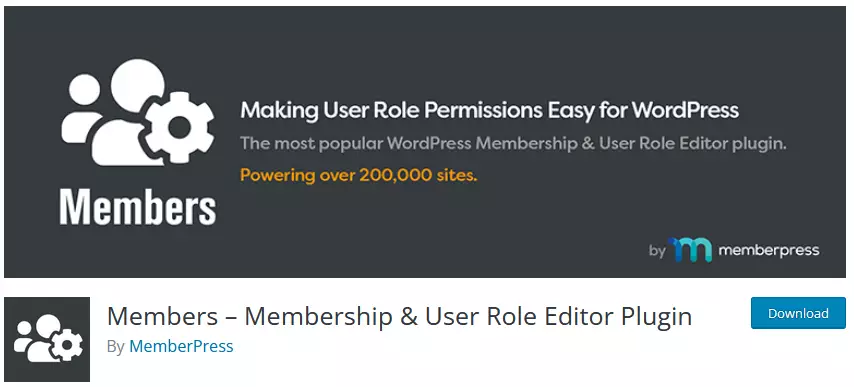
MemberPress is a comprehensive WordPress membership plugin that makes it easy to monetize your website. It’s trusted by thousands of professionals worldwide, making it a top choice for creating membership sites, selling online courses, and controlling who sees your content.
Features
- Easy Setup: Confidently build, manage, and track memberships and subscriptions—control access to everything with a powerful paywall.
- Sell Courses: Create and sell online courses with MemberPress’s built-in LMS drag-and-drop builder.
- Works with Any Theme: MemberPress is as responsive as any theme you choose – on any device.
- Single Payment Gateway Integration: MemberPress takes the complexity out of setting up your site to charge members for digital products or bill them for memberships.
- Award-Winning Support: With an easy-to-follow User Manual and a top-rated team, you get time and peace of mind to focus on boosting profits.
- Integration: MemberPress integrates with thousands of your favorite third-party services and software.
Pros
MemberPress allows you to create, manage, and track membership subscriptions and sell digital download products. It also grants you the ability to grant and revoke access to posts, pages, categories, tags, feeds, communities, and digital files based on what products your users have purchased or subscribed to.
Cons
While MemberPress is a powerful tool, it might be a bit complex for beginners. Also, to access the full range of features, a premium plan is required.
Standout Factors
What sets MemberPress apart is its comprehensive suite of membership tools and its ease of use. It allows you to control access to your content, sell online courses, and integrate with a wide range of third-party services, all from your WordPress dashboard.
Installation and Setup
Installing MemberPress is straightforward. You can download it from the WordPress plugin directory and install it directly from your WordPress dashboard. Once installed, you’ll need to activate the plugin, and then you can start creating your memberships.
Pricing
MemberPress offers three pricing plans:
- Basic: $179.50/year
- Plus: $299.50/year
- Pro: $399.50/year
Each plan comes with a different set of features, so you can choose the one that best suits your needs.
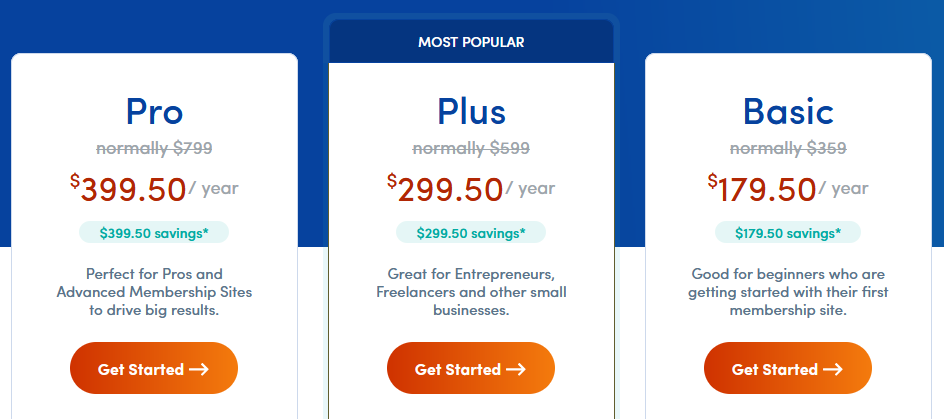
Compatibility
MemberPress is compatible with all modern browsers and works seamlessly with WordPress. It also integrates with a wide range of email marketing services, including MailChimp, AWeber, and Constant Contact.
Customer Support
MemberPress offers a comprehensive knowledge base with articles covering a wide range of topics. If you can’t find the answer to your question, you can submit a support ticket. However, it seems that there is no live chat support available.
User Reviews
MemberPress is a popular choice among marketers and has been positively reviewed on other platforms.
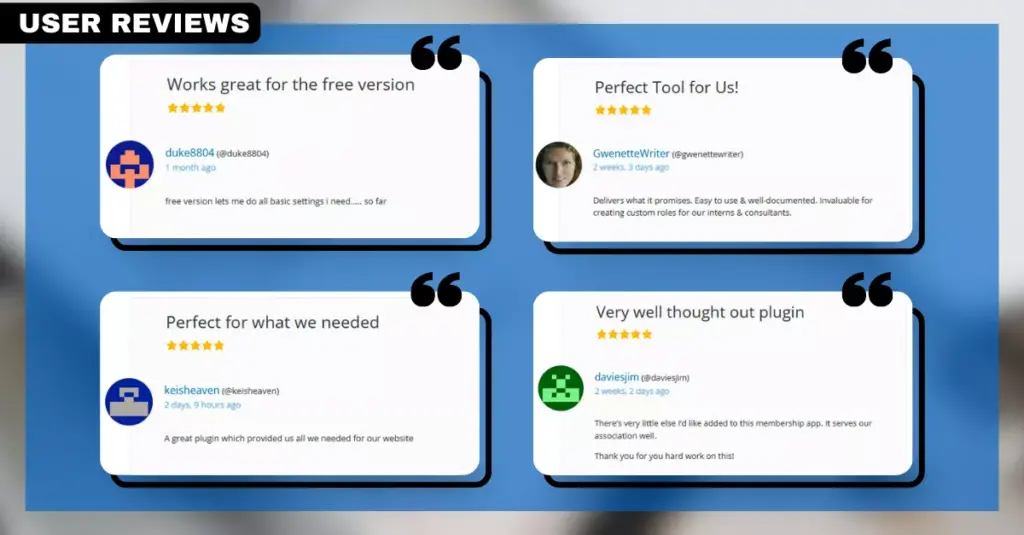
Alternatives
Some popular alternatives to MemberPress include Restrict Content Pro, Paid Memberships Pro, and WooCommerce Memberships.
You can download MemberPress from the official website.
8. Duplicator
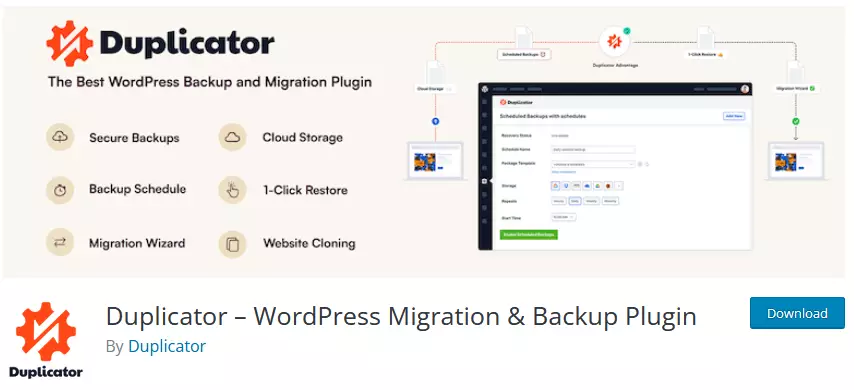
Duplicator is a powerful WordPress backup and migration plugin that’s trusted by over 1,500,000+ professionals worldwide. It allows you to easily create backups of your WordPress site and migrate your site to a new location with zero downtime.
Features
- Complete WordPress Backups: Create complete backups of your WordPress files and database within minutes.
- Automatic Backup Schedule: Ensure that important data is regularly and consistently backed up, allowing for quick and efficient recovery in case of data loss.
- Cloud Backup Storage: Back up to Dropbox, FTP, Google Drive, OneDrive, Amazon S3, and more for safe storage.
- 1-Click Restore: Recovery Points provides protection against mistakes and bad updates by letting you quickly roll back your system to a known, good state.
- Secure Backup Encryption: Protect and secure the archive file with industry-standard AES-256 encryption.
- WordPress Migration Wizard: Easily migrate any website with the simple and easy-to-use Migration Wizard. Migrate in just 2 steps!
- Quick Website Transfer: Transfer your website in minutes instead of hours using manual migration methods. It’s never been easier.
Pros
Duplicator makes it easy to create complete backups of your WordPress site and migrate your site to a new location. It offers a range of features to ensure that your site is protected and can be easily restored in case of data loss. Plus, its migration wizard makes it easy to move your site to a new location, saving you time and effort.
Cons
While Duplicator is a powerful tool, it might be a bit complex for beginners. Also, to access the full range of features, a premium plan is required.
Standout Factors
What sets Duplicator apart is its comprehensive suite of backup and migration tools. It makes it easy to create backups of your site, restore your site from a backup, and migrate your site to a new location, all from your WordPress dashboard.
Installation and Setup
Installing Duplicator is straightforward. You can download it from the WordPress plugin directory and install it directly from your WordPress dashboard. Once installed, you’ll need to activate the plugin, and then you can start creating your packages for migration or backup.
Pricing
Duplicator offers four pricing plans for their WordPress migration and backup services:
- Basic Plan: Costs $49.50/year, supporting up to 2 sites. Includes unlimited backups and migrations, scheduled backups, recovery points, secure file encryption, server-to-server import, and file & database table filters.
- Plus Plan: Costs $99.50/year, supporting up to 5 sites. Includes all features of the Basic plan, plus hourly scheduling, installer branding, and the ability to migrate Duplicator settings.
- Pro Plan: Costs $199.50/year, supporting up to 20 sites. Adds advanced permissions, multisite network, subsite-multisite, and standalone-multisite to the Plus plan features.
- Elite Plan: Costs $299.50/year, supporting up to 100 sites. Includes all features of the Pro plan.
All plans come with a 14-day money-back guarantee.
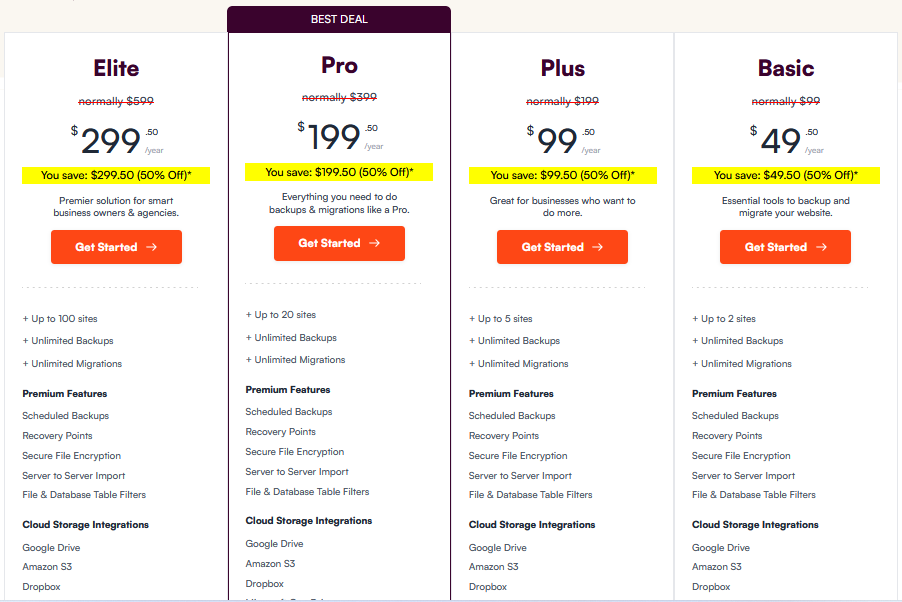
Compatibility
Duplicator is compatible with all modern browsers and works seamlessly with WordPress. It also integrates with a wide range of services, making it a versatile tool for migration, backup, and cloning.
Customer Support
Duplicator offers a comprehensive knowledge base with articles covering a wide range of topics. If you can’t find the answer to your question, you can submit a support ticket. However, there is no live chat support available.
User Reviews
On the WordPress plugin directory, Duplicator has received a rating of 4.9 out of 5 stars based on over 3,000 reviews. Users praise the plugin for its functionality and ease of use.
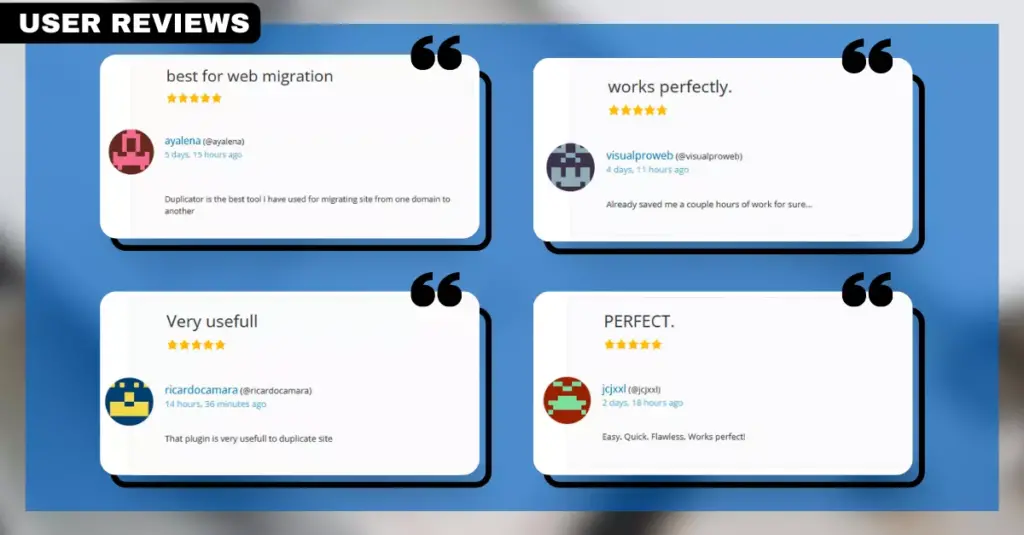
Alternatives
Some popular alternatives to Duplicator include UpdraftPlus, All-in-One WP Migration, and WP Migrate DB.
Check out our comprehensive guide to the top WordPress backup plugins.
You can download Duplicator from the official website.
9. WP Rocket

WP Rocket is the #1 WordPress caching plugin that is much more than just a caching solution. It’s a comprehensive web performance plugin designed to skyrocket your PageSpeed performance score, optimize your Core Web Vitals, and reduce your website’s loading time. It’s trusted by WordPress experts and used by millions of websites worldwide.
Features
- Page Caching: Caching creates an ultra-fast load time, essential for improving Search Engine Optimization and increasing conversions.
- Cache Preloading: Simulate a visit to preload the cache, and the indexing of your website by search engines is instantly improved.
- Static Files Compression: WP Rocket reduces the weight of your HTML, JavaScript, and CSS files through minification.
- Images on Request: Images are loaded only as your visitor scrolls down the page, improving the load time of the page.
- Developer Friendly: WP Rocket’s code is developed according to WordPress best practices. It is clean, commented, and has loads of hooks, so developers can easily make advanced customizations.
- Google Fonts Optimization: Reduces HTTP requests by merging all Google Fonts in one request.
- Defer JS Loading: Reduces the loading time of your JavaScript files.
Pros
WP Rocket delivers results out of the box, with 80% of web performance best practices applied right upon activation. It’s designed for WordPress and constantly updated to keep up with the latest web performance requirements. WP Rocket not only speeds up your loading time, but it also dramatically improves your overall website performance to help you address the most important PageSpeed Insights recommendations.
Cons
While WP Rocket is a powerful tool, it’s a premium plugin and doesn’t offer a free version. However, considering the comprehensive features it provides, it’s worth the investment.
Standout Factors
What sets WP Rocket apart is its comprehensive suite of web performance tools. It offers a range of features to improve your site’s speed, from page caching and cache preloading to static file compression and images on request. Plus, it’s easy to set up and delivers instant results.
Installation and Setup
Setting up WP Rocket is a breeze. It’s as simple as installing the plugin from your WordPress dashboard and activating it. Once activated, WP Rocket automatically applies 80% of web performance best practices. You don’t need to configure any complex settings to start improving your site speed.
For more advanced users, WP Rocket provides a range of options to optimize your site further. You can access these from the WP Rocket settings page in your WordPress dashboard. Here is a detailed guide on how to install and set up WP Rocket.
Pricing
WP Rocket offers three pricing tiers.
- The Single plan costs $59 per year and covers one website.
- The Plus plan costs $199 per year and covers three websites.
- The Infinite plan costs $299 per year and covers unlimited websites.
All plans include one year of updates and support. WP Rocket also offers a 14-day money-back guarantee if you are unsatisfied with the plugin.
You can check out the pricing details here.
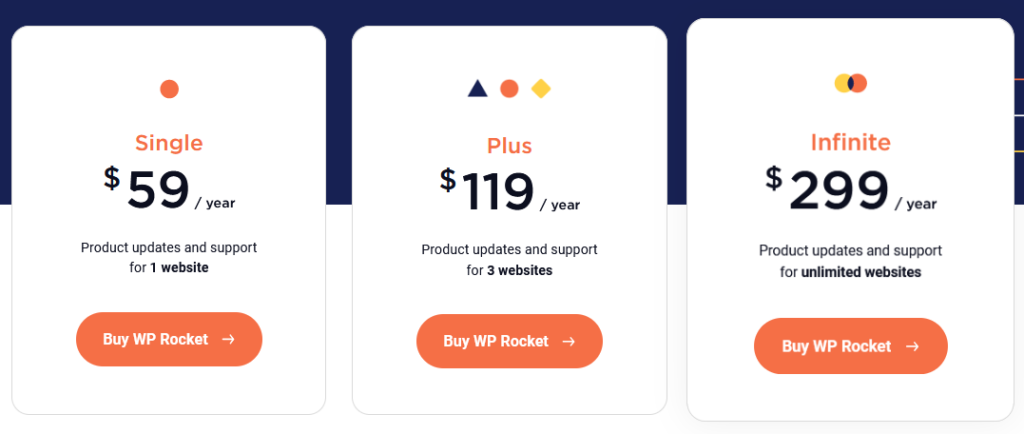
Compatibility
WP Rocket is compatible with most WordPress themes and plugins. It also works well with various hosting types, including shared, VPS, dedicated, and managed WordPress hosting. WP Rocket is also compatible with eCommerce sites and won’t cache sensitive pages like the shopping cart or checkout.
Customer Support
WP Rocket provides excellent customer support. They have a comprehensive documentation section where you can find guides and tutorials on how to use the plugin. If you need further assistance, you can contact their support team via a ticketing system. The support team is known for its responsiveness and expertise in resolving issues.
User Reviews
WP Rocket has received excellent reviews from users. On Trustpilot, it has an average rating of 4.8 out of 5 stars, based on over 1,870 reviews. Users have praised the plugin for its ease of use, effectiveness in improving site speed, and excellent customer support.
However, some users have reported issues with the plugin breaking their site, but these seem to be isolated incidents. You can read the user reviews here.
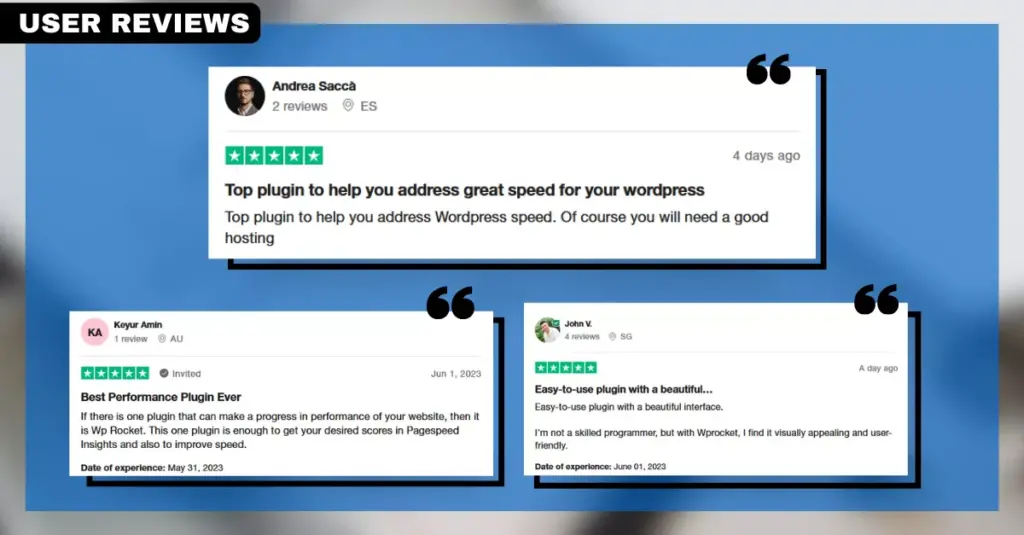
Alternatives
While WP Rocket is a powerful caching plugin, there are other alternatives available that you might want to consider:
- WP Super Cache: This is a free and highly recommended WordPress caching plugin. It includes all the necessary caching features you’ll need to speed up your website, including gzip compression, page cache, cache pre-loading, and CDN support. It’s a bit more complex to set up, but it’s a great alternative if you’re on a budget.
- W3 Total Cache: Another popular WordPress caching plugin, W3 Total Cache offers a comprehensive set of features. It’s a bit more complex and may be intimidating for beginners, but it’s a solid choice for those who want to dive deep into their website’s caching settings.
- Sucuri Firewall: Sucuri is not just a security plugin. It also offers a built-in caching solution. As a DNS-level firewall, Sucuri can serve cached content to your users even before their request reaches your website, providing an incredible performance boost.
- Built-in Cache Plugins from Hosting: Many managed WordPress hosting companies now offer their own built-in caching solutions. If your website is hosted with a company like Host Duplex, you can use their built-in caching plugins.
You can download WP Rocket from the official website.
10. WP Mail SMTP
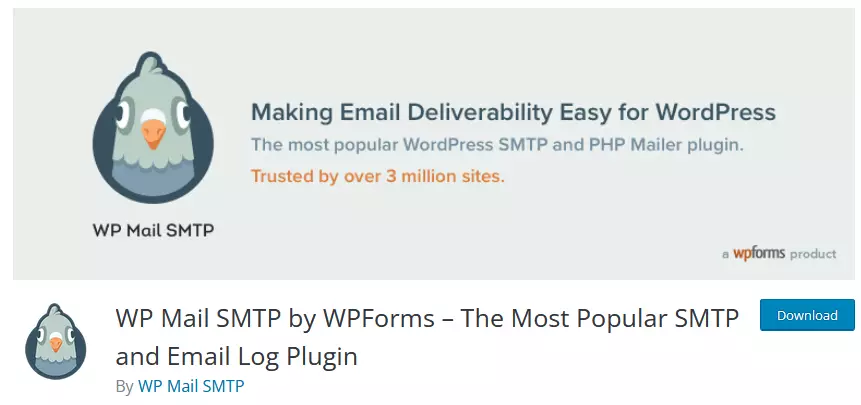
WP Mail SMTP is the #1 WordPress SMTP plugin with over 3 million active installs. It’s designed to fix WordPress email deliverability issues by ensuring that your emails reach the inbox and not the spam folder.
Features
- Email Log: Keep track of every email sent from your WordPress site.
- Email Reports: Get insights into your email performance with detailed reports.
- Open & Click Tracking: Monitor the performance of your emails with open and click-through rates.
- Backup Connections: Set up a secondary email provider in case your primary provider fails.
- Smart Email Routing: Use conditional logic to send emails through different providers.
- Email Failure Alerts: Receive instant alerts when emails fail to send.
- Manage Notifications: Control which email notifications your WordPress site sends.
- Integration with Multiple SMTP Providers: Connect with SMTP.com, Sendinblue, Amazon SES, Google Workspace/Gmail, Mailgun, Microsoft 365/Outlook.com, Postmark, SendGrid, SparkPost, Zoho Mail, and more.
Pros
WP Mail SMTP allows you to easily set up WordPress to use a trusted provider to send emails. It ensures that your emails are properly authenticated and bypass aggressive spam filters, improving your email deliverability. Plus, it provides detailed reports and tracking to help you optimize your email performance.
Cons
While WP Mail SMTP is a powerful tool, it requires some technical knowledge to set up. Also, to access the full range of features, a premium plan is required.
Standout Factors
What sets WP Mail SMTP apart is its comprehensive suite of email deliverability tools. It not only improves your email deliverability but also provides detailed insights into your email performance, helping you optimize your email strategy.
Installation and Setup
Installing and setting up WP Mail SMTP is a straightforward process. First, you need to install the plugin from the WordPress plugin directory. Once installed, you can access the plugin’s settings from your WordPress dashboard.
The plugin offers a setup wizard that guides you through the process of configuring your SMTP settings.
Pricing
WP Mail SMTP offers both a free and a premium version. The free version includes all the basic features you need to send your WordPress emails reliably.
The Pro version, on the other hand, unlocks more powerful features like email logging, advanced email reporting and stats, backup connections, email alerts, smart conditional routing, and much more.
The Pro version pricing starts at $49 per year for a single site license and goes up to $399 per year for the Elite license, which covers unlimited sites and offers the most features.
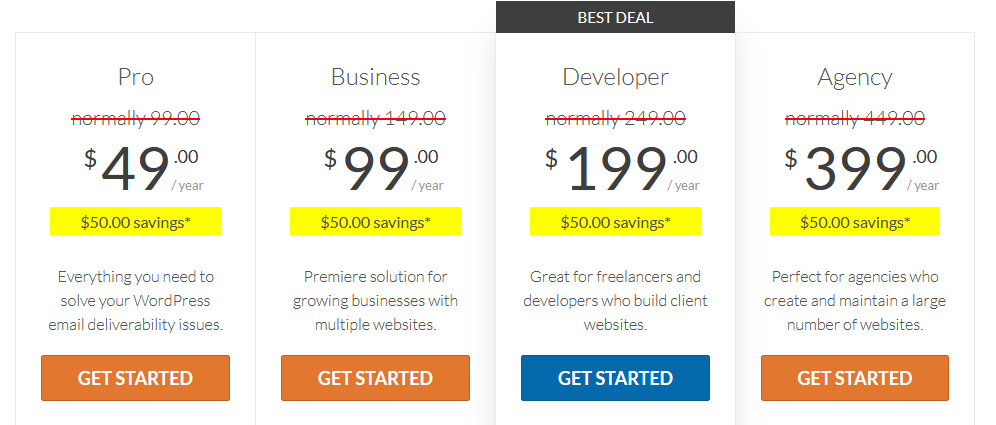
Compatibility
WP Mail SMTP is compatible with all major email services such as Gmail, Yahoo, Outlook, Microsoft Live, and any other email-sending service that offers SMTP. It also works seamlessly with other WordPress plugins and themes, ensuring that your emails are sent without any issues.
Customer Support
WP Mail SMTP offers comprehensive documentation, including tutorials and troubleshooting guides, to help users navigate the plugin’s features and resolve any issues. For Pro users, they provide world-class one-on-one email support. They also offer a White Glove Setup service, where their team will set up everything for you, including plugin installation and setup, DNS configuration for email domain name verification, SMTP.com or Mailgun setup, and final testing.
User Reviews
WP Mail SMTP is highly rated by users, with a 4.5-star rating on the WordPress plugin directory. Users praise the plugin for its ease of use, reliability, and excellent customer support. They also appreciate the comprehensive features offered in the Pro version.
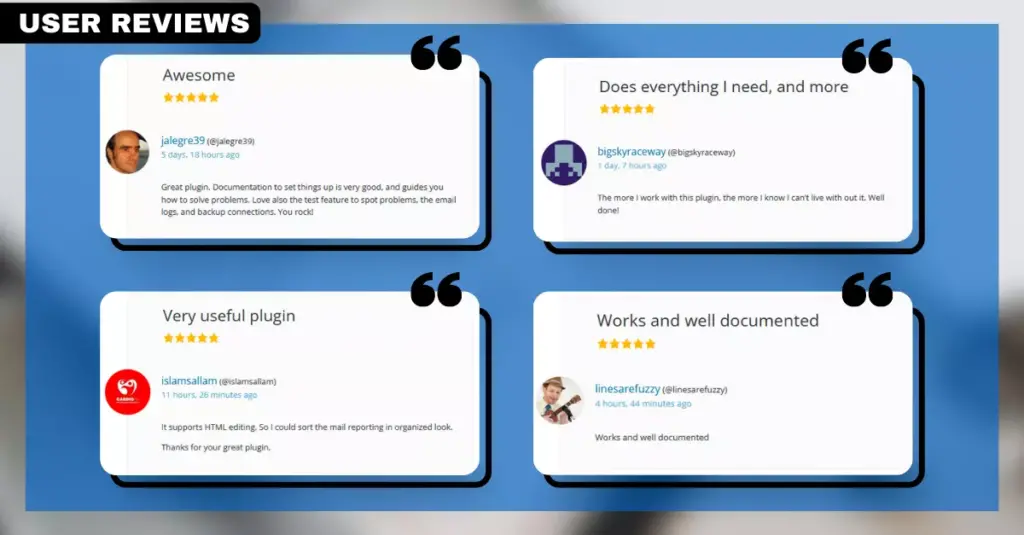
Alternatives
While WP Mail SMTP is a popular choice for managing WordPress emails, there are other alternatives available. These include:
- SendinBlue: This is a powerful email marketing solution that also offers an SMTP service. It includes features like transactional emails, email marketing, SMS marketing, and more.
- Mailgun: This developer-focused email delivery service offers powerful APIs for sending, receiving, and tracking emails.
- Post SMTP Mailer/Email Log: This is a next-generation WP Mail SMTP plugin that assists in delivering emails generated by your WordPress site.
You can download WP Mail SMTP from the official website.
Final Thoughts
In this article, we’ve explored the top 10 best WordPress plugins for 2023. These plugins, including WPForms, Yoast SEO, MonsterInsights, MailChimp, OptinMonster, SeedProd, MemberPress, Duplicator, WP Rocket, and WP Mail SMTP, offer a range of features to enhance your WordPress site’s functionality, improve your SEO, speed up your site, and more.
These plugins are not just tools; they are powerful allies in your quest to create a successful WordPress site. They can help you optimize your site for search engines, improve your site’s speed, create engaging content, and ensure that your site is secure and reliable.
We encourage you to experiment with these plugins and see how they can enhance your WordPress site. Remember, the best WordPress plugins are the ones that meet your specific needs and help you achieve your goals.
FAQs
What are the best free WordPress plugins in 2023?
There are many excellent free WordPress plugins available in 2023. Some of the best include WPForms Lite, Yoast SEO, and WP Mail SMTP. These plugins offer a range of features to enhance your WordPress site’s functionality, from form creation and SEO optimization to reliable email delivery.
Are paid versions of WordPress plugins worth it?
Yes, the paid versions of WordPress plugins often offer more advanced features and dedicated customer support. For instance, the paid version of WPForms, one of the best WordPress plugins in 2023, includes additional form fields and templates, email marketing integrations, and priority support.
What are the best free WordPress plugins for SEO?
Yoast SEO is one of the best free WordPress plugins for SEO. It offers a comprehensive range of features to help you optimize your site for search engines, including keyword and meta description editing, readability analysis, and breadcrumb controls.
What are the top WordPress plugins in 2023 for improving site speed?
WP Rocket is a top WordPress plugin in 2023 for improving site speed. It offers a range of features to optimize your site’s performance, including caching, database optimization, and lazy loading.
How can I choose the best WordPress plugins for my site?
Choosing the best WordPress plugins for your site depends on your specific needs. Consider what functionality you want to add to your site, then look for plugins that offer those features. It’s also important to consider the plugin’s reviews, update history, and support options.
Are there any risks associated with using free WordPress plugins?
While many free WordPress plugins offer great functionality, there can be some risks. These can include a lack of updates, limited support, and potential security vulnerabilities. However, many free plugins, like the Lite version of WPForms or Yoast SEO, are developed by reputable companies and offer robust features and reliable support.



10 Best WordPress Plugins for Optimal Performance in 2023