Are you on the hunt for the top WooCommerce plugins to take your online store to the next level? WooCommerce is a powerful tool on its own, but with the right plugins, you can unlock even more potential and boost your sales. The right plugins can make all the difference between a good store and a great one.
But with thousands of options available, how do you determine which ones are truly essential for your eCommerce store? We’ve done the heavy lifting for you. We’ve researched, tested, and compiled a list of the best WooCommerce plugins in 2023 that successful store owners swear by. These plugins not only enhance your store’s functionality but also ensure a smooth shopping experience for your customers.
Whether you’re just starting or looking to upgrade your existing store, our handpicked list will help you make informed choices. Let’s discover the tools that can set your WooCommerce store apart from the rest.
What are WooCommerce plugins, and why do you need them?
WooCommerce is a powerful and flexible platform for creating and managing your online store. However, it doesn’t come with all the features and functionalities that you may need to run a successful e-commerce business. That’s why you need WooCommerce plugins.
WooCommerce plugins are extensions that add new features and capabilities to your WooCommerce stores. They can help you customize your store according to your needs and preferences, improve your store’s performance and user experience, and boost your sales and conversions.
Here are some of the benefits of using WooCommerce plugins for your online store:
- Personalization: You can tailor your store to match your brand identity and target audience. For example, you can use plugins to change the look and feel of your store, add product variations and options, create custom checkout fields, and more.
- Optimization: You can enhance your store’s speed, security, and SEO. For example, you can use plugins to optimize your images, enable caching, protect your site from hackers, and improve your site’s ranking on search engines.
- Automation: You can streamline and simplify various aspects of your e-commerce operations. For example, you can use plugins to manage your inventory, start dropshipping, calculate taxes and shipping costs, send email notifications, and more.
- Engagement: You can increase customer loyalty and retention. For example, you can use plugins to offer discounts and coupons, create loyalty programs, collect reviews and feedback, and more.
- Analytics: You can track and measure your store’s performance and customer behavior. For example, you can use plugins to generate reports, monitor sales and conversions, analyze customer segments, and more.
How to Choose the Right WooCommerce Plugin for Your Store?
Choosing the right WooCommerce plugins for your store can seem like a daunting task, given the vast array of options available. However, by considering a few key factors, you can ensure that you select the plugins that best meet your needs and enhance your store’s functionality. Here are some tips to guide you in this process:
- Identify Your Needs: The first step is to establish the purpose of your website and identify what features are missing from WooCommerce that you need to run an effective business. This could range from SEO optimization and analytics to improved checkout processes and product variations.
- Consider Your Theme: Some WooCommerce themes come with built-in features that might eliminate the need for certain plugins. Therefore, it’s worth exploring your theme’s capabilities before starting your search for plugins.
- Check the Source: Ensure that you get your plugins from reliable sources. There are many sites that offer free versions of premium plugins, referred to as “nulled” versions. These are often out of date and may contain malicious code that could compromise your website.
- Assess the Author’s Reliability: Whether your plugin comes from an individual developer or a larger team, it’s important to know whether your source is reliable. Have they been building and maintaining WooCommerce plugins for several years, or is their experience limited?
- Maintenance and Compatibility: Check whether the plugin is regularly updated and compatible with the latest version of WordPress and WooCommerce. Also, ensure that the plugin is compatible with your WooCommerce theme.
- Cost and Ease of Use: Consider the cost of the plugin, the traffic on your site, the number of items listed, and how easy it is to use.
10 Must-Have and Best WooCommerce Plugins
Best WooCommerce Plugins for Design & Page Building
1. SeedProd
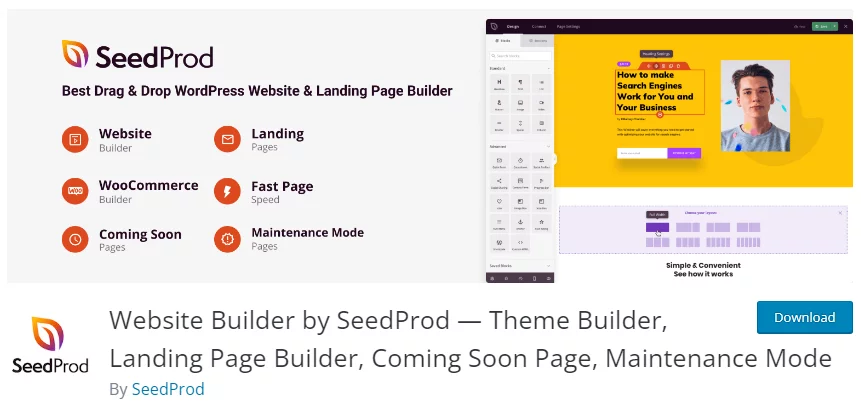
SeedProd is a renowned drag-and-drop WordPress website builder that initially started in 2011 as a tool for creating “Coming Soon” and “Maintenance Mode” pages. Over the years, due to its user-friendly interface and robust features, it evolved into a comprehensive website builder, allowing users to design their entire WordPress site without the need for coding. Today, SeedProd is utilized by over a million professionals worldwide.
Features:
- Drag & Drop Page Builder: SeedProd offers an intuitive page builder that enables users to design themes, pages, and layouts swiftly without any coding expertise.
- WordPress Theme Builder: Users can create custom theme components such as Headers, Footers, Pages, Posts, Archives, and even WooCommerce pages with the no-code Theme Builder.
- Landing Page Templates: SeedProd provides a variety of landing page templates, including sales, opt-in, coming soon, maintenance mode, webinar, login, and thank you pages. New templates are added regularly.
- 90+ Pro Blocks: A diverse range of blocks are available to display both static and dynamic content, enhancing the website’s functionality.
- Responsive Design: Pages designed with SeedProd are mobile-friendly, ensuring a seamless viewing experience across all devices.
- Premium Integrations: The builder integrates with popular email marketing service providers like MailChimp, ActiveCampaign, ConvertKit, and Constant Contact.
- SEO Optimized: SeedProd is designed with SEO in mind, ensuring that websites rank well on search engines.
- Spam Protection: With ReCaptcha integration, SeedProd protects landing pages from spam, bots, and fraudulent submissions.
- Subscriber Management: An in-built feature that allows users to manage and track subscribers without the need for third-party tools.
Pricing:
The pricing for SeedProd in 2023 is as follows:
- Basic Plan: Normally $79, but currently offered at $39.50 per year. This plan includes essential tools to build your landing pages and is suitable for 1 site.
- Plus Plan: Normally $199, but currently offered at $99.50 per year. This plan is great for businesses who want to do more and is suitable for 3 sites.
- Pro Plan: Normally $399, but currently offered at $199.50 per year. This plan includes everything you need to build a perfect website and is suitable for 5 sites.
- Elite Plan: Normally $599, but currently offered at $239.60 per year. This plan includes 3000+ Zapier Integrations and Domain Mapping.
Limitations:
Compared to other page builder plugins like Thrive Architect and Elementor, SeedProd offers fewer blocks and elements. Premium support is limited to higher-tier plans.
Best WooCommerce Plugins for SEO & Analytics
2. All in One SEO (AIOSEO)
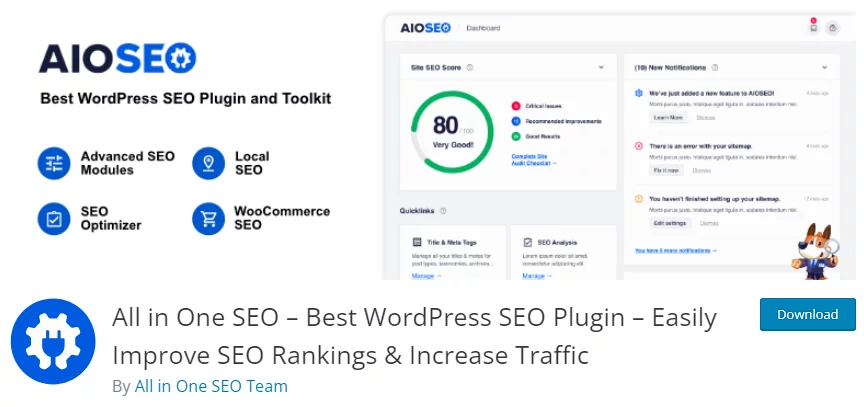
All-in-One SEO (AIOSEO) is a premier WooCommerce SEO plugin that has been a trusted choice since 2007. Designed specifically for WooCommerce platforms, it ensures online stores achieve optimal visibility in search engines. With a user base of over 3 million, AIOSEO stands as a leading choice for optimizing WooCommerce sites for better search rankings.
Features:
- TruSEO On-Page Analysis: Offers comprehensive on-page SEO optimization, including title tags, meta descriptions, and keywords tailored for eCommerce platforms.
- Rich Snippets Schema: Provides complete support for schema markup, enhancing product visibility with rich snippets.
- Local SEO: Tools tailored for local businesses, ensuring higher rankings on Google Maps for physical stores.
- Smart XML Sitemaps: Automatic generation of WooCommerce-specific XML sitemaps, notifying search engines of product updates.
- Video SEO Sitemaps: A unique feature that includes a video sitemap generator, helping products rank in Google’s video carousel.
- Social Media Integration: Ensures products look appealing when shared on platforms like Facebook and Twitter.
- Link Assistant: Suggests relevant internal links for products and identifies orphaned product listings.
- WooCommerce SEO: Advanced tools for optimizing product pages, categories, and more, ensuring better visibility.
- SEO Audit Checklist: Comprehensive analysis of the entire WooCommerce site, detecting errors and providing actionable SEO insights.
- Redirection Manager: Manages redirects for discontinued products, ensuring customers always find what they’re looking for.
- Google News Sitemaps: A unique feature for stores that release products regularly, ensuring they rank higher.
- Robots.txt Editor: Provides control over web crawlers, ensuring they index the right product pages.
- Sitemap Generator: Automatic generation of sitemaps specific to WooCommerce updates.
- Next-gen Schema Generator: Simplifies the addition of product-specific schema markups, including review schema.
- Search Statistics: Integrated with Google Search Console, offering insights into product keyword rankings and SEO metrics.
Pricing:
AIOSEO operates on a freemium model tailored for WooCommerce platforms. While there is a free version with basic features, the Pro version unlocks a suite of advanced WooCommerce SEO tools. The pricing for AIOSEO Pro in 2023 is as follows:
- Basic Plan: Normally $124, but currently offered at $49.60 per year. This plan includes essential tools to improve your SEO ranking and is suitable for 1 site.
- Plus Plan: Normally $249, but currently offered at $99.60 per year. This plan is great for businesses who want to do more and is suitable for 3 sites.
- Pro Plan: Normally $499, but currently offered at $199.60 per year. This plan includes everything you need to do SEO the RIGHT way and is suitable for 10 sites.
- Elite Plan: Normally $749, but currently offered at $299.60 per year. This plan is the premier solution for smart business owners & agencies and is suitable for 100 sites.
Limitations:
The free version is somewhat limited, supporting only one focus keyphrase and lacking dedicated customer support.
3. MonsterInsights
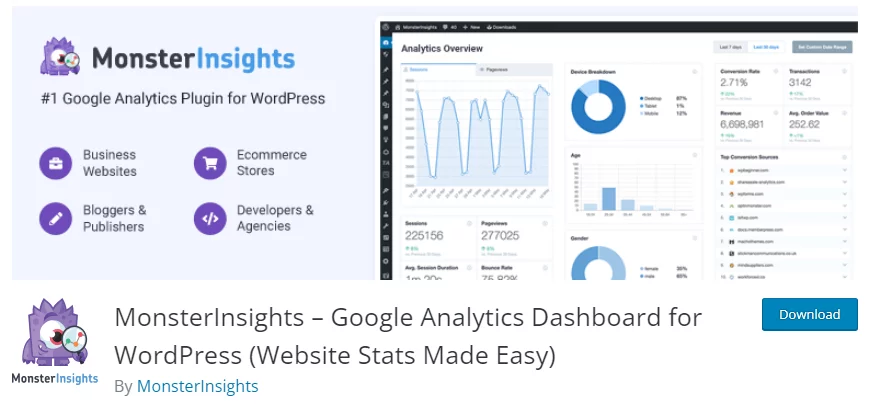
MonsterInsights is a leading Google Analytics plugin for WooCommerce stores, boasting over 3 million active installs. It is designed to make it effortless for users to connect their WordPress site with Google Analytics, enabling them to make data-driven decisions to grow their business. With its user-friendly interface, MonsterInsights provides actionable analytics reports directly within the WordPress dashboard, eliminating the complexities of navigating Google Analytics. Renowned companies like Microsoft, Bloomberg, FedEx, and Yelp trust MonsterInsights for their WordPress analytics needs.
Features:
- Built-in Google Analytics Dashboard: View real-time web analytics metrics, such as page views, bounce rates, and conversion sources, directly from the WordPress dashboard.
- Enhanced eCommerce Tracking: Comprehensive tracking of WooCommerce store performance, including category pages, marketing campaigns, refunds, conversion rates, and coupon codes.
- Customized Reporting: Allows users to filter and customize their reports for tailored insights.
- Integrations: Seamless integration with essential plugins and apps, including WooCommerce, WPForms, and Google Optimize.
- Annotations: Add annotations to analytics data to track changes and their impact on traffic and other key metrics.
- Real-time WooCommerce Analytics: Tracks and displays critical eCommerce data, such as conversion rates, transactions, revenue, referral sources, and more.
Pricing:
MonsterInsights operates on a freemium model. While it offers a free version with basic features, the Pro version unlocks advanced tracking capabilities. Pricing for the premium plans starts at $99.50 per year.
Limitations:
- The majority of the advanced features are exclusive to the Pro version, which might limit the utility of the free version for some users.
- While it provides in-depth analytics, some users might find the interface overwhelming initially.
Best WooCommerce Plugins for Forms & User Interaction
4. WPForms
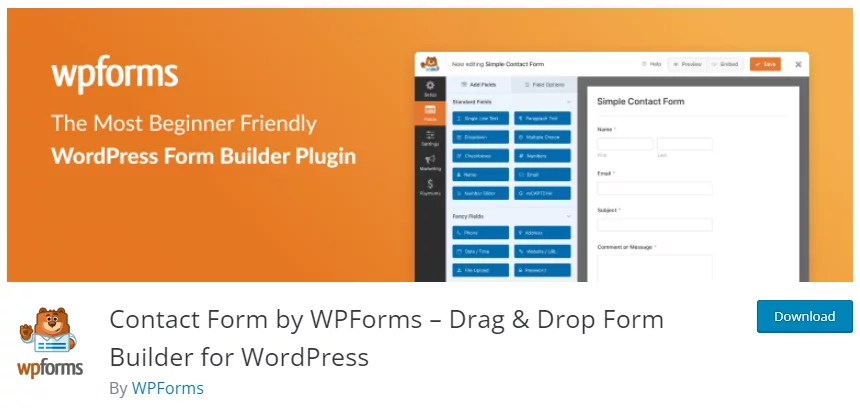
WPForms stands as a robust contact form plugin, boasting over 5 million installations, making it a trusted choice for many online businesses. Recognizing the importance of open communication in e-commerce, WPForms facilitates seamless interactions between businesses and their customers. Whether it’s a simple query or a complex transaction, WPForms ensures that businesses can cater to their customers’ needs efficiently.
Features:
- Drag-and-Drop Form Builder: WPForms offers an intuitive drag-and-drop form builder, allowing users to add, remove, and rearrange form fields effortlessly. This feature also supports the creation of multi-page forms, conditional logic, and file uploads.
- Pre-Built Form Templates: With over 300 templates available, users don’t have to start from scratch. Whether it’s contact forms, donation forms, or payment order forms, WPForms has got it covered.
- Spam Protection: WPForms integrates with Google reCAPTCHA and hCaptcha, ensuring that your forms are protected from unwanted spam.
- Multiple Site Use: Starting from the Plus plan, users can deploy WPForms on up to three different sites.
- Payment Integrations: The Pro version supports integrations with popular payment gateways like Stripe, Square, and PayPal, making transactions smoother and more secure.
- Mobile Responsiveness: WPForms is 100% mobile responsive, ensuring that forms look great and function seamlessly across all devices.
Pricing
WPForms offers a freemium model. While the basic version, WPForms Lite, is available for free, the premium plans commence at $49.50 per year, providing users with a plethora of advanced features tailored to their specific needs.
Limitations:
- The initial setup might be a tad overwhelming for beginners due to the plethora of features and advanced functionalities.
- The free version, WPForms Lite, offers limited features, which might not cater to all business needs.
- When compared to other form builders like Gravity Forms and Typeform, the premium version of WPForms is on the pricier side.
5. OptinMonster

OptinMonster, with over 1 million active installations, has solidified its position as one of the most sought-after WordPress plugins for WooCommerce stores. Rated at 4.5/5, this powerful conversion, optimization, and lead generation software is designed to transform mere site visitors into loyal subscribers and customers, thereby enhancing the overall user experience and boosting sales.
Features:
- Drag-and-Drop Campaign Editor: OptinMonster boasts a user-friendly campaign editor that empowers users to craft high-converting promotions. This intuitive feature eliminates the need for coding, allowing users to design campaigns using a drag-and-drop mechanism effortlessly. Plus, it offers a real-time preview for both mobile and desktop views.
- Diverse Campaign Types: From exit-intent popups to engaging spin-the-wheel games, OptinMonster supports a wide array of smart campaigns tailored to captivate your audience.
- Display Rules: A standout feature, the display rules enable users to target specific audience segments based on criteria like time spent on the page, device type, and more, ensuring that campaigns resonate with the right audience.
- Pre-Made Pop-Up Templates: OptinMonster offers hundreds of ready-to-use pop-up campaign templates catering to various needs, from newsletters to cart abandonment alerts.
- User-Based Custom Pop-Ups: The plugin allows for pop-up campaigns to be displayed based on user behavior and location, such as exit-intent pop-ups for visitors about to leave the site.
Pricing:
OptinMonster adopts a freemium pricing model. While it does offer basic features for free, the premium plans, which unlock a plethora of advanced functionalities, start at $9 per month when billed annually.
Limitations:
- Premium features like geolocation targeting and onsite retargeting are reserved for the more expensive plans, which might be a deterrent for some users.
- The plugin does not support mobile view editing, which could be a limitation for those focusing on mobile user experience.
- Potential compatibility issues with certain multilingual plugins have been reported.
Best WooCommerce Plugins for Search & Navigation
6. SearchWP
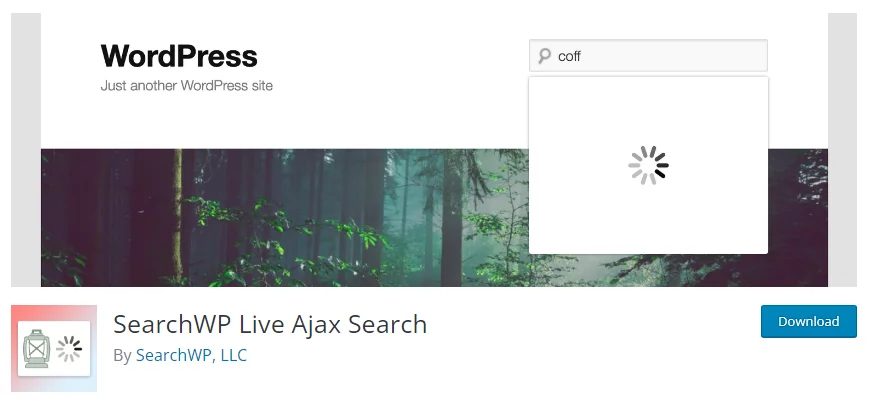
SearchWP is a WordPress plugin designed to enhance the default search capabilities of WooCommerce stores. With over 50,000 active installations and a rating of 4.5, it’s a reliable tool for eCommerce platforms.
Features:
- Advanced Search: Enables comprehensive searching across posts, comments, product attributes, and PDF documents.
- Analytics Reports: Provides insights into user search patterns, helping store owners understand visitor behavior.
- Theme Integration: Integrates automatically with default WordPress search and custom themes like SeedProd.
- Customizable Settings: Allows users to define search rules, select indexable content types, and offer search suggestions.
- WooCommerce Extension: A dedicated extension optimizes the search experience for WooCommerce platforms.
Pricing: The plugin is priced at $99 per year.
Limitations:
- No free or demo version is available for testing before purchase.
- While the SearchWP Live Ajax Search feature is optimized for use with SearchWP, it can also function independently.
Best WooCommerce Plugins for Affiliate & Marketing
7. AffiliateWP

AffiliateWP is a robust WordPress plugin tailored for those looking to establish a self-hosted affiliate program on their WooCommerce store. With over 2,000 active installations and a rating of 4.6/5, it stands out as a trusted solution for referral marketing. The plugin also comes with a bunch of free as well as paid add-ons to enhance the affiliate program of your WooCommerce store. These add-ons include vanity coupon codes, an affiliate portal, and affiliate landing pages.
AffiliateWP is fully internationalized and supports over 30 languages, making it a versatile choice for businesses worldwide. It’s designed to adapt to your workflow and can be customized with hooks, filters, templates, and REST API.
Features:
- Quick Setup: Enables users to swiftly establish a self-hosted affiliate program, bypassing the constraints and fees of third-party platforms.
- Affiliate Management: Facilitates the registration of new affiliates with options for manual or automatic approval.
- Custom Affiliate Portal: Provides a dedicated dashboard for affiliates to manage their accounts, access promotional materials, and monitor payments.
- Advanced Tracking: Offers in-depth tracking of link clicks, sales, and payments. Integrated Payouts Services allow for direct payments from the WordPress dashboard.
- Integration Capabilities: Seamlessly integrates with WooCommerce, Easy Digital Downloads, Restrict Content Pro, and WPForms.
- Flexible Commission Structures: Allows for global, per-product, and per-affiliate referral rates, with the added capability of setting different rates for different products on a per-affiliate basis.
Pricing:
AffiliateWP is priced starting at $149.50 per year.
Limitations:
- Priced higher compared to some other affiliate plugins, though it offers a broader feature set.
- Lacks a free trial version.
8. Email Marketing for WooCommerce by Omnisend
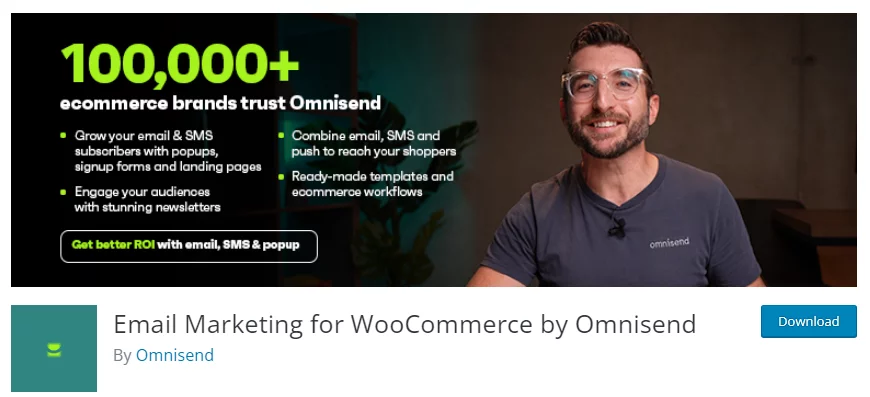
Omnisend is a comprehensive marketing automation platform and CRM tailored for eCommerce websites. With its dedicated plugin, “Email Marketing for WooCommerce by Omnisend”, WordPress users can seamlessly integrate Omnisend’s robust features into their WooCommerce stores. As of its latest update, the plugin boasts over 6,000 active installations. Designed to enhance customer relationships and boost sales, Omnisend offers a suite of marketing tools ranging from email campaigns to SMS marketing and push notifications.
Features:
- All-in-One Email & SMS Marketing Solution: Omnisend allows users to design and dispatch email and SMS campaigns, set up sequential emails, onboard new customers, and automate their entire marketing strategy using a dynamic automation visual workflow builder.
- Email & SMS Campaigns: Users can craft visually appealing email and SMS campaigns using a drag-and-drop editor, personalize content with dynamic elements, schedule messages, and analyze campaign performance in real time.
- Automation Workflows: With the visual workflow builder, users can automate marketing strategies, from welcome emails to cart abandonment reminders. The platform also supports multi-channel experiences, integrating emails, SMS, push notifications, and more.
- SMS Marketing: Automated SMS campaigns, segmentation & targeting, opt-in forms, and advanced reporting are all part of Omnisend’s SMS marketing toolkit.
- Integrated Opt-in Forms: Users can create opt-in forms directly within Omnisend or integrate with popular form builders. These forms can also be used as triggers in automation workflows.
- Built-in Analytics & Dashboards: Omnisend provides a comprehensive dashboard with graphs, charts, and data widgets, offering insights into every marketing email and SMS message.
- E-commerce Integrations: Omnisend boasts integrations with major eCommerce tools and offers features like product recommendations, Facebook and Google ads sync, and advanced eCommerce reporting.
- Additional Features: From website signup forms and push notifications to double opt-in features and engagement tracking, Omnisend offers a plethora of additional tools to enhance marketing efforts.
- GDPR Ready: Omnisend ensures data protection with the latest security standards and is fully GDPR compliant.
Pricing:
The “Email Marketing for WooCommerce by Omnisend” plugin is available for free. However, to utilize its features, users need an Omnisend account. While a limited free plan is on offer, premium plans commence at $16 per month.
Limitations:
- The free version includes Omnisend branding on signup forms and emails.
- The free plan restricts users to 250 contacts and 500 emails per month, making it more suitable for new brands or those testing Omnisend’s capabilities.
- Some users might find the need to have an Omnisend account in addition to the plugin a bit cumbersome.
Best WooCommerce Plugins for Customer Support & Communication
9. LiveChat
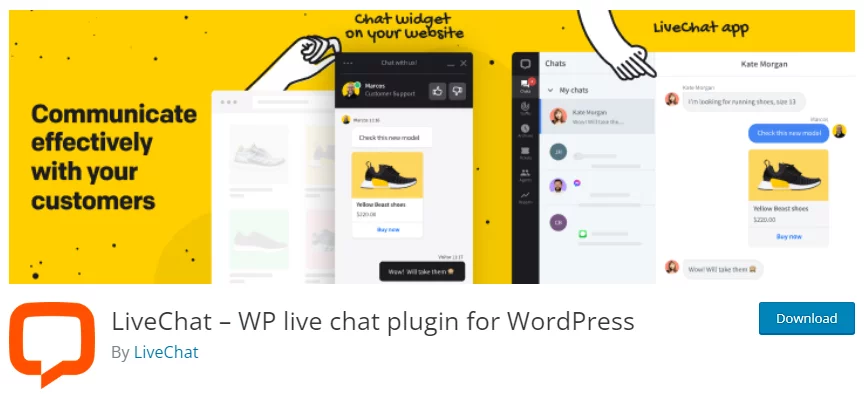
LiveChat is a premier live chat software tailored for WooCommerce sites. It empowers online retailers to provide real-time support, ensuring that customers receive instant answers to their queries while navigating the eCommerce platform. This immediate interaction not only enhances the user experience but also aids in converting potential customers by addressing their concerns before they abandon their shopping carts. With over 20,000 active installations and a commendable rating of 4.7/5, LiveChat has established itself as a reliable tool for WooCommerce store owners.
Features:
- Customization Settings: Users can tailor the chat widget in terms of theme, colors, and position to align with their site’s design and branding.
- Team Management: The dashboard is user-friendly, displaying chats, customer details, and the chatbox on a single screen. It also facilitates the routing or assignment of conversations to specific agents.
- Post-Chat Ratings: After each chat session, users can gather feedback through short surveys, gauging customer satisfaction.
- Detailed Reports: Track vital metrics such as response time, customer satisfaction rate, and the number of visitors in the queue.
- Integration Capabilities: LiveChat boasts compatibility with popular platforms like Facebook Messenger, CRM software, email marketing tools, and automation tools like Zapier. This ensures a seamless workflow and enhanced functionality.
- Efficiency Features: Features like targeted messages pop up on specific pages, such as the checkout page, if a shopper remains inactive for a while. Quick replies and chat tags further streamline communication.
Pricing:
LiveChat offers a straightforward pricing model, starting at $16 per month for each agent.
Limitations:
The primary drawback of LiveChat is its pricing structure based on the number of agents. For businesses with a sizable support team, this can escalate costs.
Best WooCommerce Plugins for Automation & Integration
10. Uncanny Automator

Uncanny Automator is a revolutionary plugin designed to automate various tasks within a WooCommerce store. By creating “recipes,” store owners can set specific actions to trigger other actions automatically. For instance, if a user visits a product sample page, the plugin can be set to email them a special offer, enticing them to upgrade to the premium product. This automation capability not only enhances user experience but also optimizes store operations, making it a must-have for any WooCommerce store aiming to streamline its processes.
Features:
- Multiple Integrations: Uncanny Automator seamlessly integrates with popular WooCommerce plugins and third-party apps, allowing for diverse workflow combinations.
- Triggers and Actions: Store owners can set specific triggers (e.g., a user visiting a product page) and subsequent actions (e.g., sending an email offer) without any coding.
- Comprehensive Documentation: The plugin offers a detailed knowledge base complete with easy-to-follow instructional videos, ensuring users can make the most of its features.
- Generous Free Version: Even the free version of Uncanny Automator is packed with features, supporting over 70 plugins and apps and offering more than 100 triggers and actions.
- E-Commerce Automation: From triggering marketing campaigns to sending purchase details to Google Sheets, the plugin offers a range of automation options tailored for e-commerce.
- Webhook Automation: Advanced webhook support allows for secure connections between the WordPress site and other apps.
- E-Learning Automation: For those offering courses, the plugin can automate student experiences, notify instructors about quiz results, and more.
- Social Media Automation: Automatically post updates to various social media platforms, reducing manual effort.
Pricing:
Uncanny Automator offers a free version available in the WordPress.org repository. For those looking for more advanced features, the premium version is available starting at $149 per year.
Limitations:
- Setting up an anonymous user requires store owners to create a WordPress user under their email account, which can be cumbersome.
- The plugin might be overwhelming for small business owners due to its robustness and the number of integrations.
- The cost might be on the higher side for businesses that don’t require many of its integrations.
Best WooCommerce Plugins for Discounts & Promotions
11. Advanced Coupons

Advanced Coupons is a robust solution designed to enhance the basic coupon functionality provided by WooCommerce. Recognized for its seamless integration with WooCommerce, this plugin offers a plethora of features that elevate coupon marketing strategies, ensuring that eCommerce store owners can effectively promote their products and boost sales. With over 10,000 active installations and a stellar rating of 4.7/5, Advanced Coupons has positioned itself as a go-to choice for those looking to optimize their coupon-based promotions.
Features:
- Diverse Coupon Types: The plugin supports various coupon formats, including BOGO (Buy One Get One) deals, gift cards, and shipping coupons.
- Cart Conditions: Enables automatic coupon application based on specific cart conditions, such as product selection, subtotal amount, or items from the last order.
- Coupon URLs: Customers can avail discounts simply by visiting a specific URL.
- WooCommerce Store Credit: Store owners can allocate additional credit to chosen customers, which can also be utilized for cash refunds.
- Extended Functionality: Advanced Coupons outshines its competitors, like YITH WooCommerce Gift Cards and WooCommerce Smart Coupons, by offering a broader range of features at a more competitive price point.
Pricing:
While Advanced Coupons offers a free version, its premium plans commence at $47.60 annually.
Limitations:
One of the challenges users might face is the plugin’s user interface, which can appear cluttered due to the myriad of features it offers. As a result, new users might need some time to familiarize themselves with the platform.
Other WooCommerce Extensions/Plugins for Specific Needs
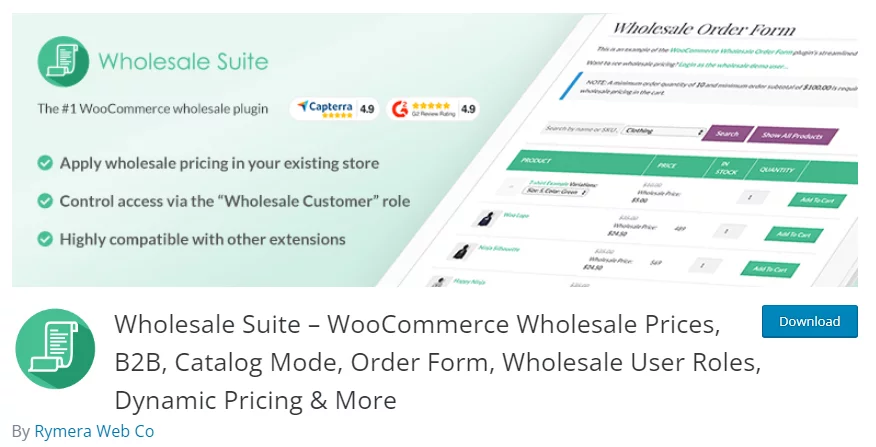
Perfect for businesses that cater to both retail and wholesale customers, this plugin offers specialized features for B2B transactions.
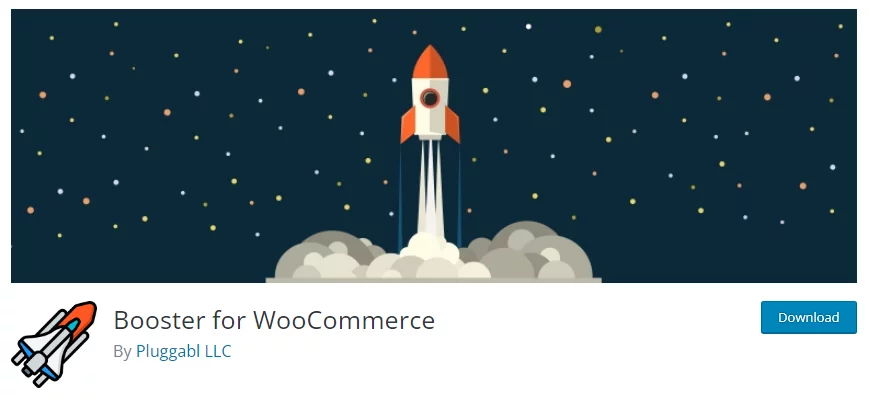
A multipurpose plugin that offers a myriad of features, from pricing adjustments to localization settings, to supercharge your WooCommerce store.
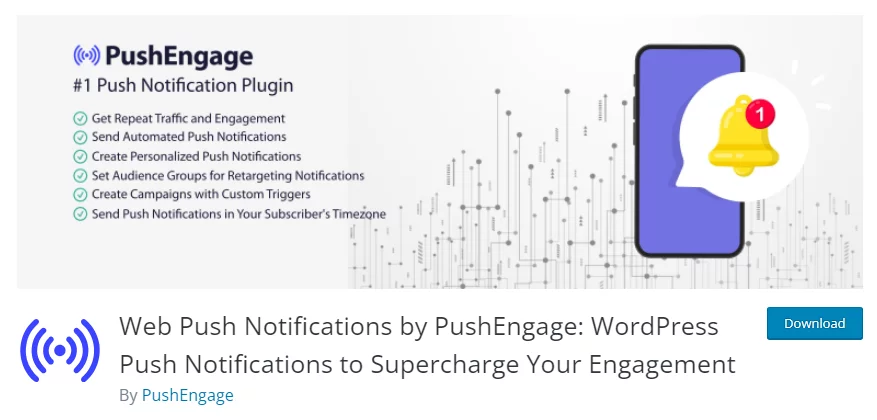
Engage your customers with targeted push notifications, helping you retain and convert visitors effectively.

Organize viral giveaways on your WooCommerce store, boosting engagement and attracting potential customers.
WooCommerce Google Analytics Integration
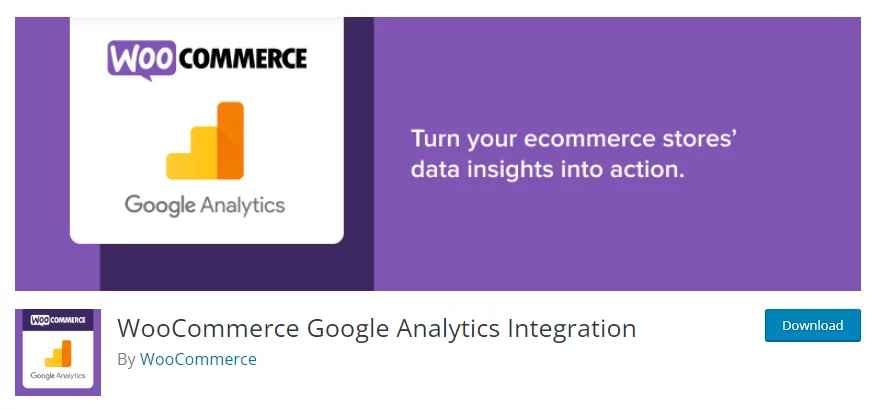
WooCommerce Google Analytics integration is a free WooCommerce plugin that can help you gain valuable insights into your customer’s behavior and improve the performance of your eCommerce website.
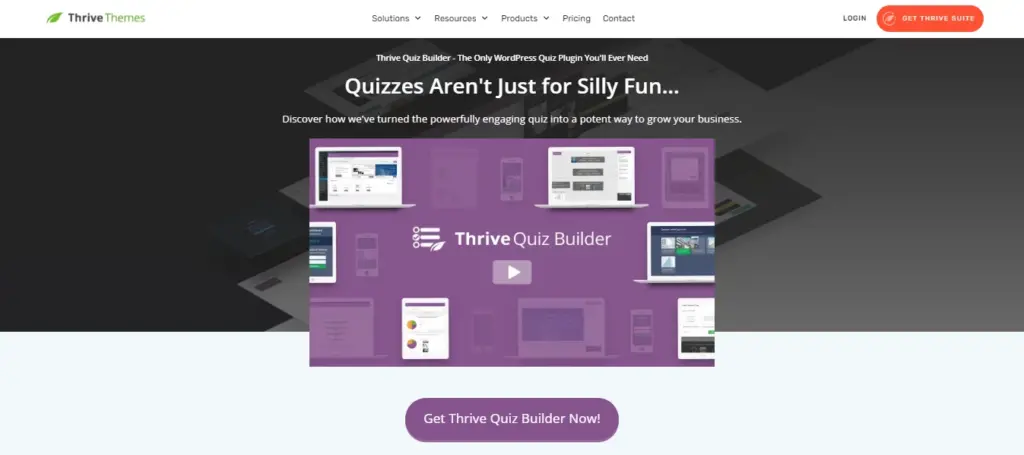
Engage your audience with interactive quizzes, collecting valuable data and insights in the process.
FunnelKit Builder and Automations
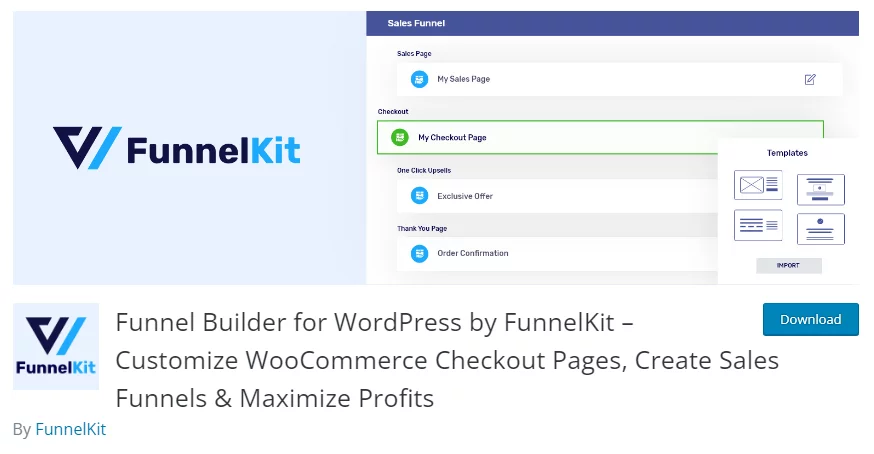
Streamline your sales funnel, optimizing the customer journey from product discovery to purchase.
Stripe Payment Gateway for WooCommerce
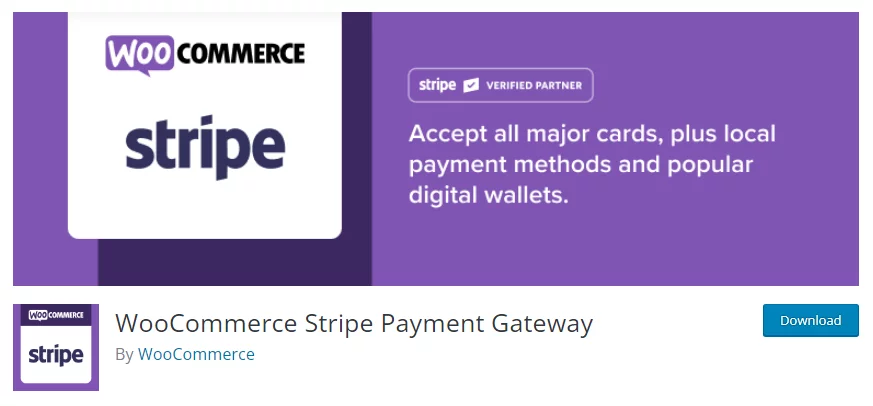
Seamlessly integrate Stripe as a payment method, offering a secure and user-friendly checkout experience.
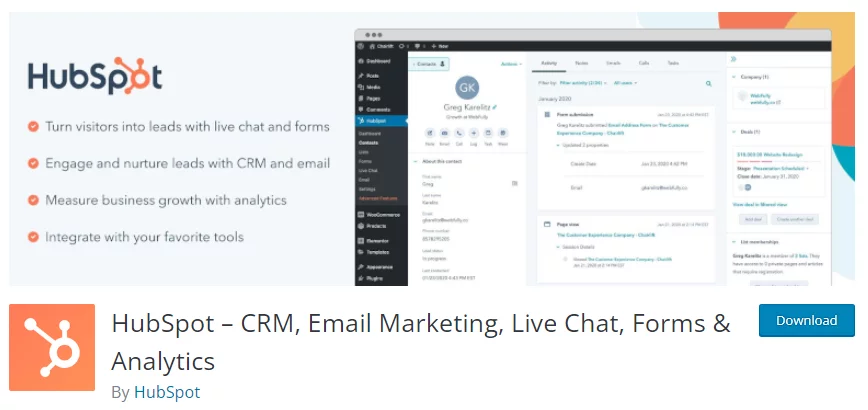
Enhance your marketing, sales, and service efforts with this comprehensive CRM platform tailored for WooCommerce.
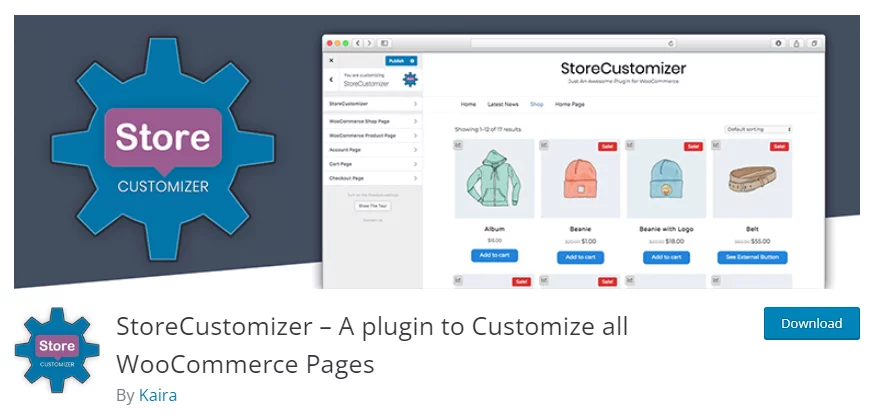
Personalize your WooCommerce store’s appearance and functionality, ensuring a unique shopping experience for your customers.
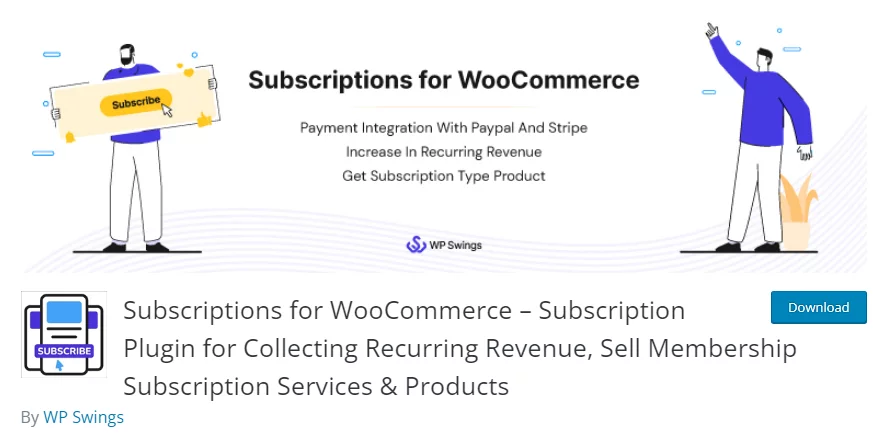
Offer subscription-based products or services, ensuring recurring revenue and customer loyalty.
WooCommerce Checkout Field Editor
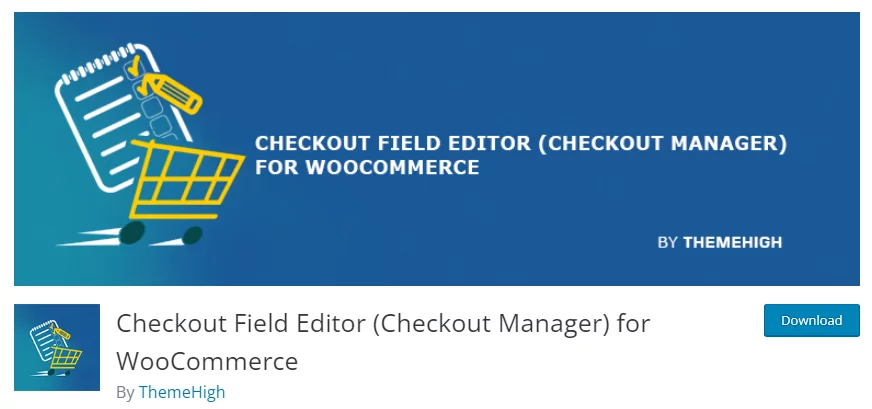
The WooCommerce Checkout Field Editor is used for customizing the checkout fields on your WooCommerce checkout page.
Conclusion
The world of WooCommerce is vast, and the right plugins can transform an ordinary store into an eCommerce powerhouse. As we’ve explored in this article, the best plugins cater to various aspects of online selling, from enhancing customer experience to optimizing backend operations. Investing in these plugins is not just about adding features; it’s about strategically positioning your store for growth, efficiency, and profitability. As the digital marketplace continues to evolve, staying updated with the best tools and practices will ensure your WooCommerce store remains competitive and successful.



10+ Best WooCommerce Plugins in 2023 For Your Store