With the future trend of remote learning increasing rapidly, leveraging WordPress as an efficient learning management platform offers considerable opportunity for educators to create engaging online courses that provide a great learning experience while staying efficient at teaching too.
Enter WordPress, the versatile content management system powering 45% of websites worldwide, which can be transformed into a comprehensive Learning Management System (LMS) with ease.
In this article, we’ll explore the best WordPress LMS plugins and themes, and how to create and manage courses, track student progress, and more. Let’s dive in!
Understanding WordPress As A Learning Management System (LMS)
What is a Learning Management System (LMS)?
A Learning Management System (LMS) is a powerful software application designed to manage, deliver, and track educational courses or training programs. When utilized effectively, an LMS can help streamline the process of creating and organizing content while providing administrators with tools to monitor user data, enrollments, and performance.
WordPress As A Learning Management System
In today’s digital age where online learning has become increasingly popular among students of all ages and backgrounds, having an effective LMS in place is crucial for educators looking to enhance their virtual classrooms’ effectiveness.
Many turn to WordPress as their chosen platform due to its flexibility, ease-of-use, and extensive plugin library that allows for seamless integration with various LMS solutions.
By leveraging the power of both WordPress and efficient LMS plugins, educators can create engaging elearning experiences tailored specifically for their audience.

Comparison Of Popular WordPress LMS Plugins
To help you choose the right Learning Management System plugin for your WordPress site, we have compared some of the most popular options available today. The following table provides an overview of their features, pricing, and user ratings.
| Plugin | Key Features | Pricing | User Ratings |
| Memberpress | -Membership and LMS in one plugin -Content dripping -Quizzes and assignments -Integration with popular email marketing platforms -Built-in payment gateways | Starting at $179.50/year | 4.6/5 stars |
| LearnDash | -Drag-and-drop course builder -Advanced quizzing engine -Drip-feed content -Certificates and badges -Monetization options | Starting at $199/year | 4.6/5 stars |
| Tutor LMS | -Frontend course builder -Unlimited courses and lessons -Quizzes and assignments -Multisite compatibility -Monetization options | Free version available; Pro version starts at $199/year | 4.7/5 stars |
| LifterLMS | -Course builder and multimedia lessons -Personalized learning paths -Quizzes and assignments -Gamification features -Integrated payments | Starting at $199/year | 4.6/5 stars |
| Sensei LMS | -Seamless integration with WooCommerce -Content dripping -Multiple question types -Certificates and badges -Analytics and reporting | Free version available; Premium version starts at $179/year for a single-site license | 4.2/5 stars |
| Good LMS | -Course curriculum and quizzes -Course badges and certificates -Course retake options -Instructor commissions -Integrated payments | One-time fee of $32 | 4/5 stars |
| Wp Courseware | -Drag and drop course builder -Drip content and course prerequisites -Quizzes with automated grading -Customizable course certificates -Integration with popular membership plugins and payment gateways -30 days free trial | Starting at $129/year for a two-site license | 3/5 stars |
| MasterStudy LMS | -Course builder and multimedia lessons -Quizzes, assignments, and grading -Student progress tracking -Certificates and badges -Integration with WooCommerce | Free version available; Pro version starts at $59/year | 4.5/5 stars |
By comparing these popular WordPress LMS plugins, you can identify the best solution for your specific needs and budget.
Best WordPress LMS Plugins For Course Creation And Selling
In order to make the most out of WordPress as an LMS, it’s essential to find the right plugin; some of the best options include MemberPress, LearnDash, Tutor LMS, and LifterLMS.
MemberPress
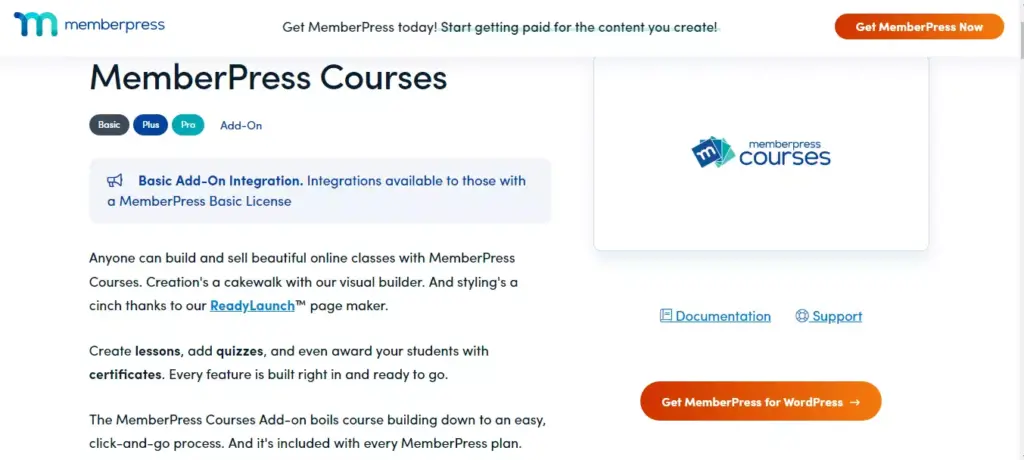
One of the best WordPress LMS plugins for course creation and selling is MemberPress. It offers an intuitive interface, making it beginner-friendly and easy to use while still packing a punch feature-wise.
This plugin allows you to create unlimited courses with lessons, quizzes, and assignments as well as sell them using various payment methods. With its drip content feature, you can also release course materials gradually over time at intervals that suit your students’ pace of learning.
Features
- Course creation with multimedia content support
- Content dripping
- Course completion certificates
- Integration with popular payment gateways (PayPal, Stripe, etc.)
- Compatibility with popular email marketing services (Mailchimp, AWeber, etc.)
Pricing
- Starts at $179.50/year for a single-site license
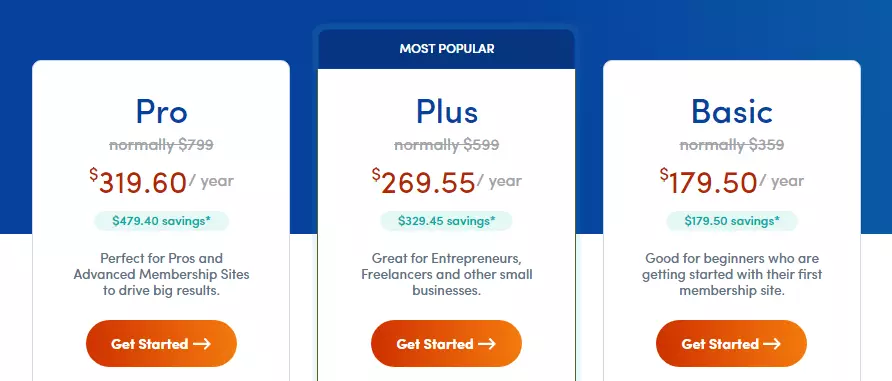
Review
MemberPress is praised for its powerful features, flexibility, and excellent customer support. Setting up MemberPress may be slightly more complex than other LMS plugins, but its extensive documentation and support make it manageable for beginners.
LearnDash
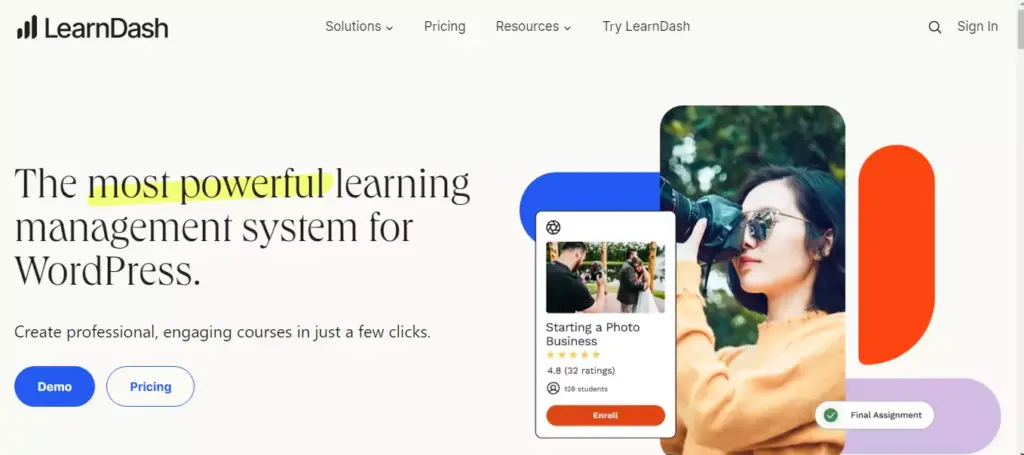
LearnDash is one of the most popular and versatile WordPress LMS plugins available for creating professional and engaging courses. With LearnDash, you can easily create, sell and manage online training programs, quizzes and other learning content without any technical skills.
LearnDash has gained popularity among universities, Fortune 500 companies and bloggers because it’s intuitive to use, flexible enough to accommodate different types of learning styles, provides custom branding options for your courses, integrates seamlessly with third-party tools like email marketing platforms or payment gateways for setting up an e-commerce store.
Features
- Drag and drop course builder
- Advanced quiz capabilities
- Drip-feed course content
- Course prerequisites
- Multiple instructors
- Certificates and badges
- Integrations with popular ecommerce plugins (WooCommerce, Easy Digital Downloads, etc.)
Pricing
Starts at $199/year for a single-site license
Review
LearnDash is highly rated by users for its ease of use, powerful features, and excellent customer support. Setting up LearnDash on your WordPress dashboard is simple, and its intuitive interface makes course creation a breeze.
Tutor LMS

Tutor LMS is one of the best WordPress LMS plugins for creating and selling courses online. Developed by Themeum, Tutor LMS makes course creation and management incredibly user-friendly with its UI-based approach.
This powerful plugin comes with a range of features that allow users to easily create, host, and manage online classes and training programs. With its comprehensive documentation and support services, Tutor LMS is an excellent choice for anyone looking to leverage WordPress as an effective learning management system platform.
Features
- Drag and drop course builder
- Multimedia content support
- Quiz creator with multiple question types
- Course prerequisites and content dripping
- Integration with WooCommerce and Easy Digital Downloads
Pricing
- Free version available
- Pro plans start at $199/year for a single-site license
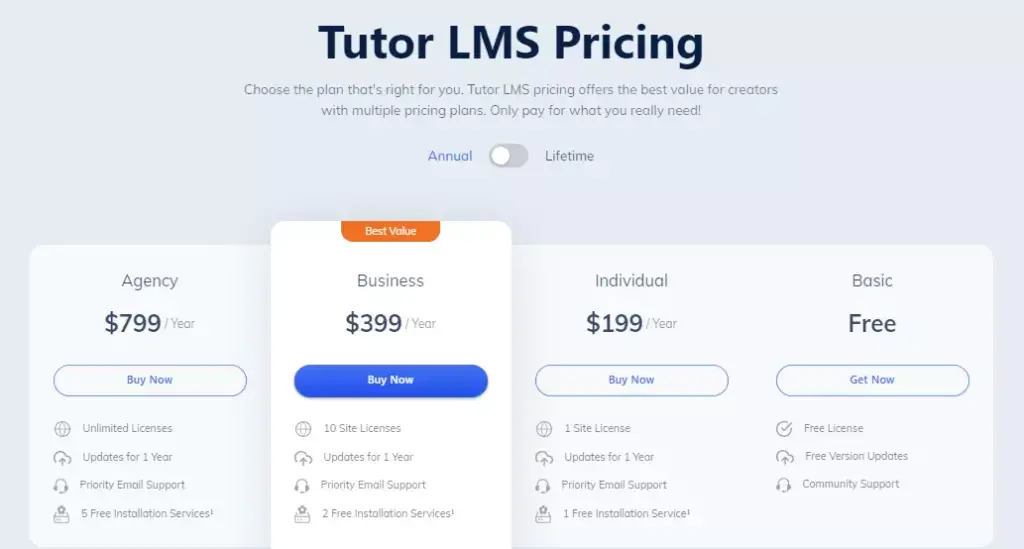
Review
Tutor LMS is praised for its ease of use, powerful features, and responsive support.
LifterLMS
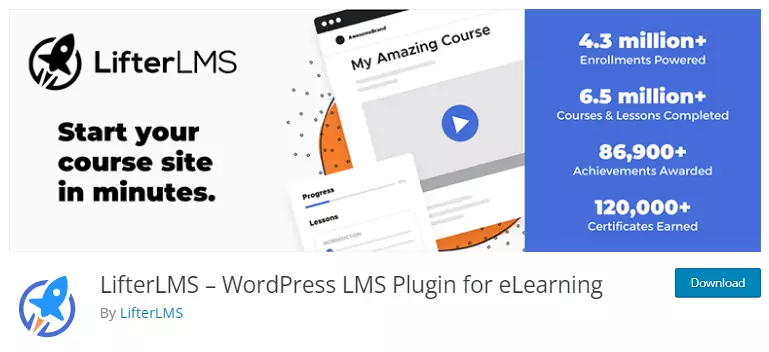
LifterLMS is one of the best WordPress LMS plugins for creating and selling courses and memberships through a WordPress website. With its easy-to-use drag-and-drop course builder, you can create engaging online training in no time.
What’s great about LifterLMS is that it offers an affordable and feature-rich option for building an e-learning site.
In addition to its course creation features, LifterLMS also includes powerful membership site functionality that lets you restrict access to content based on membership levels.
Plus, you can integrate third-party tools like payment gateways and email marketing platforms with ease.
Features
- Course builder with multimedia content support
- Drip content scheduling
- Course completion certificates
- Course bundles and membership options
- Integration with popular payment gateways (PayPal, Stripe, etc.)
Pricing
- Free version available
- Paid plans start at $199/year for a single-site license
Review
Users appreciate LifterLMS for its flexibility, customization options, and customer support. While LifterLMS has a slight learning curve, its documentation and support make it relatively easy to get started.
Sensei LMS
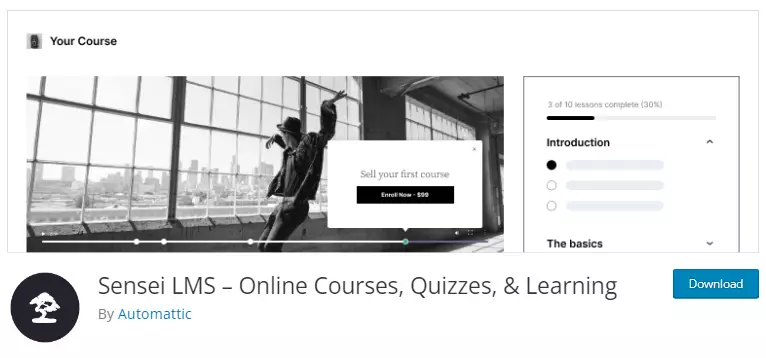
Sensei LMS is a powerful and flexible WordPress plugin created by the developers of WooCommerce and Jetpack. It provides users with an easy way to create, sell, and manage engaging online courses on their WordPress site.
One impressive feature of Sensei LMS is its simple user management system which allows course creators to track individual student progress through each lesson in real-time.
Additionally, it offers integrations with popular payment gateways like PayPal and Stripe so that users can easily set up payments for selling their online courses.
Features
- Seamlessly integrate your courses with WooCommerce to sell them effortlessly.
- Schedule and “drip” your lessons to provide a structured learning experience.
- Use advanced quiz features to evaluate your students effectively.
- Create interactive videos to engage your learners and enhance their understanding.
- Utilize flashcards and image hotspots to create an immersive and visually-rich learning experience.
- Organize your learners into groups and cohorts for collaborative learning.
- Allow co-teachers to contribute to your courses for team teaching.
- Restrict access to your course content to only those who have enrolled.
- Enjoy expert and friendly support whenever you need it.
- Offer a 14-day refund guarantee to provide a risk-free purchase experience.
- Create courses with ease and support multimedia content.
- Assess your students with quizzes and a grading system.
- Track your students’ progress and performance.
- Generate certificates for your learners upon course completion.
Pricing
- Starts at $179/year for a single-site license
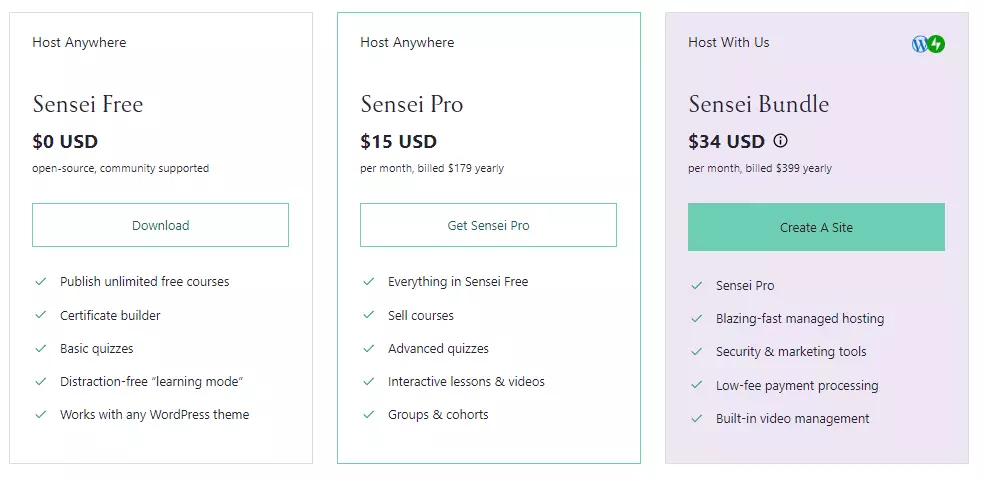
Review
Sensei is highly regarded for its seamless integration with WooCommerce and easy-to-use interface. Sensei is beginner-friendly, with a straightforward setup process and user-friendly course creation.
WP Courseware

Wp Courseware is one of the most popular and trusted plugins for creating online courses. It has been around since 2012 and has over 20,000 customers worldwide. It allows you to create courses with modules, units, quizzes, certificates, and more. You can also manage your students, track their progress, and communicate with them via email.
if you’re looking for a simple and reliable way to create and sell online courses on your WordPress site, Wp Courseware might be a good option for you. You can check out their website for more information and a free demo.
Features
- Drag and drop course builder
- Drip content and course prerequisites
- Quizzes with automated grading
- Customizable course certificates
- Integration with popular membership plugins and payment gateways
- 30 days free trial
Pricing
- Starts at $129/year for a two-site license
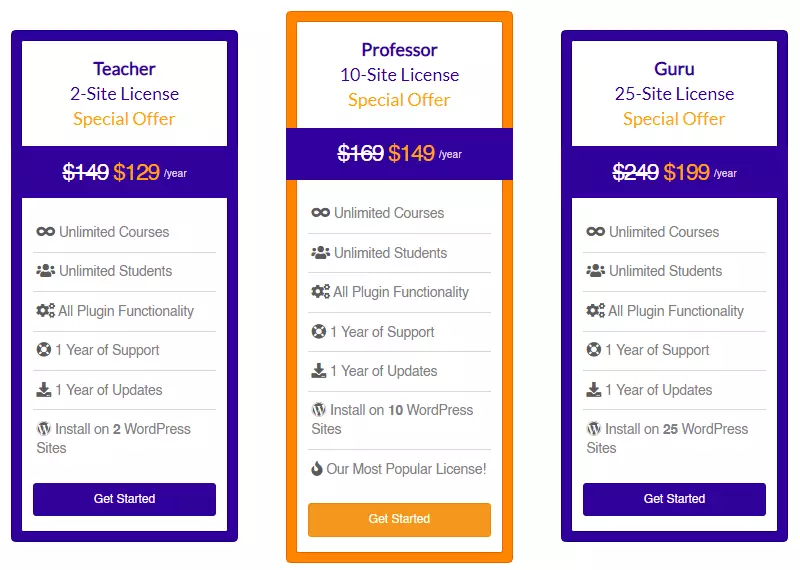
Review
Users commend WP Courseware for its flexibility, customization options, and helpful customer support.
Good LMS

Good LMS is a robust and user-friendly WordPress plugin that allows you to create, sell and manage online courses. With features like quiz implementation, certificate issuance, and course bundles, Good LMS stands out as one of the best WordPress plugins for creating and selling courses online.
This plugin offers a simple interface that ensures easy navigation for learners, making it perfect for even non-technical users. Whether you are running an e-learning platform or delivering training programs via your website, Good LMS can be easily integrated with any WordPress theme of your choice making it flexible enough to meet your specific needs.
Feature
- Course curriculum and quizzes
- Course badges and certificates
- Course retake options
- Instructor commissions
- Integrated payments
Pricing
- One-time fee of $32
Reviews
Reviews for GoodLMS are generally positive, with users praising its ease of use and range of features. Some users have reported issues with course import/export, but overall, the plugin is considered a solid option for creating and selling online courses on a WordPress website.
MasterStudy LMS
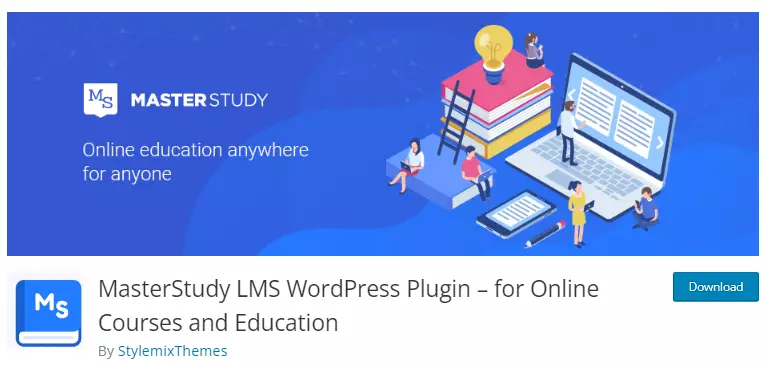
MasterStudy LMS is considered one of the best WordPress LMS plugins for creating and selling online courses. It offers a wide range of features necessary for managing courses, lessons, quizzes, and user management effectively.
With Masterstudy LMS, course creators can easily create engaging content with multimedia formats such as videos, images, and audio to make learning more interactive. The plugin also offers advanced quiz options allowing instructors to create a variety of questions like multiple-choice, true or false among others making it easier to evaluate student progress.
Features
- Intuitive course builder with drag and drop functionality.
- Support for various types of courses, including free, paid, and subscription-based.
- Course progress tracking and reporting.
- Drip content to release lessons at scheduled intervals.
- Advanced quiz features, including question banks, grading options, and timer settings.
- Interactive video support.
- Multiple instructors support.
- WooCommerce integration for selling courses and managing payments.
- Customizable certificates and badges.
Pricing
- Free version available
- Starts at $59/year for a single-site license
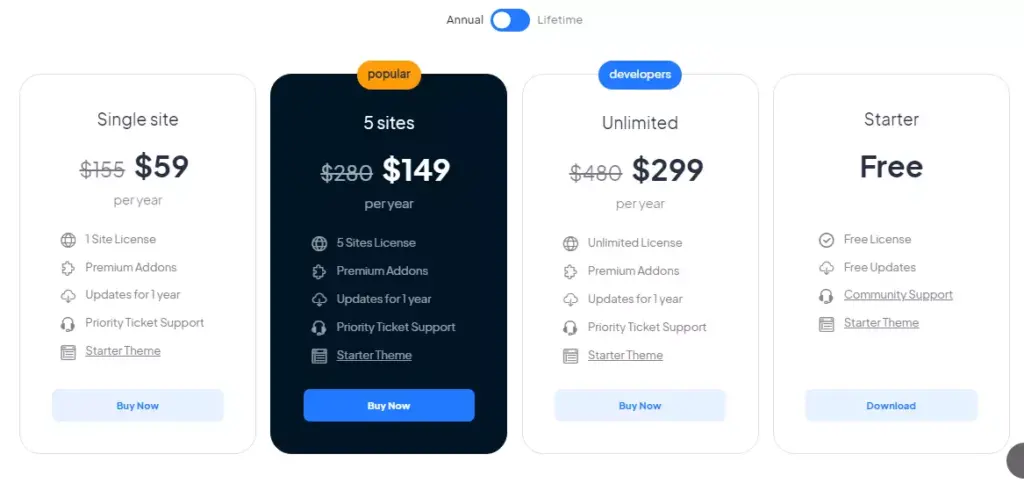
Reviews
Reviews for MasterStudy LMS are generally positive, with users praising its ease of use and range of features. The plugin has a 4.2 star rating on WordPress.org, with users commending its flexibility, support, and comprehensive feature set.
How To Choose The Right WordPress LMS Plugin For Your Needs
Learn how to select the perfect plugin for your WordPress LMS site by identifying your course creation and management needs, evaluating features and functionality, considering your budget and resources, and reading user reviews.
Identifying Your Course Creation And Management Needs
To successfully create and manage an LMS site using WordPress, it’s important to identify your course creation and management needs. Here are some tips to help you get started:
1. Determine the type of courses you want to create: Are they self-paced or instructor-led? Will they be live or pre-recorded? This will help you choose the right WordPress LMS plugin.
2. Assess the level of interactivity required: Do you need video tutorials, quizzes, gamification, discussion forums, or other interactive elements? Knowing this will inform your choice of a WordPress LMS plugin.
3. Decide on assessment methods: Will you offer exams, assignments, projects or other forms of assessment? Your chosen WordPress LMS plugin should allow for easy creation and management of these assessment types.
4. Know your target audience: Who is your ideal student? What age range are they in? What are their learning preferences and styles? Understanding these details will inform how you structure and present your courses.
5. Decide on pricing models: Will your courses be subscription-based, pay-per-course or free? Knowing this information can help determine which WordPress LMS plugin will best serve your needs.
Considering Your Budget And Resources
One crucial factor to keep in mind when choosing a WordPress LMS plugin is your budget and resources. While creating an e-learning environment on WordPress could be cost-effective, launching an LMS site still incurs costs despite the platform being open-source.
Thankfully, there are several affordable options for a WordPress LMS plugin that won’t break the bank. For instance, LearnPress, Good LMS, and MasterStudy LMS offer robust features while staying within a modest price range.
But before selecting any of these plugins, consider identifying your course creation and management needs while taking careful note of what’s available within your budget constraints.
Overall, constructing a well-designed learning management system from scratch requires effort and investment but can prove fruitful with planning ahead- picking out suitable themes or designing custom themes may also add to both creativity and functionality appeal to potential students.
Evaluating Plugin Features And Functionality
Choosing the right WordPress LMS plugin for your needs requires careful consideration and evaluation of its features and functionality. Look for plugins that offer course creation tools, tracking student progress and performance, collaboration opportunities, certification or badge options, and integrations with payment gateways and email marketing platforms.
For instance, LearnDash provides an easy-to-use quiz builder that allows instructors to create quizzes with various question types like multiple-choice, true/false questions.
Similarly, Tutor LMS offers detailed learner analytics to track student progress accurately while allowing students to provide feedback on courses.
Reading User Reviews And Ratings
When choosing a WordPress LMS plugin, it’s important to read user reviews and ratings. These insights can give you an idea of how easy the plugin is to use, any common issues or bugs, and overall customer satisfaction.
Look for patterns in the reviews – if multiple users mention the same problem, that could be a red flag.
For example, when evaluating LearnDash as an option for your LMS site, you may come across rave reviews about its course creation features and intuitive design.
Main Features Of A WordPress LMS Site
A WordPress LMS site provides course creators with a range of features, including the ability to create and manage courses, track student progress and performance, facilitate collaboration among students, and offer certifications and badges for successful completion.
Creating And Managing Courses
One of the main features of a WordPress LMS site is the ability to create and manage courses. With the right LMS plugin, creating online courses can be a breeze. These plugins provide users with functionality such as creating post types for courses, lessons, quizzes, assignments and more.
When it comes to managing courses on a WordPress LMS site, users have access to valuable tools that help track student progress and performance. One example is the analytics feature which allows users to monitor metrics like attendance rates, assignment completion rates and quiz scores for each student.
Tracking Student Progress And Performance
One of the main features of a WordPress LMS site is the ability to track student progress and performance. This feature allows instructors to monitor how well their students are doing and make necessary adjustments to their teaching methods.
Some popular WordPress LMS plugins like LearnDash, Tutor LMS, and LifterLMS come with built-in assessment tools that allow instructors to create quizzes, assignments, and exams.
These tools can be used for grading purposes as well as monitoring student performance.
Allowing For Student Collaboration And Participation
One of the main advantages of using WordPress as a Learning Management System is the ability to foster collaboration and participation among students. With features such as discussion forums, group projects, and peer review options, online courses can provide opportunities for social learning that are not typically available in traditional classroom settings.
Encouraging interaction between students can lead to deeper engagement with course materials and higher levels of retention.
Offering Certifications And Badges
A crucial feature of a WordPress LMS site is the ability to offer certifications and badges. By customizing certificates for every course offered on the site, learners can earn recognition for their achievements.
Course badges and certificates are revealed in the student backend, where users also have access to them. The use of badges, certificates, and points through WordPress LMS plugins can encourage learners to improve their performance by aiming towards earning these accolades.
Integrations And Add-ons For WordPress LMS
Discover how to enhance your WordPress LMS site by integrating with payment gateways, email marketing platforms, and using various add-ons and extensions for added functionality.
Integrating With Payment Gateways
Integrating payment gateways is an essential part of setting up your WordPress LMS site to sell courses online. Here are some important points to keep in mind:
- Popular payment gateways include PayPal, Stripe, Authorize.net, and 2Checkout.
- Integrating with these payment gateways allows for easy payment processing and management for online courses.
- Payment gateway integration enables you to accept payments from students for your courses.
- The ability to accept payments is crucial for those looking to monetize their courses through selling them online.
- When selecting an LMS plugin, consider the integrations it offers, including payment gateway integration.
- Payment gateway APIs enable developers to customize the checkout experience and create more secure digital payments.
- It is important to choose a payment gateway with robust security measures in place to protect against fraud and data breaches.
- Payment tracking features can help you manage and reconcile transactions, issue refunds, and generate financial reports.
Integrating With Popular Email Marketing Platforms
When creating a WordPress learning management system (LMS) site, it’s essential to consider how you’ll market your courses and reach potential students. By integrating with popular email marketing platforms, you can build subscriber lists, launch email campaigns, and automate customer relationship management (CRM).
Here are some of the benefits of integrating email marketing with your WordPress LMS:
1. Expand Your Reach: Email is one of the most effective ways to reach people online. By building a subscriber list and sending targeted campaigns, you can connect with potential students and promote your courses.
2. Nurture Prospects: With email automation, you can nurture prospects over time by sending them personalized messages based on their interests or behavior on your site. This can help turn leads into paying customers.
3. Boost Engagement: Email campaigns can also increase engagement among current students by reminding them of upcoming deadlines, sharing course updates or resources, and offering incentives for completing assignments.
4. Measure Results: Integrating with an email marketing platform allows you to track results through open rates, click-through rates, and conversion rates. This data can help you refine your messaging and improve future campaigns.
Some popular email marketing platforms that integrate with WordPress include:

Many LMS plugins offer native integrations with these services or other WordPress plugins designed for email automation.
In addition to email marketing integration, LMS plugins may also support custom student registration forms, enrollment redirects or popups after registration or completion of programs as well as templated emails related to purchase confirmation emails sent automatically.
Adding Features With Add-ons And Extensions
You can easily enhance your WordPress LMS site by adding features with add-ons and extensions. Here are some of the ways you can do this:
1. Integrations – You can integrate your LMS with payment gateways like PayPal or Stripe to enable secure online payments for course subscriptions or individual courses.
2. Gamification – Add-ons and extensions like GamiPress allow you to gamify your LMS by introducing leaderboards, badges, and points to motivate learners to complete courses.
3. Virtual classrooms – Tools like Zoom integration allow you to create virtual classrooms within your LMS platform, enabling live video streaming and interactive sessions.
4. Incentives – Add-ons like Affiliates Pro help you incentivize learners by offering them discounts or referral bonuses for referring new students to your courses.
5. Customizations – With custom add-ons, you can customize the user interface, course layout, and even automate certain functions like email reminders or course progress tracking.
Integrating add-ons and extensions with your WordPress LMS helps broaden the functionality of your site while also providing a better learning experience for students. Make sure you choose add-ons that align with your goals and budget to get the most out of them.
Best Practices And Tips For Using WordPress As An LMS
Setting Up A WordPress LMS Site
Setting up a WordPress LMS site is an easy process that can be done by following these steps:
- Choose a reliable web hosting service that supports WordPress and install WordPress on your domain.
- Install a WordPress LMS plugin of your choice.
- Create a course or multiple courses on your new site by adding lessons and modules to them.
- Set up user enrollment so that people can buy and register for your courses.
- Figure out how you will grade students within the course with the grading management feature.
- Implement monetization strategies like selling individual courses or offering memberships to access all content.
- Finally, create a site structure that works best for you and your users by navigating to Appearance > Menus in WordPress dashboard.
By following these steps, you’ll have a fully functional WordPress learning management system (LMS) website up and running in no time at all!
Creating Engaging And Interactive Content
Creating engaging and interactive content is crucial for any successful eLearning site. With WordPress as an LMS, you can use a variety of media types to deliver your course content, including videos, quizzes, animations, and more.
It’s essential to design courses with the target audience in mind and focus on delivering information in bite-sized chunks that are easy to digest.
In addition to including multimedia elements within your courses, gamification strategies such as badges or certificates can help motivate students by providing tangible recognition for their accomplishments.
Lastly, encouraging discussion forums and group projects foster student engagement by promoting collaboration among peers.
Utilizing Analytics To Track Progress And Improve Courses
Tracking progress in eLearning is crucial for identifying areas where students may be struggling and improving the overall effectiveness of courses. With WordPress LMS sites, analytics tools can be integrated to monitor student engagement and performance.
For example, the Analysis page in WordPress LMS allows users to view important data such as the total number of courses, lessons, learners, and average courses per learner.
Analytics for online courses can also help with evaluating learner engagement in eLearning environments. By tracking metrics such as time spent on a lesson or quiz completion rates, educators can get an idea of how engaged their students are with the coursework.
Offering Support And Assistance To Students
One crucial aspect of creating and managing a successful online course is providing support and assistance to students.
With WordPress as an LMS, some plugins allow you to interact with your learners directly through the platform itself or integrate with external communication platforms such as Slack or Zoom.
You can also create discussion forums where students can share their questions and concerns anonymously.
Ultimately, prioritizing support for your learners helps create a positive learning experience while boosting retention rates.
Using Marketing And Promotion Strategies To Attract Students
One of the biggest challenges in running an online course is attracting students to your LMS site. Thankfully, with WordPress there are several marketing and promotional strategies you can utilize to increase enrollment.
One method is creating engaging content that speaks directly to your target audience’s needs and pain points. Developing a strong social media presence on platforms like Twitter, LinkedIn, Facebook, and Instagram can also help get the word out about your courses.
You might also consider advertising through PPC campaigns or partnering with influencers who can promote your brand for you.
Best Themes For A WordPress LMS Site
If you’re looking to create a WordPress LMS site, choosing the right theme is crucial for creating an engaging and effective online learning environment. Here are some of the best themes for a WordPress LMS site:
Educavo
Educavo is a modern and versatile theme that offers a range of customization options and pre-built templates, making it perfect for creating any type of online learning platform.
Eduma
Eduma is flexible and user-friendly theme specifically designed for e-learning websites, with features like course management, quizzes, and student profiles.
Kingster
With its clean design and intuitive navigation, Kingster is ideal for creating an engaging and interactive virtual classroom experience.
Astra Pro
Astra Pro is popular multipurpose theme which includes built-in support for popular LMS plugins like LearnDash and LifterLMS, as well as customizable templates for course pages.
Neve
As a lightweight but powerful free theme, Neve is perfect for those on a budget who want to create an attractive and functional LMS site quickly.
MasterStudy
With its sleek design and advanced customization settings, MasterStudyis perfect for those who want to create professional-quality courses without extensive coding knowledge.
WPLMS
WPLMS is designed specifically for education-based websites, WPLMS includes features like course creation tools, quiz builders, and progress tracking dashboards.
Social Learner
Social Learner is ideal for creating a social learning community, it includes features like member profiles, discussion forums, and group collaboration tools.
Academy Pro
Built on the popular Genesis framework, Academy Pro offers a range of customizable templates that are ideal for creating courses in any subject area.
Examples Of Successful WordPress LMS Sites
Some examples of successful WordPress LMS sites include Udemy, Skillshare, and Coursera. These sites use WordPress as a backbone for their online learning platforms to create and manage courses.
Udemy
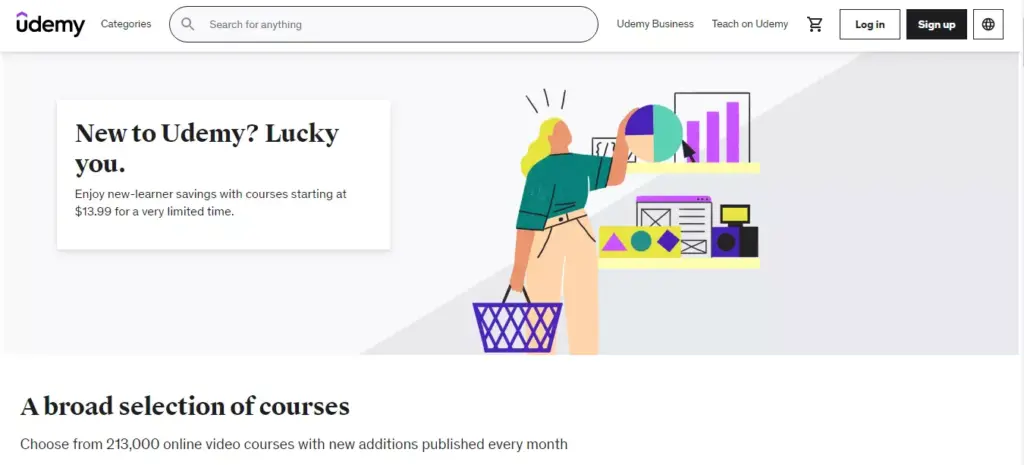
Udemy hosts over 100,000 online courses on its platform that range from computer programming to photography.
Skillshare
Skillshare is another example of a successful site using WordPress as an LMS. It focuses on creative non-fiction courses such as graphic design or copywriting.
Coursera
Coursera takes a slightly different approach than the other two by partnering with universities around the world, offering degree programs through MOOCs (Massive Open Online Courses).
Wrapping Up!
WordPress is an exceptional platform for creating and managing a Learning Management System (LMS). With its vast range of plugins, themes, and integrations available, it offers considerable flexibility in course creation and delivery.
We have reviewed some of the leading LMS plugins for WordPress, such as LearnDash, Tutor LMS & Memberpress, to help you get started with your online courses. Furthermore, the future of online learning looks bright, with more than ever, people choosing to learn remotely through e-learning platforms like WordPress.
With the right tools in hand and best practices adopted, be it instructional design or content management systems, one can create engaging courses that offer a great learning experience while staying efficient at teaching too.
FAQs
Which LMS is best for WordPress?
The best LMS plugin for WordPress depends on your specific needs and preferences. LearnDash, LifterLMS, and Tutor LMS are among the most popular and feature-rich options. However, MemberPress is the best LMS WordPress plugin if you’re looking for a solution that combines both LMS and membership functionalities.
Can I use WordPress LMS plugins to sell online courses?
Yes, you can use WordPress LMS plugins to sell online courses. Many LMS plugins offer seamless integration with popular eCommerce plugins like WooCommerce and support for various payment gateways, making it easy to sell and manage courses.
Is WordPress LMS free?
While WordPress itself is a free and open-source platform, LMS plugins may have both free and premium versions. Some LMS plugins, such as Tutor LMS and Sensei, offer free versions with limited features, which may be suitable for small-scale projects or for users testing the waters.
However, premium versions of these plugins, as well as other popular LMS plugins like LearnDash and LifterLMS, come at a cost but provide more advanced features and support. It’s essential to evaluate your specific needs and budget before choosing the best free LMS plugin or paid alternative for your WordPress site.

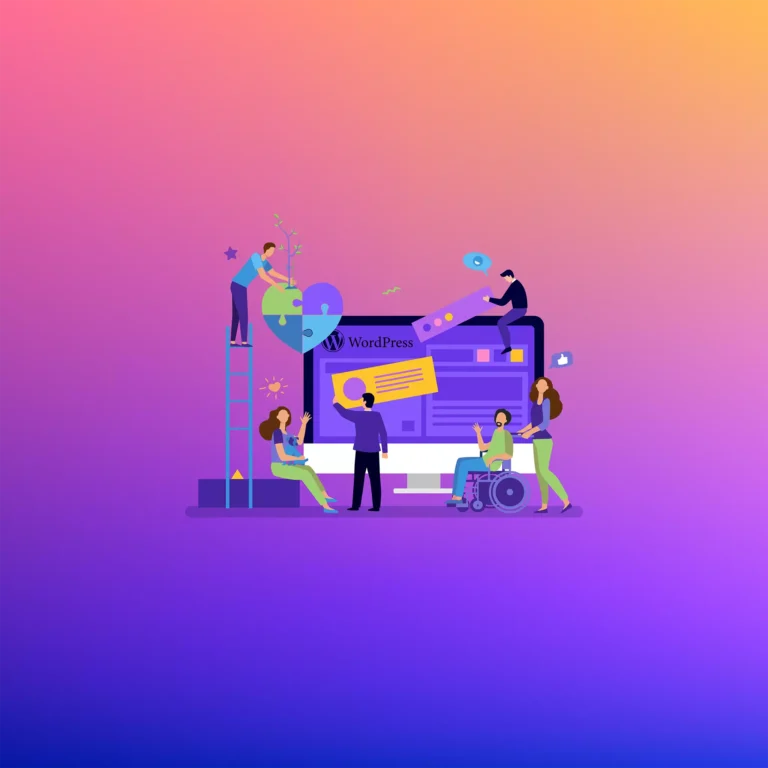

8 Best WordPress LMS Plugins: A Comprehensive Review and Guide