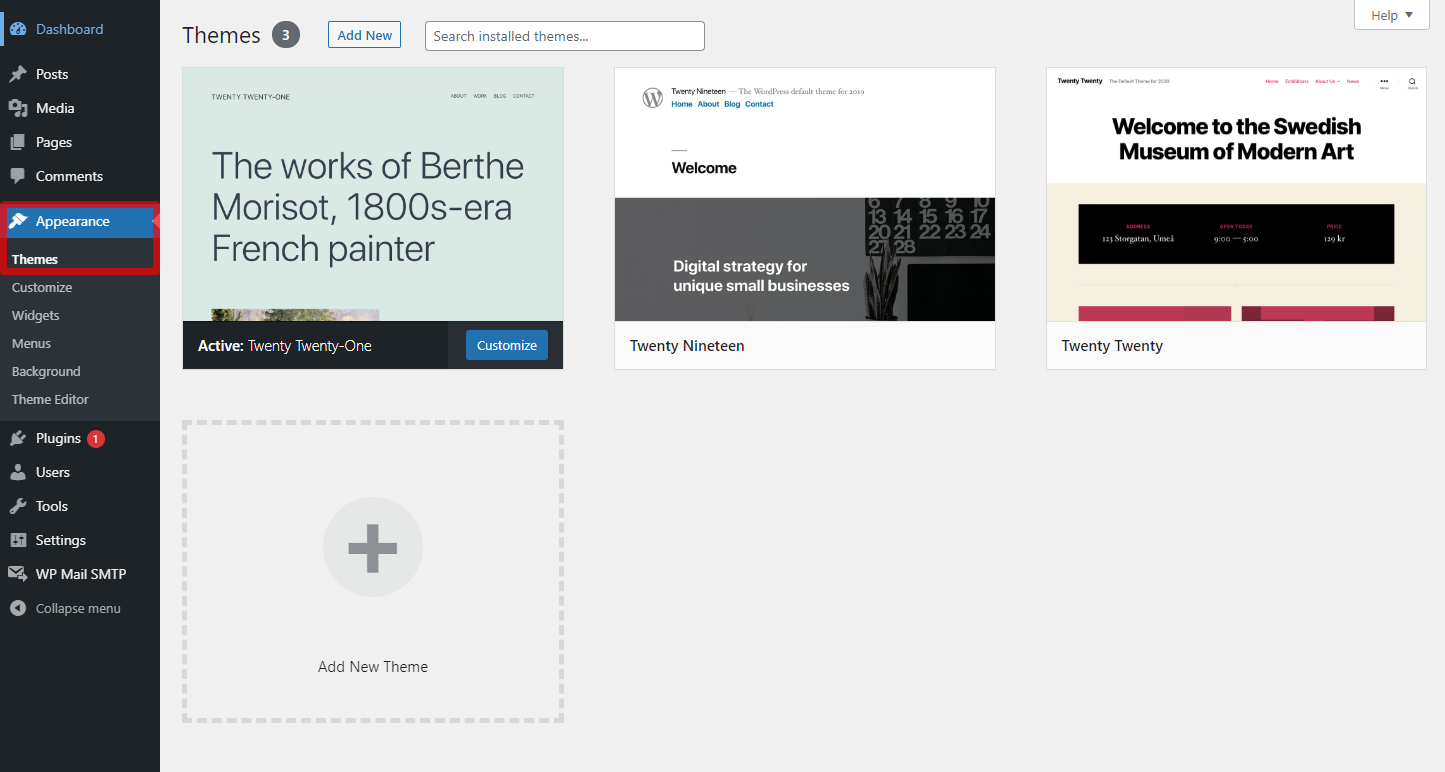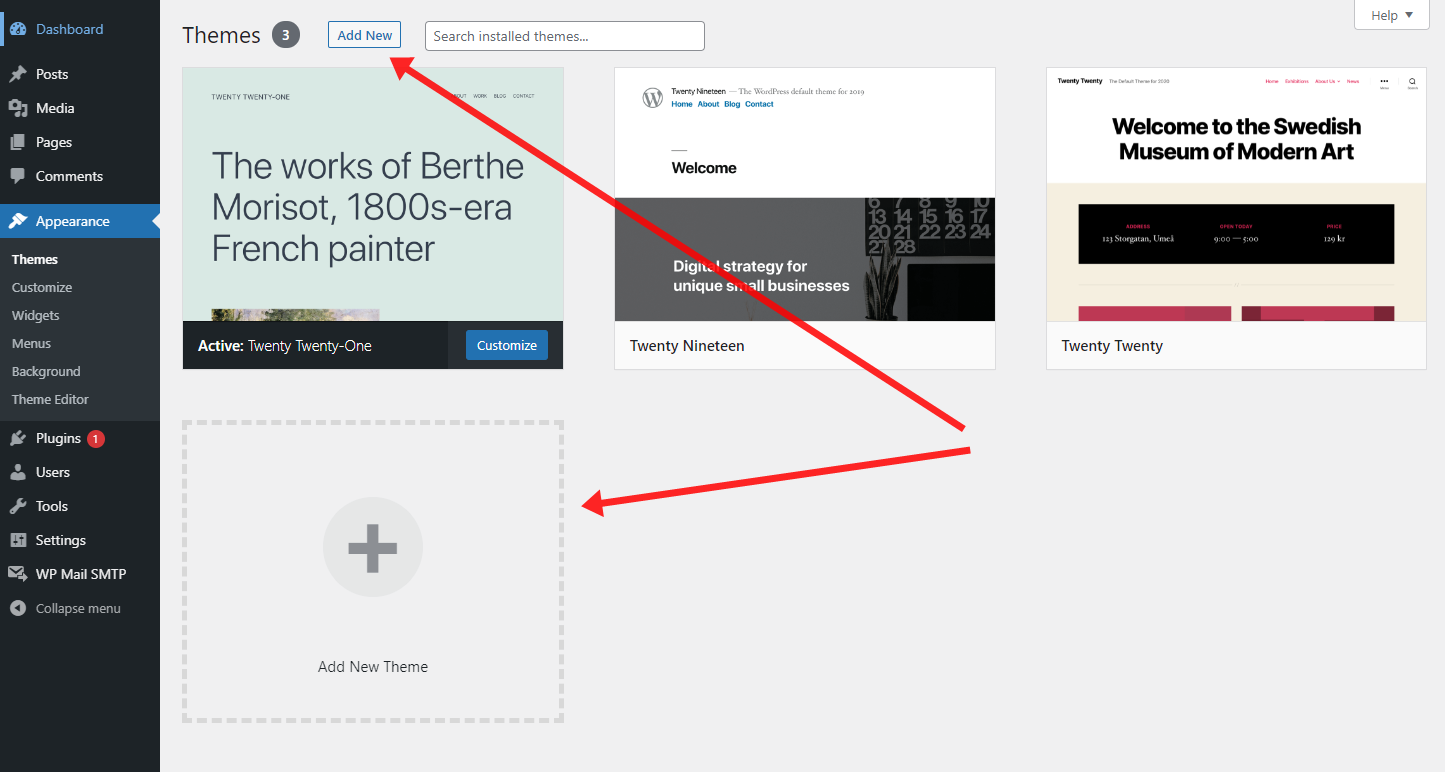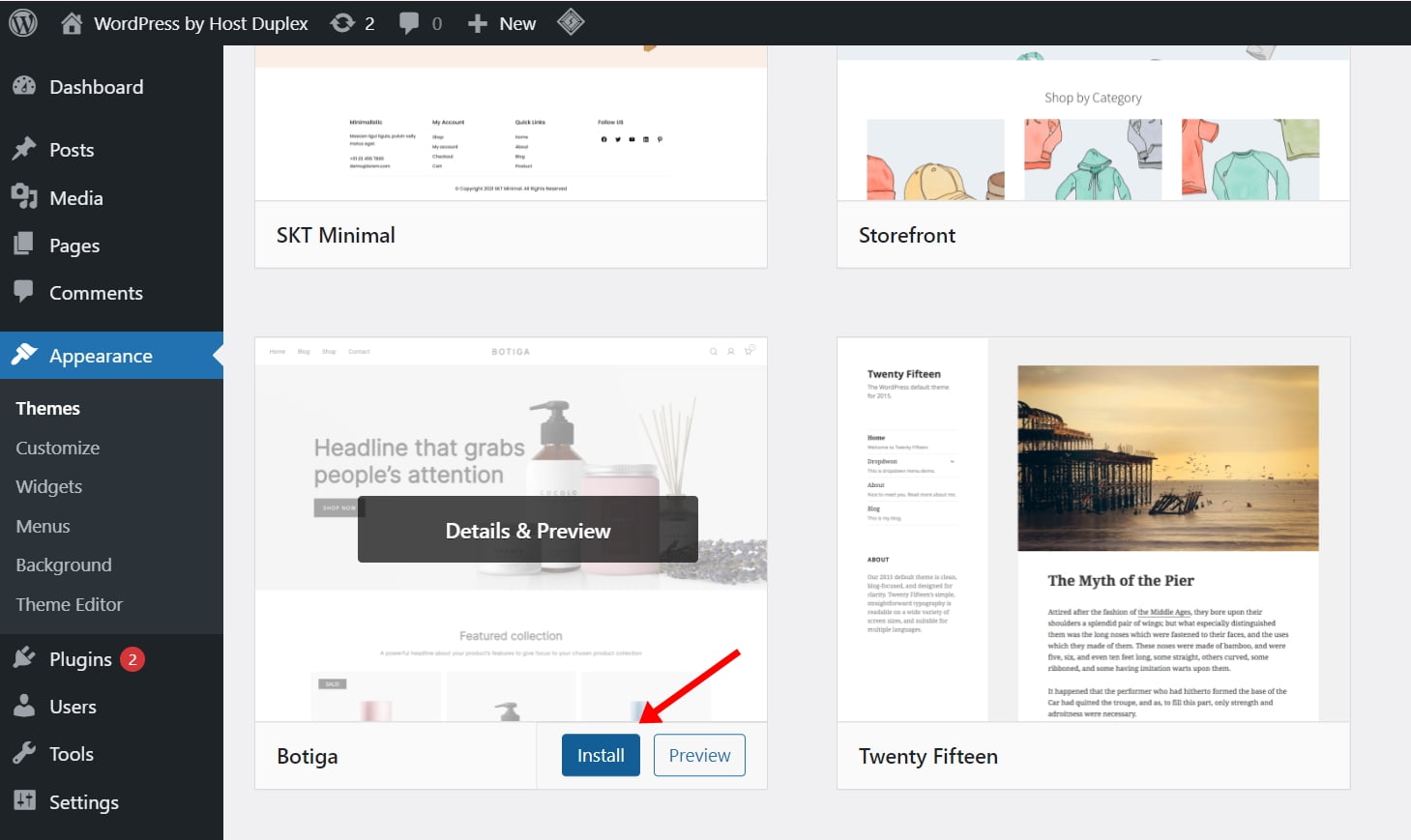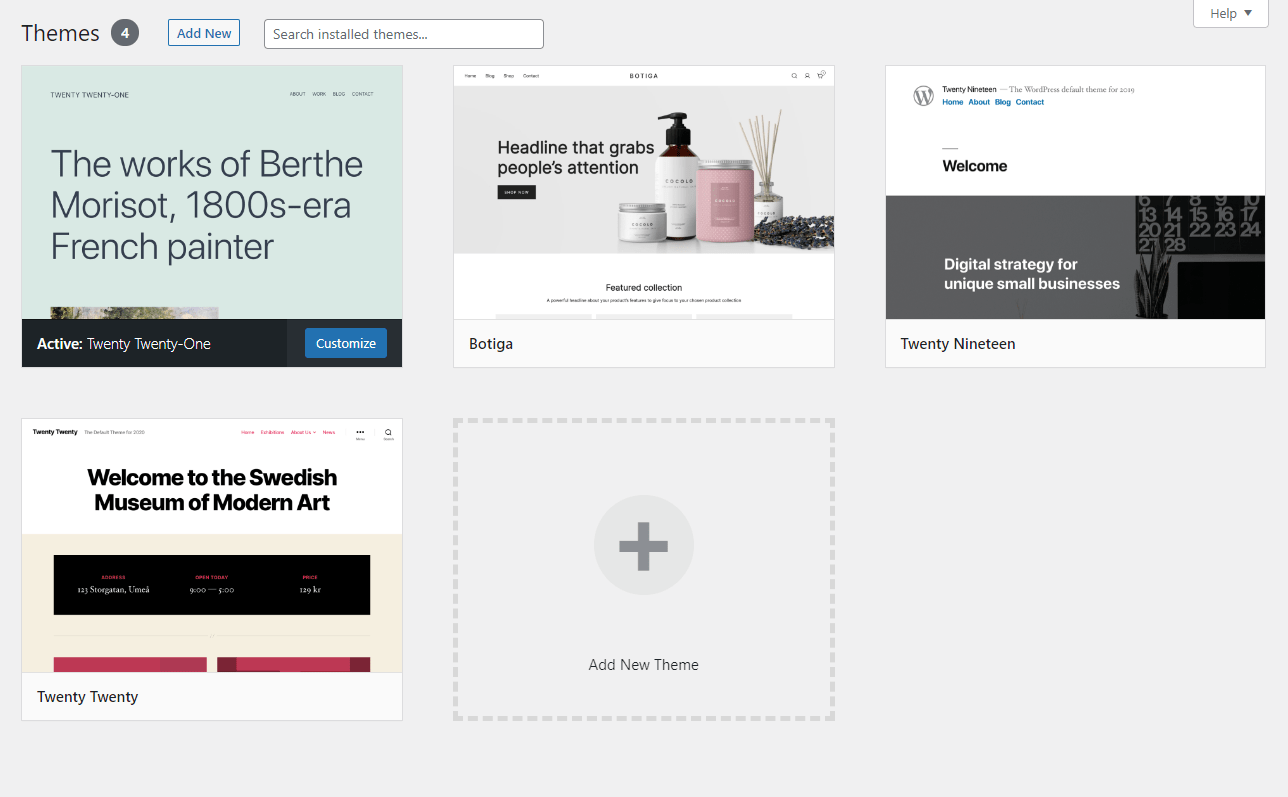There’s no need for you to build your website from scratch. With thousands of options available, you’re sure to find a theme that fits your needs. Follow the steps below to browse and install one from the WordPress theme library.
- Login to your WordPress admin dashboard.
- On the sidebar, go to Appearance and select Themes. Here you’ll see your active and installed themes

- Then you can just click on the Add New Theme section or the Add new button at the top. It will take you to the WordPress theme library

- Once you find the theme you want to install, click on the install button you see when you hover over it

- Wait a few seconds until it says installed at the top. Now you can go back to Appearances → Themes, you can activate and manage your theme

Congratulations, you have now installed your WordPress theme.
If you are a Host Duplex customer and still have questions, please open a ticket in the Host Duplex client portal.