Malware is one of the most pervasive and persistent threats in the digital world. According to Statista, in 2022, 5.5 billion malware attacks were detected around the world. The global average cost of a malware-induced data breach is estimated at $4.52 million, not to mention the damage to reputation and trust.
Malware can infect your devices, steal your data, compromise your privacy, and even hijack your system. To shield yourself from these harmful intrusions, it’s essential to utilize technologies that persistently scrutinize and identify malware that has slipped past initial security barriers. Adequate advanced malware protection necessitates the implementation of multiple protective layers coupled with extensive network visibility and intelligence.
But with so many options available in the market, how do you choose the best one for your needs? What features and factors should you consider when selecting malware removal software?
In this article, we will help you answer these questions by reviewing the top malware removal and protection software in 2023. We will compare their features, performance, pricing, and customer reviews to help you make an informed decision.
What is Malware?
Malware, short for malicious software, refers to any software specifically designed to harm or exploit any computing device or network. It can include viruses, worms, trojans, ransomware, spyware, adware, and other malicious programs. These harmful programs can steal or delete sensitive data, alter or hijack core computing functions, and monitor users’ computer activity without their permission.
Why is Malware Removal and Protection Important?
In 2023 alone, experts predict that 300,000 malware instances will be generated daily. This highlights the importance of protecting your devices from malware. If left unchecked, malware can significantly hinder the performance of a device, consume a lot of memory, perform malicious actions in the background, disrupt the device’s operations, make it difficult to access the internet, and cause legitimate applications to crash.
Malware poses a significant threat to both individuals and businesses. For individuals, it can lead to the theft of personal and financial information. This can result in identity theft, where criminals use your personal information to commit fraud or sell it on the dark web.
For businesses, the impact of malware can be devastating. Malware can delete or corrupt files, lock up networks and PCs, make them unusable, and even hold your computer hostage for financial gain in what’s known as ransomware attacks. In fact, In 2020, 61% of organizations experienced malware activity that spread from one employee to another. This figure rose to 74% in 2021 and further increased to 75% in 2022. This rise in employee-to-employee spreading of malware could be due to more sophisticated phishing attacks and increased distractions while working from home.
Securing your devices from malware attacks is best achieved by investing in a malware protection tool. These tools automate numerous security-related tasks, providing a robust defense system. The market offers a plethora of antivirus and anti-malware programs, each with its unique features and capabilities. Therefore, it’s crucial to conduct thorough research and select a tool that aligns perfectly with your specific requirements.
But what factors should you consider when choosing the best malware removal software?
How to Choose the Best Anti-Malware Software?
Choosing the best malware and virus protection software is a crucial task that requires careful consideration of several factors. Here are some key aspects to consider:
1. Comprehensive Malware Detection and Removal: The software should be capable of detecting and removing a wide range of malware types, including viruses, ransomware, spyware, keyloggers, rootkits, and more. It should use advanced techniques such as machine learning and heuristic scanning to detect even the most sophisticated threats.
2. Real-Time Protection: Real-time protection is a must-have feature. It ensures that the software is constantly monitoring your system for potential threats and can block them before they cause harm.
3. User-Friendly Interface: The software should be easy to use, even for non-technical users. It should provide clear instructions and easy-to-navigate menus.
4. Performance Impact: Good malware protection software should not significantly slow down your system. Look for software that offers speedy scans without compromising system performance.
5. Additional Security Features: Many top-tier malware removal and protection software offer additional security features such as a firewall, web protection, a virtual private network (VPN), a password manager, parental controls, dark web monitoring, and more. These features can provide an extra layer of protection.
6. Price: Consider your budget when choosing software. There are free options available that offer basic protection, but for comprehensive coverage, you may need to invest in a premium version.
7. Customer Support: Reliable customer support is essential. Look for companies that offer multiple support channels, such as live chat, email, and phone support.
Remember, no single solution will offer 100% protection against all threats. Therefore, it’s important to combine good security practices with reliable malware removal and protection software to keep your devices safe.
Top 7 Best Malware Removal and Protection Software
1. Norton 360- Best Malware Protection Software for a Wide Range of Features
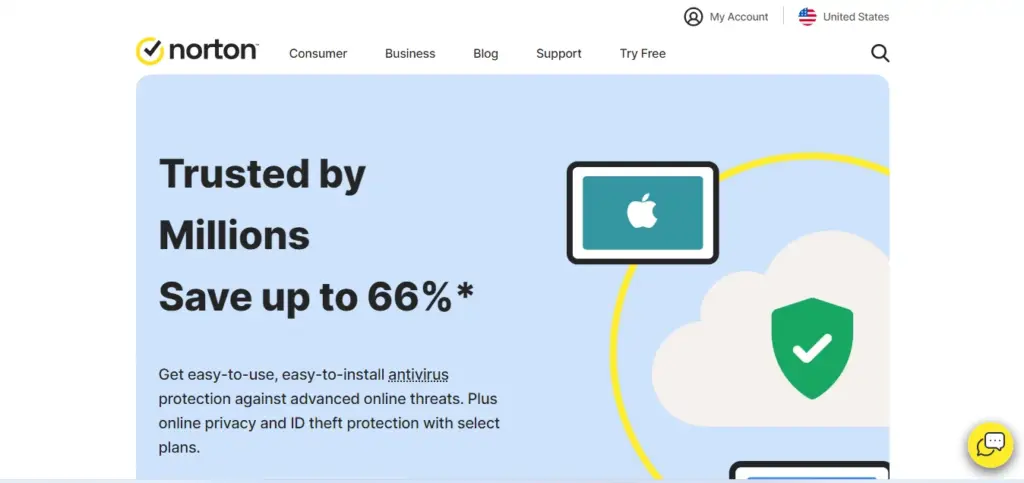
Norton 360 is known for its strong malware protection and a wide range of features. It uses advanced machine learning, heuristic scanning, and a massive malware database to detect and remove even the most sophisticated malware.
Features and Pros
- Superior Malware Protection: Norton 360 boasts a stellar record in malware protection. In independent tests, its real-time protection detected and blocked 100% of malware. Moreover, Norton 360 managed to detect and eliminate every single malicious file, even after they were intentionally downloaded.
- Network Firewall: Unlike its competitors that often rely on the built-in Windows firewall, Norton’s Smart Firewall is a proprietary tool. Using machine learning, it detects unusual network activity and has outshone its competitors in tests by blocking every single exploit attack.
- Comprehensive Online Security Suite: Norton 360 envelops a range of security features, including anti-phishing protection, a secure browser, and webcam protection for PCs.
- Virtual Private Network (VPN): Norton’s VPN not only ensures your online security but also impresses you with its speed and extensive server locations.
- Password Manager: With a growing emphasis on online security, Norton’s password manager stands out by efficiently saving and auto-filling passwords.
- Parental Controls: Ideal for families, Norton offers robust parental controls, including content filtering and screen time management.
- Cloud Backup: Ensuring your data remains secure and accessible, Norton’s cloud backup is hosted on its own encrypted servers, providing an edge over third-party services.
- Compatibility: Norton 360 is versatile, available for Windows, macOS, Android, and iOS, with a user-friendly interface.
Cons
- No free version: Norton 360 does not offer a free version.
- Can be resource-intensive: Norton 360 can be resource-intensive, especially on older computers.
Pricing
- Norton 360 Antivirus Plus: Basic protection for 1 PC or Mac at $19.99/year.
- Norton 360 Standard: Includes a VPN and webcam protection for $39.99/year.
- Norton 360 Deluxe: Best value plan covering up to 5 devices with all features at $49.99/year.
- Norton 360 LifeLock Select: Exclusive to US users, this package offers 100 GB of cloud storage, a million-dollar LifeLock identity protection package, and privacy monitoring for $99.99/year.
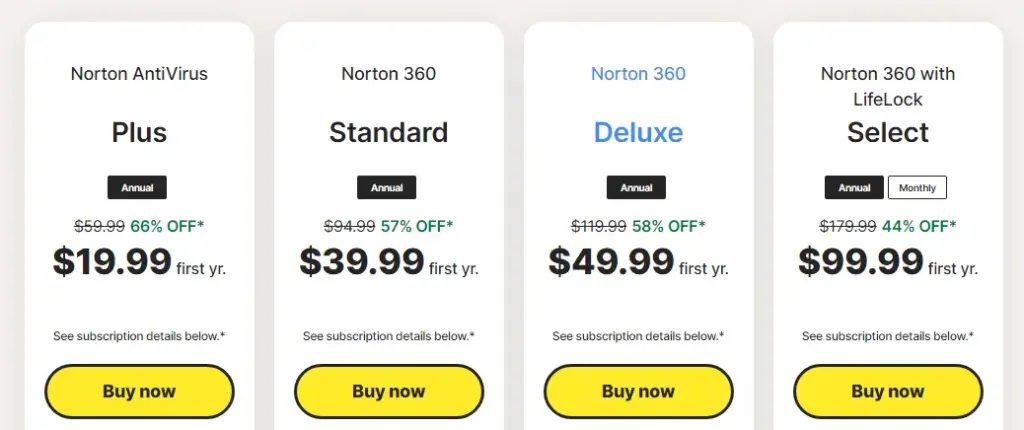
2. Bitdefender Antivirus- Best for Multi-Layered Ransomware Protection
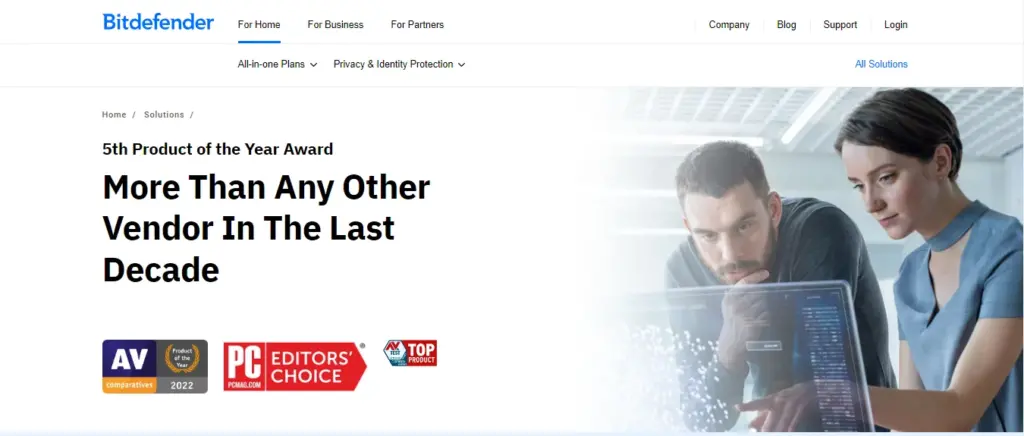
Bitdefender is a recognized player in the malware protection industry, leveraging advanced artificial intelligence and machine learning algorithms. The software’s anti-malware engine consistently achieves a 100% real-time malware detection rate. Bitdefender’s cloud-based malware scanner prioritizes device protection while maintaining optimal CPU performance.
Features and Pros
- One-click Device Optimization: Streamlines system checks to maintain consistent performance.
- Malware Protection: Utilizes AI and machine learning for real-time threat detection.
- Internet Security Tools: Provides an anti-phishing feature that cross-references websites against a database of known malicious sites.
- Game and Movie Modes: Designed to reduce interruptions during gaming or media consumption.
- Mic & Webcam Breach Protection: Safeguards against unauthorized access to these devices.
- Ransomware Protection and Remediation: Offers tools to prevent ransomware attacks and mechanisms to restore compromised files.
- Online Management for Devices: Allows centralized management of all protected devices.
Cons
- The VPN feature provided by Bitdefender may not cater to users seeking advanced VPN functionalities.
Pricing
Bitdefender offers several pricing tiers:
- Ultimate Security: $179.99 (first year) – $125.99 (10 devices)
- Premium Security: $159.99 (first year) – $111.99 (10 devices)
- Small Office Security: $149.99 (first year) – $104.99 (10 devices)
- Family Pack: $119.99 (first year) – $83.99 (15 devices)
- Total Security: $99.99 (first year) – $69.99 (5 devices)
- Internet Security: $84.99 (first year) – $59.49 (3 devices)
- Antivirus Plus: $59.99 (first year) – $41.99 (3 devices)
3. McAfee – Best Free Malware Removal Tool for Comprehensive Protection
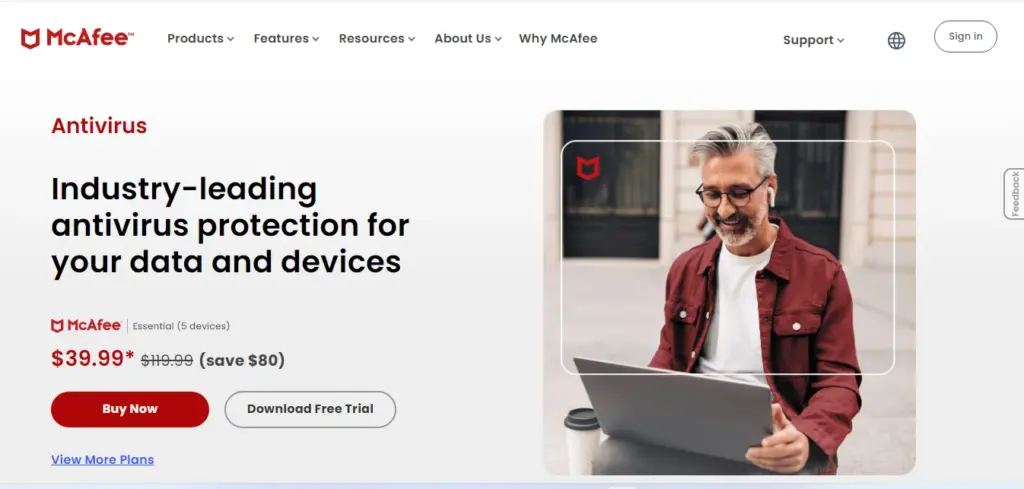
McAfee Total Protection stands as a reputable name in the cybersecurity industry, underpinned by its AI and machine learning-enhanced anti-malware engine. In testing scenarios, it consistently matched up to industry leaders like Norton in terms of malware detection and removal. While its robust capabilities are evident, some users might experience a perceptible system slowdown, especially during full system scans. Despite this, the breadth of features offered by McAfee compensates for this minor hiccup, ensuring comprehensive protection against a myriad of cyber threats.
Features and Pros
- Artificial Intelligence and Machine Learning: McAfee’s engine efficiently detected and removed every malware instance during tests.
- Firewall and Wi-Fi Protection: Provides a shield against unauthorized network access.
- Anti-Phishing Protection: Safeguards against deceptive websites that aim to steal personal data.
- System Tune-Up Tools: Optimizes the system for peak performance.
- VPN and Password Manager: Enhances online privacy and security.
- Permanent File Deletion: Ensures sensitive files are irretrievably removed.
- Identity Theft Protection: Monitors personal information across the web, ensuring data integrity. The identity restoration feature aids in the process of restoring lost or compromised data.
- Mobile Protection: McAfee offers comprehensive protection for mobile devices, with real-time scanning, web protection, and parental controls.
- On-Demand Tech Support: McAfee’s TechMaster service provides instant support from certified tech experts who can assist with malware removal, PC optimization, and OS issues.
Cons
- Users may experience system slowdowns, especially during full system scans.
- The iOS version may not have as many features as its counterparts on other platforms.
Pricing
McAfee’s pricing structure is designed to cater to a range of user needs:
- McAfee Total Protection Plus: Priced at $39.99/year, it covers up to 5 devices.
- McAfee Total Protection Premium: Available for $49.99/year, this plan offers coverage for an unlimited number of devices.
- McAfee Advanced: Available for $89.99/year, this plan offers coverage for an unlimited number of devices with advanced protection features.
To assure potential users of its capabilities, McAfee provides a 30-day money-back guarantee on all its plans.
4. TotalAV Antivirus Software – Best Malware Removal Tool for User-Friendly Interface
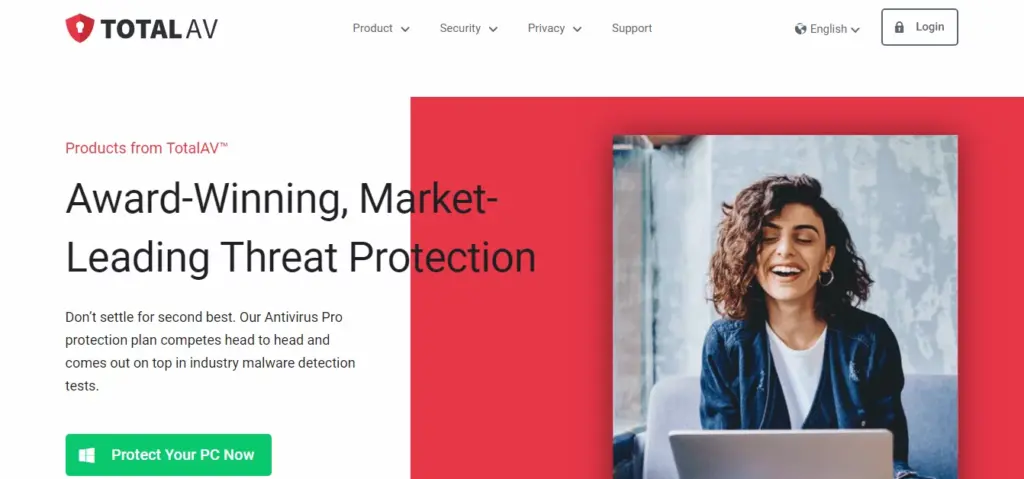
TotalAV has swiftly made its mark in the cybersecurity landscape despite being relatively new. Its underpinning strength comes from a robust anti-malware engine that has been acknowledged for both its speed and efficiency. In tests, TotalAV’s cloud scanner manifested a commendable 99% malware detection rate, a performance that parallels its more seasoned counterparts, albeit with the advantage of being lightweight and causing minimal system slowdown.
Features and Pros
- Cloud-Based Scanning: Ensures swift detection and removal of threats with minimal impact on system performance.
- Web Attack Prevention: Offers proactive defense against malicious websites and potential cyber threats.
- Performance Optimization Tools: Enhances system performance with features such as junk file cleaning and system startup optimization.
- VPN: Provides encrypted browsing with a broad server coverage in 30+ countries, ensuring user privacy and security.
- Password Vault: Offers a secure storage solution for passwords, enhancing digital security.
- Identity Theft Protection: A premium feature ensuring that personal data remains uncompromised online.
- Safe Site Browser Extension: Bolsters web security by identifying and alerting against potentially harmful websites.
- Comprehensive Mobile Protection: Delivers robust security solutions for mobile devices, with a focus on real-time scanning and web protection.
Cons
- TotalAV’s Safe Search feature occasionally faces operational challenges.
- Users might experience a slight system lag post-installation, especially during full system scans.
Pricing
TotalAV offers a tiered pricing structure catering to various user needs:
- TotalAV Antivirus Pro: Priced at $29.00/year, it covers up to 3 devices and offers the core anti-malware scanner and performance optimization tools.
- TotalAV Internet Security: Available for $39.00/year, this plan provides VPN access and covers up to 5 devices.
- TotalAV Total Security: At $49.00/year, users get added benefits like an ad-blocker and a password vault, with coverage for up to 6 devices.
5. Intego Antivirus – Best for Mac Users

Intego Antivirus is one of the best anti-malware tools that offers robust and comprehensive protection against malware threats tailored for macOS systems. Rooted in a rich legacy, Intego was among the pioneers with VirusBarrier, one of the first virus scanners tailored for the Mac ecosystem. The software’s adaptability ensures that it is well-equipped to tackle both traditional and emerging threats such as ransomware, Trojans, and other forms of malware.
Features and Pros
- Advanced Firewall Protection: Bolsters the system’s defenses against potential external threats.
- PUA (Potentially Unwanted Applications) Protection: Offers safeguards against potentially harmful software.
- Automated Scheduled Scans: Allows users to set up routine scans, ensuring consistent protection.
- Automatic Updates: Regular updates ensure the software is always equipped to deal with the latest threats.
- Anti-phishing Protection: Provides proactive defenses against deceptive websites aiming to steal user data.
- Real-time Threat Protection: Ensures immediate detection and neutralization of threats as they emerge.
- Comprehensive Scanning: With VirusBarrier X9, scan every file on any connected disk, including within compressed archives, emails, and connected iOS devices.
- Two-way Firewall (NetBarrier): A unique feature that monitors both incoming and outgoing traffic, ensuring all-around protection.
Cons
- While Intego offers a comprehensive solution, it is not available as a permanent free malware removal software, which might deter users looking for free antivirus software.
Pricing
Intego’s pricing structure is tailored to cater to both Mac and Windows users:
For Mac:
- Internet Security X9: Priced at $39.99/year.
- Premium Bundle X9: Available for $69.99/year.
- Premium Bundle + VPN: Offered at $89.99/year.
For Windows:
- Personal Plan: Priced at $39.99/year.
- Family Plan: Available for $54.99/year.
- Extended Plan: Offered at $69.99/year.
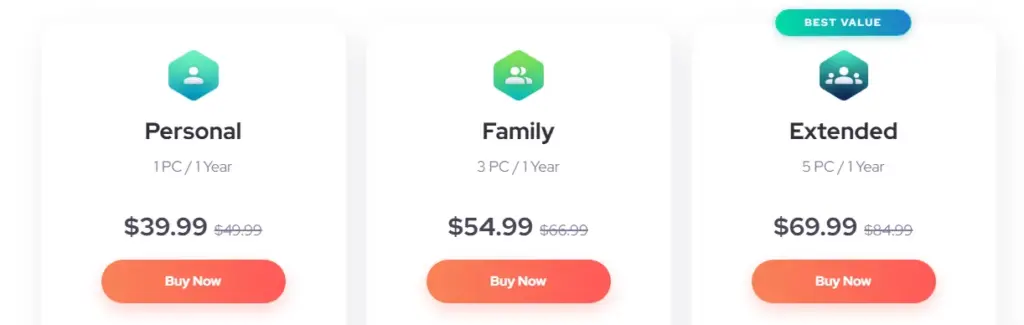
6. Malwarebytes – Best Free Malware Removal Protection Software
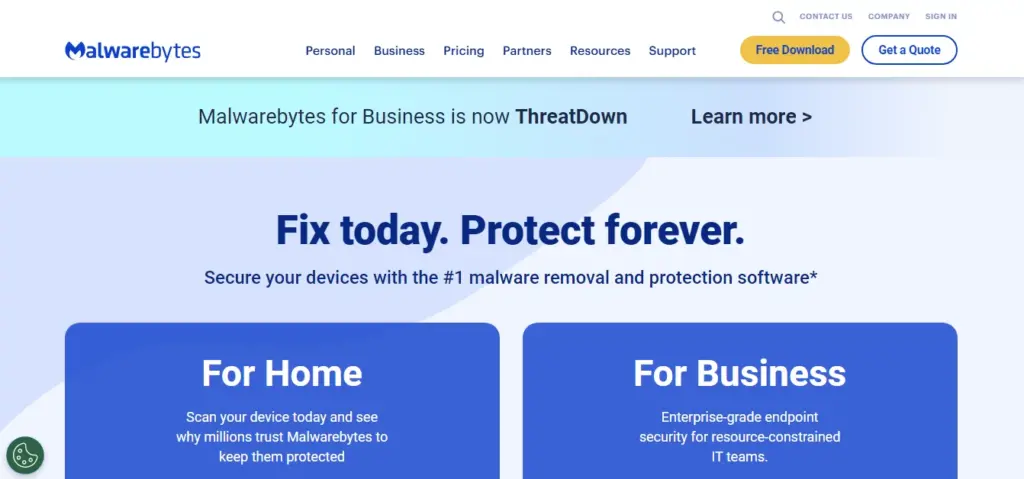
Malwarebytes Anti-Malware stands as a modern and robust solution in the arena of malware protection. Building on its reputation for precision and efficacy, Malwarebytes provides users with an encompassing shield against a broad spectrum of threats, whether they originate online or offline. Its recent acquisition of AdwCleaner further amplifies its prowess, targeting and eradicating invasive programs that compromise the browser’s integrity.
Features and Pros
- Excellent Malware Protection: A stalwart defense against various malware types, ensuring optimal system health.
- Deep Scanning: Comprehensive system scans to root out hidden threats.
- Daily Updates: Unique daily updates ensure the software remains abreast of the latest threats, guaranteeing quick identification and neutralization.
- AdwCleaner Integration: A recent addition, this feature targets programs that hijack browsers, ensuring a smooth browsing experience.
- Real-time Scanning (Premium): Proactive protection that monitors system activity to detect and neutralize threats in real-time.
- Ransomware Protection (Premium): Ensures data remains secure against malicious encryption attempts.
- Multi-Boot Check & Reputation Scan: Enhanced scan capabilities for a thorough system check.
- Free Version: Allows users to experience its malware removal capabilities without any initial investment.
- VPN (Premium): Encrypt user data, ensuring privacy and anonymity online.
Cons
- The free version has limited functionality and lacks real-time protection.
- There is no integrated firewall feature.
Pricing
Malwarebytes offers a tiered pricing structure to cater to a wide range of user requirements:
- Free Version: Basic scanning and malware removal.
- Premium Version (for Individual Devices): Starts at $8.33/month. This version encompasses real-time protection, ransomware protection, and additional security features.

7. Avast
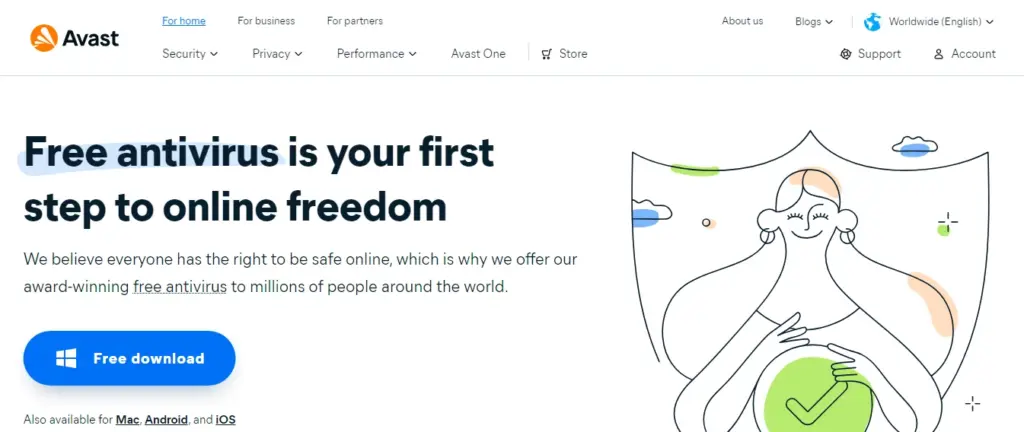
Avast is one of the most popular and trusted malware protection and removal software, with over 400 million users. It has won several awards from independent testing labs and industry experts for its performance and capabilities. The tool offers a variety of features designed to enhance security on multiple platforms. With options ranging from a free version to premium offerings, Avast caters to diverse user needs.
Features
- Malware Protection: Provides defenses against different types of malware.
- Ransomware Protection: Shields data from ransomware attacks.
- Firewall: Monitors and controls incoming and outgoing network traffic.
- Anti-Spam: Filters unwanted emails to prevent potential threats.
- Wi-Fi Inspector: Assesses Wi-Fi networks for vulnerabilities.
- Intelligent Antivirus: Uses heuristic methods to detect threats.
- Smart Scan: Checks for common vulnerabilities swiftly.
- Sandbox: Allows the running of files in a secure environment.
- VPN Services: Offers secure browsing across 55 locations.
- Account Monitoring: Monitors user accounts for security breaches.
- Ad-Tracking Blocker: Blocks advertisements from tracking user behavior.
- Webcam Protection: Prevents unauthorized webcam access.
Cons
- Limited functionalities in the password manager.
- Some features require separate purchases.
- The base version lacks advanced firewall capabilities.
- Android and iOS protection features have a limited scope.
- Upgrades are required for certain functionalities.
Pricing
Avast offers a tiered pricing model:
- Avast One Essential: A free offering suitable for multiple platforms.
- Avast One: Priced at $39.99, covering up to 5 devices for one year.
- Premium Security: Costs $49.99, covering up to 10 devices for one year.
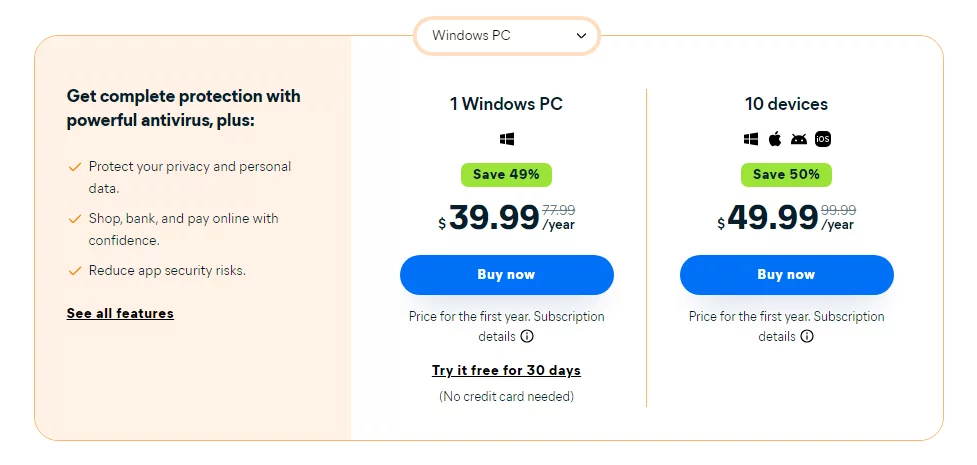
What Do You Need Beyond Malware Protection?
In 2023, protecting your devices from malware attacks is more important than ever. Here are some effective strategies to safeguard your devices:
- Keep Software Up to Date: Regularly updating your software is crucial. Cybercriminals often exploit known vulnerabilities in outdated software.
- Enable Firewalls: Firewalls act as a barrier between your device and the internet, blocking potential threats.
- Exercise Caution When Downloading and Clicking: Be wary of suspicious emails or websites. Phishing is a common method of malware distribution.
- Implement Strong Passwords and Multi-Factor Authentication (MFA): Strong, unique passwords and MFA add an extra layer of security.
- Back-Up Your Data Regularly: Regular backups ensure that you can recover your data if your device is compromised.
- Educate Yourself About Online Threats: Understanding the types of malware and their distribution methods can help you avoid potential threats.
- Secure Your Mobile Devices: Mobile devices are also susceptible to malware attacks, so ensure they are protected.
- Monitor Your Device’s Activity: Keep an eye on your device’s activity to detect any unusual behavior that might indicate a malware infection.
- Close Unused Ports and Disable Unused Protocols: This reduces the number of entry points for malware.
Bottom Line
Malware removal and protection software is essential for keeping your devices safe from various online threats. In this article, we have reviewed some of the best malware removal and protection software in 2023 based on their features, performance, and pricing. We have also highlighted their pros and cons to help you make an informed decision.
Premium solutions like Bitdefender offer an extensive array of protection features coupled with additional benefits such as VPN services. Conversely, while free malware removal tools may not have as expansive a feature set, they often provide essential anti-malware functionalities.
The decision between paid and free tools should be based on an assessment of specific protection needs. This article presents a selection of solutions from various security companies, aiming to provide readers with a diverse range of options. Remember always to combine good security practices with reliable software to keep your devices safe from malware attacks.



Best Malware Removal and Protection Software in 2023