XenForo add-ons can give your forum extra functionalities or enhance existing ones without requiring to do any coding. This article will walk you through the process of installing one:
1. Once you have downloaded the add-on you want, unzip the file locally. Inside it, you will see an upload directory, just like when XenForo was installed. You’ll be uploading the contents of this directory, meaning all of the folders and files within the upload directory.
2. Connect to your forum using FTP and navigate to the XenForo root directory on the server. Here you will upload the contents of the upload directory. Ensure that you “merge” with the existing contents on the server.
3. Once the files are uploaded, go to the Add-ons section in the XenForo control panel. The add-on you just uploaded should be listed as installable or upgradeable. Click the Install button and follow the on-screen instructions.
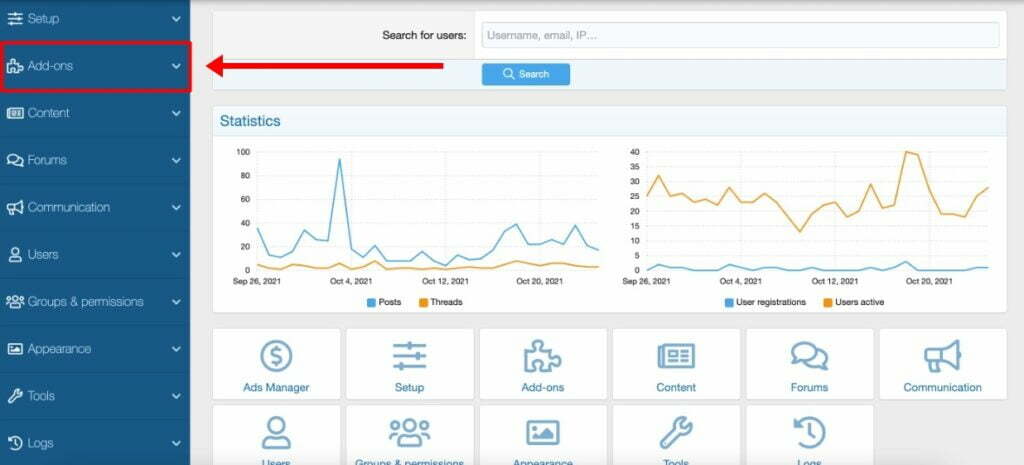
If you are a Host Duplex customer and still have questions, please open a ticket in the Host Duplex client portal.
